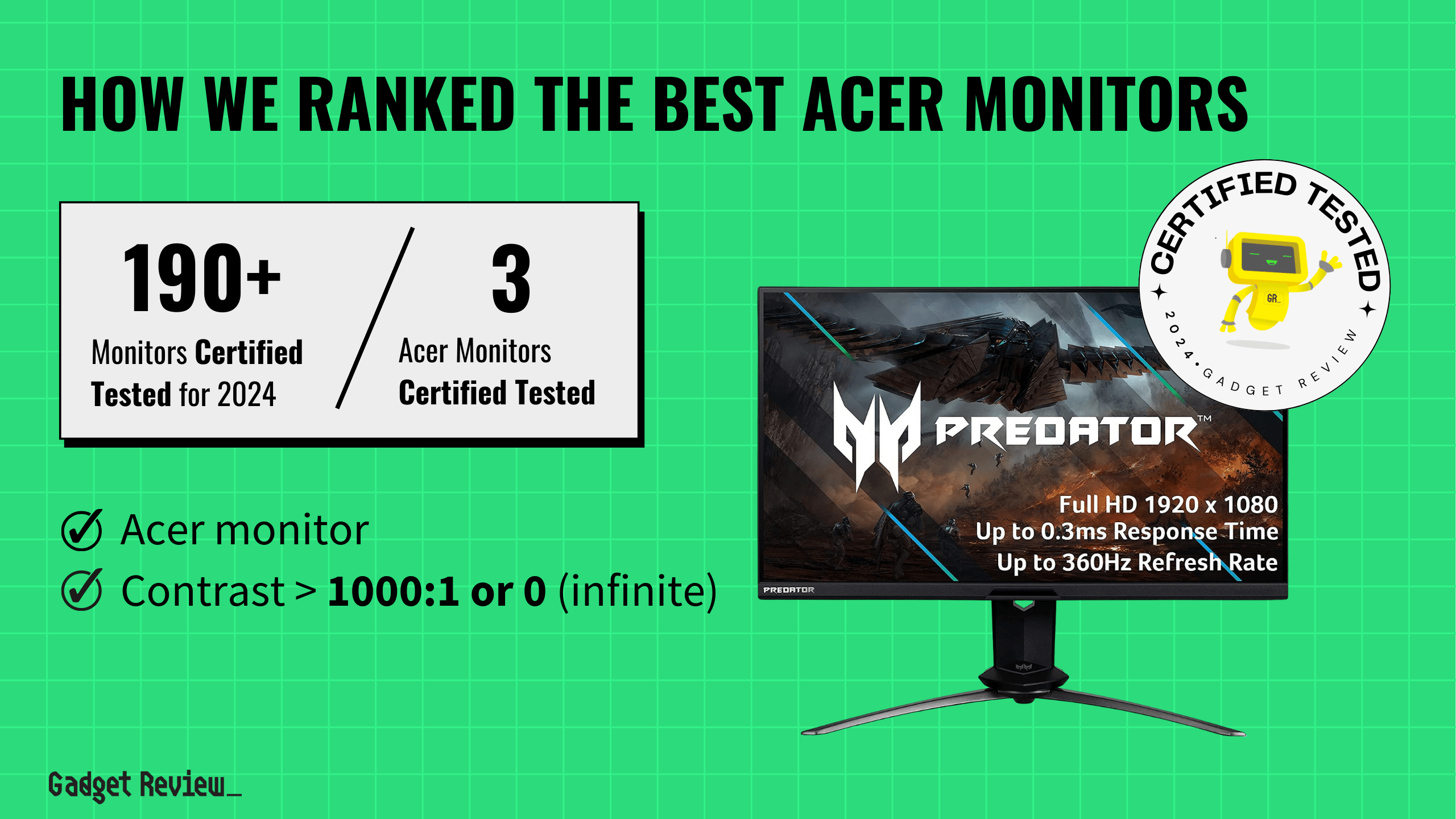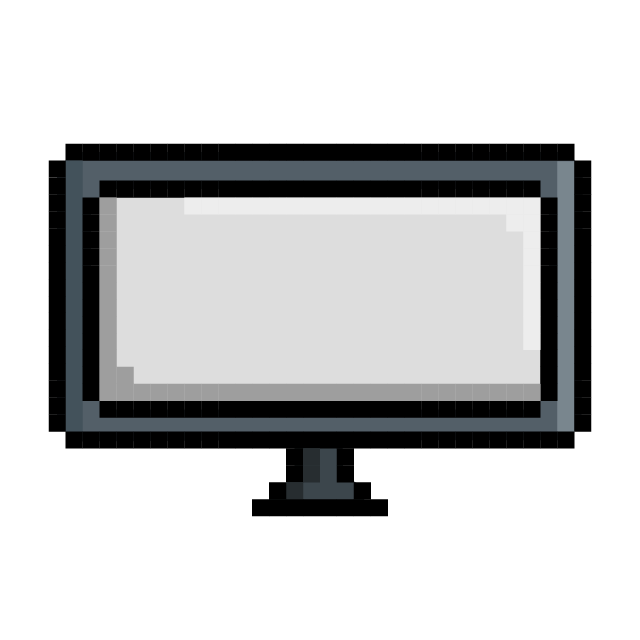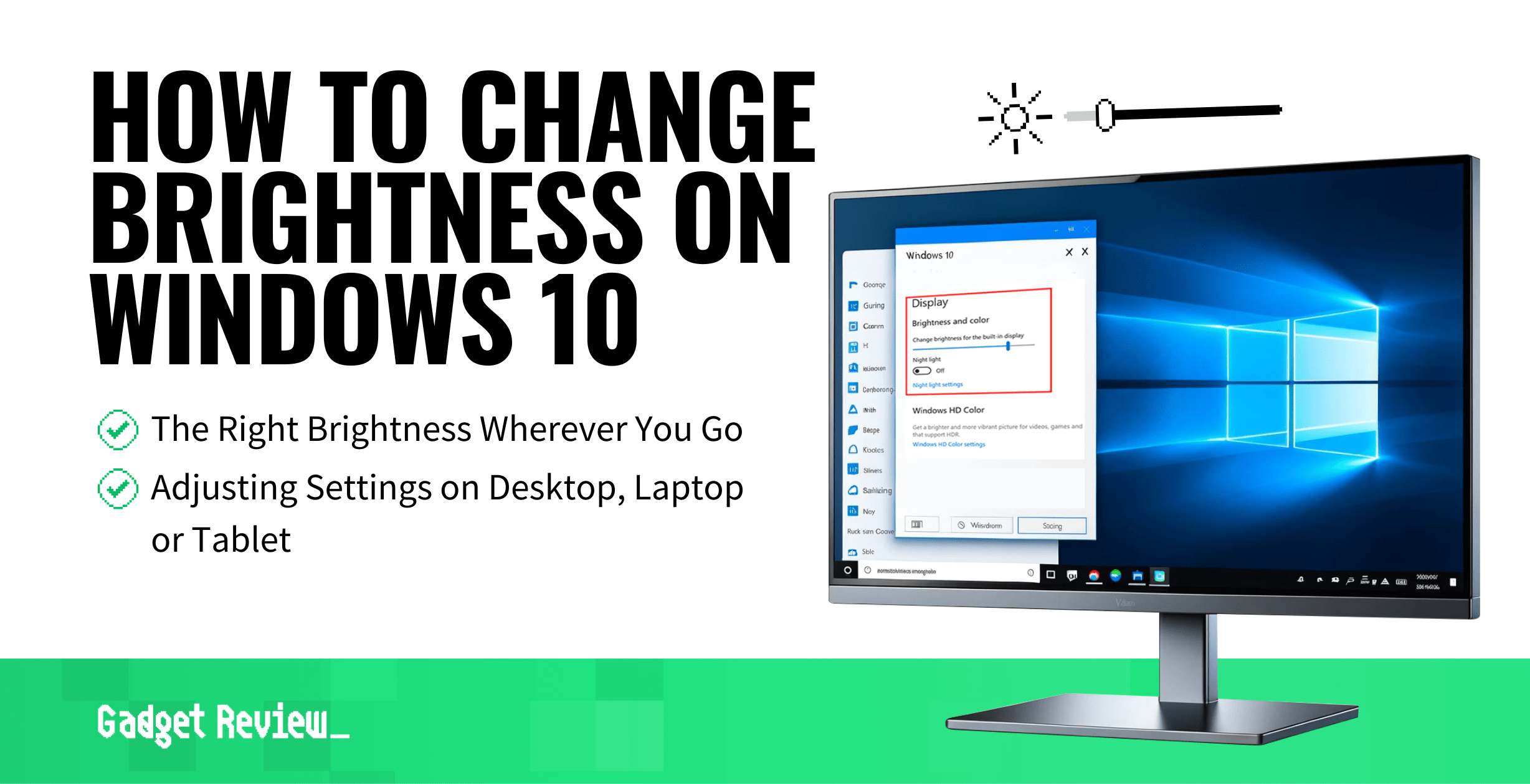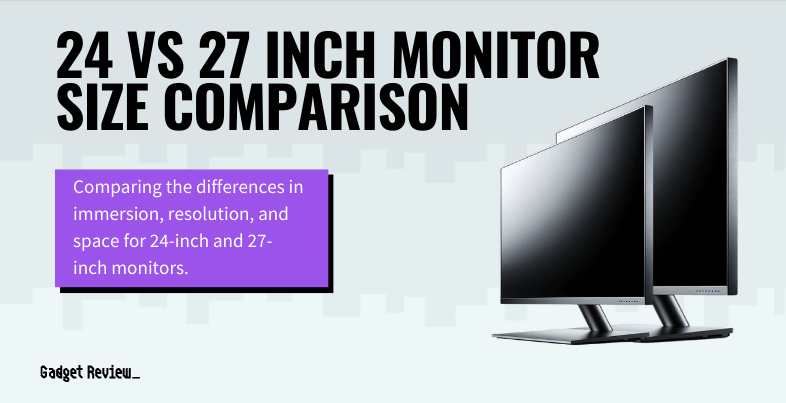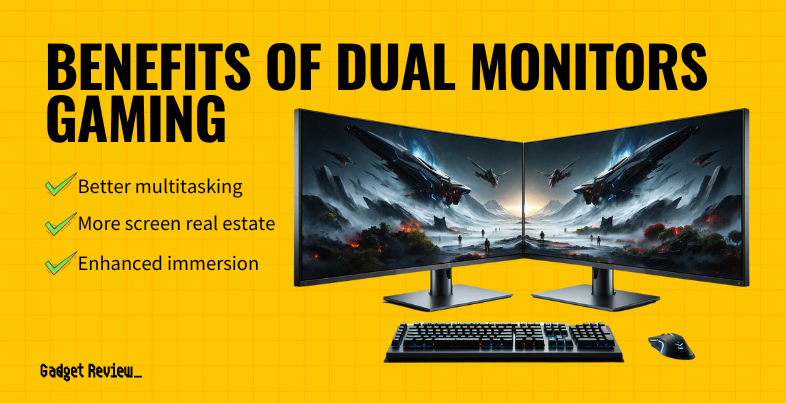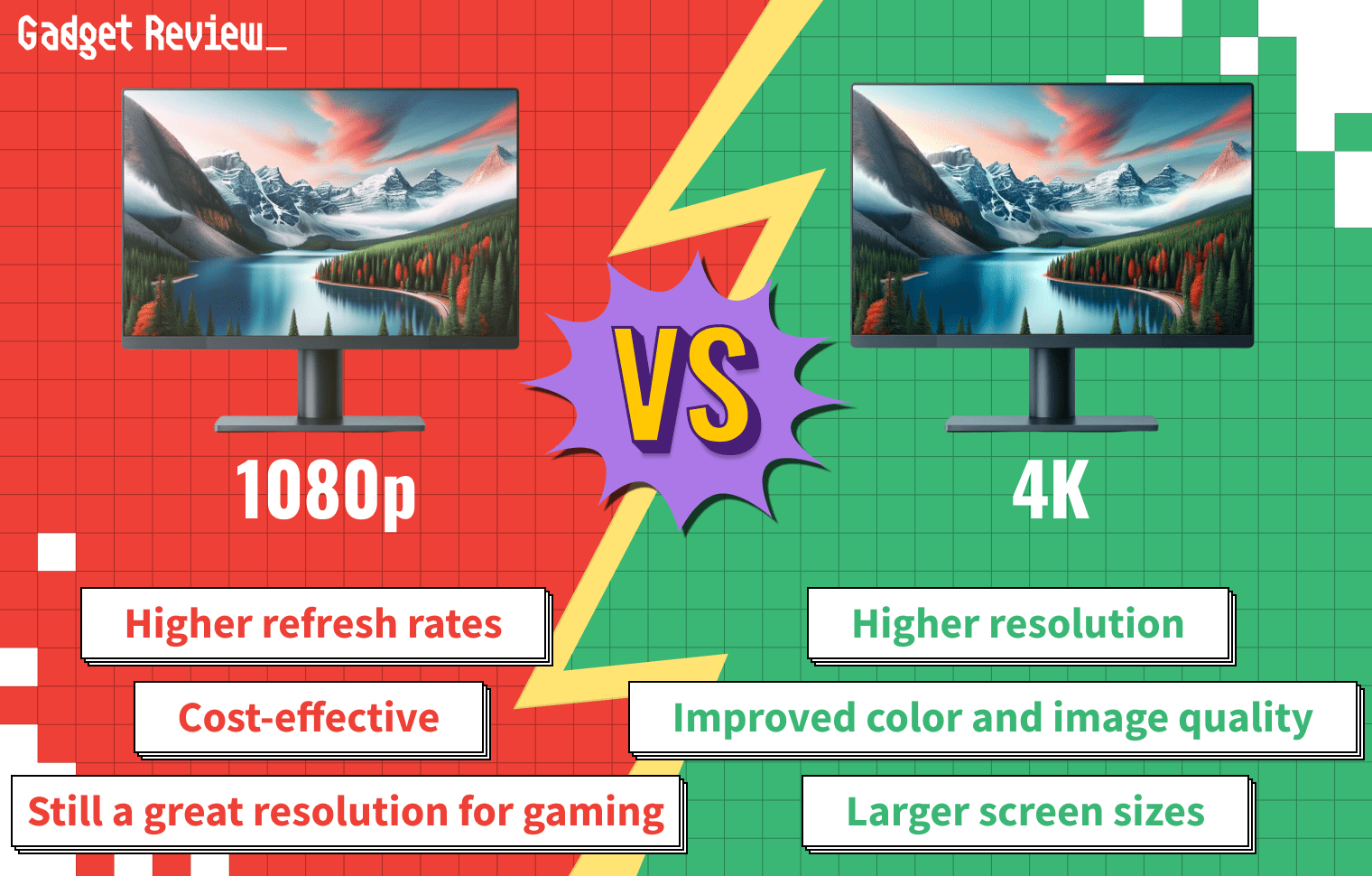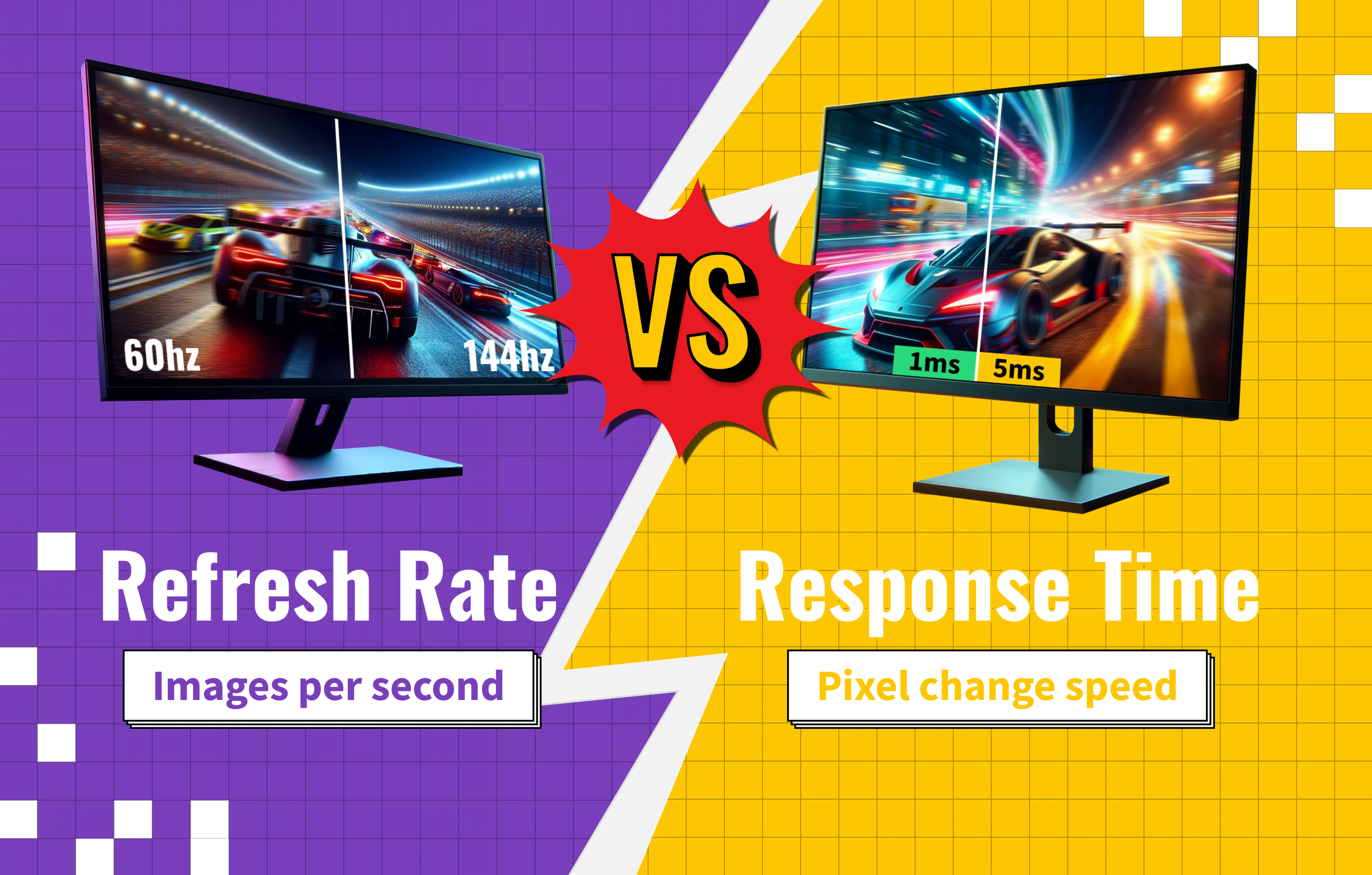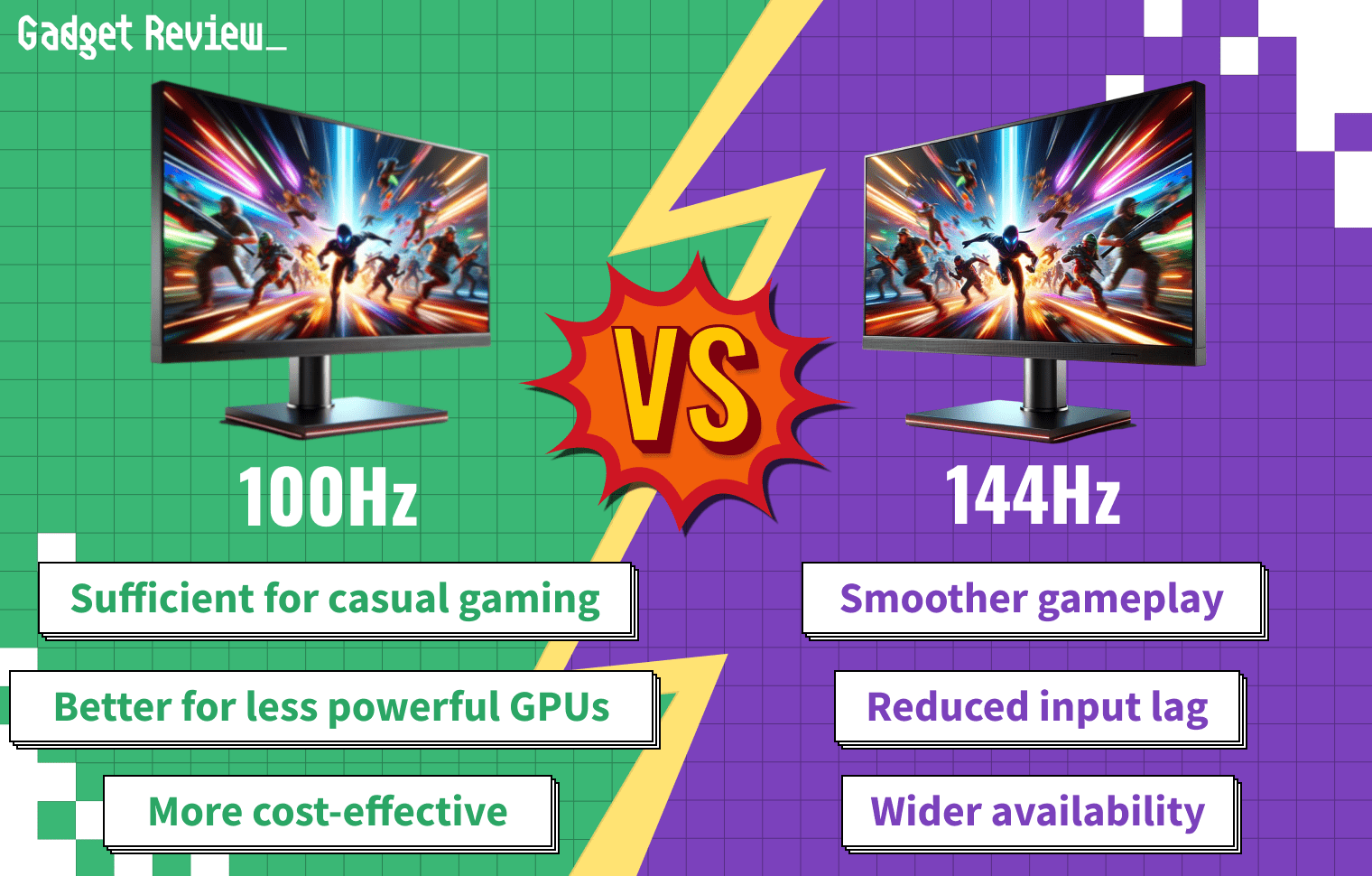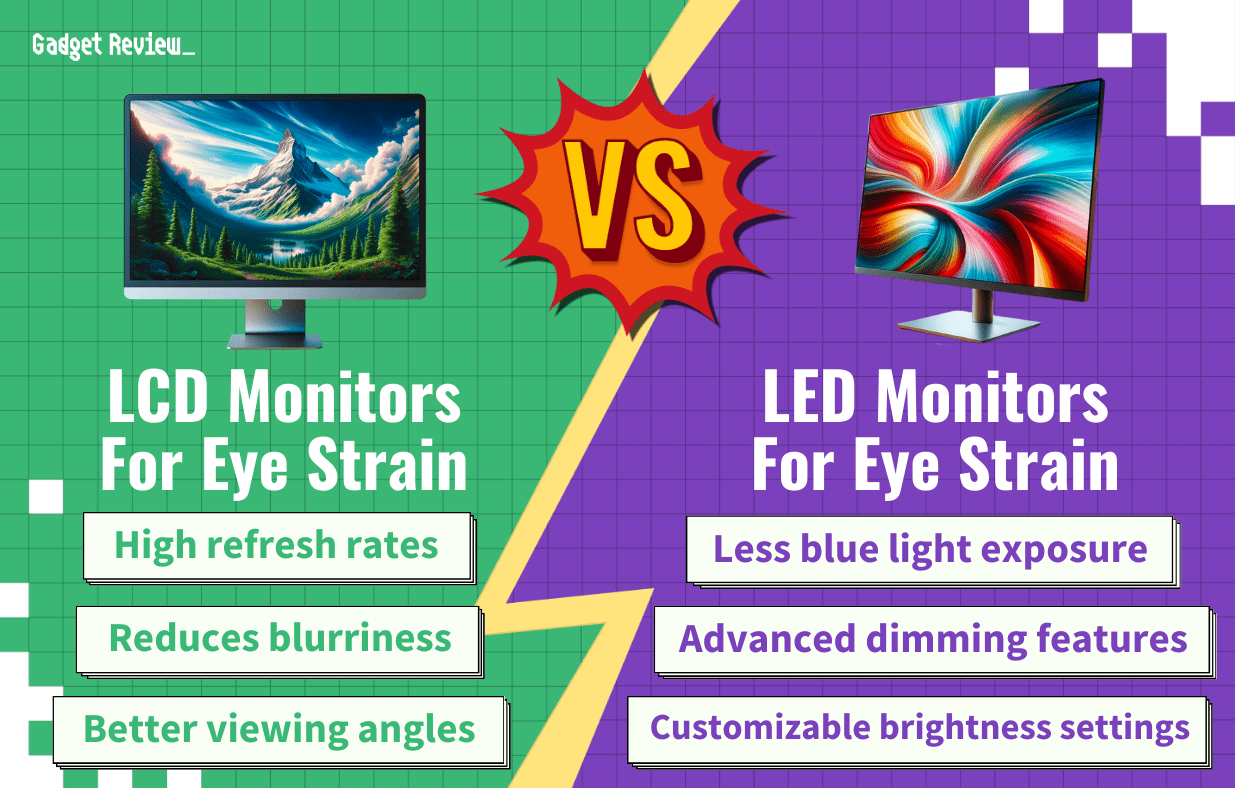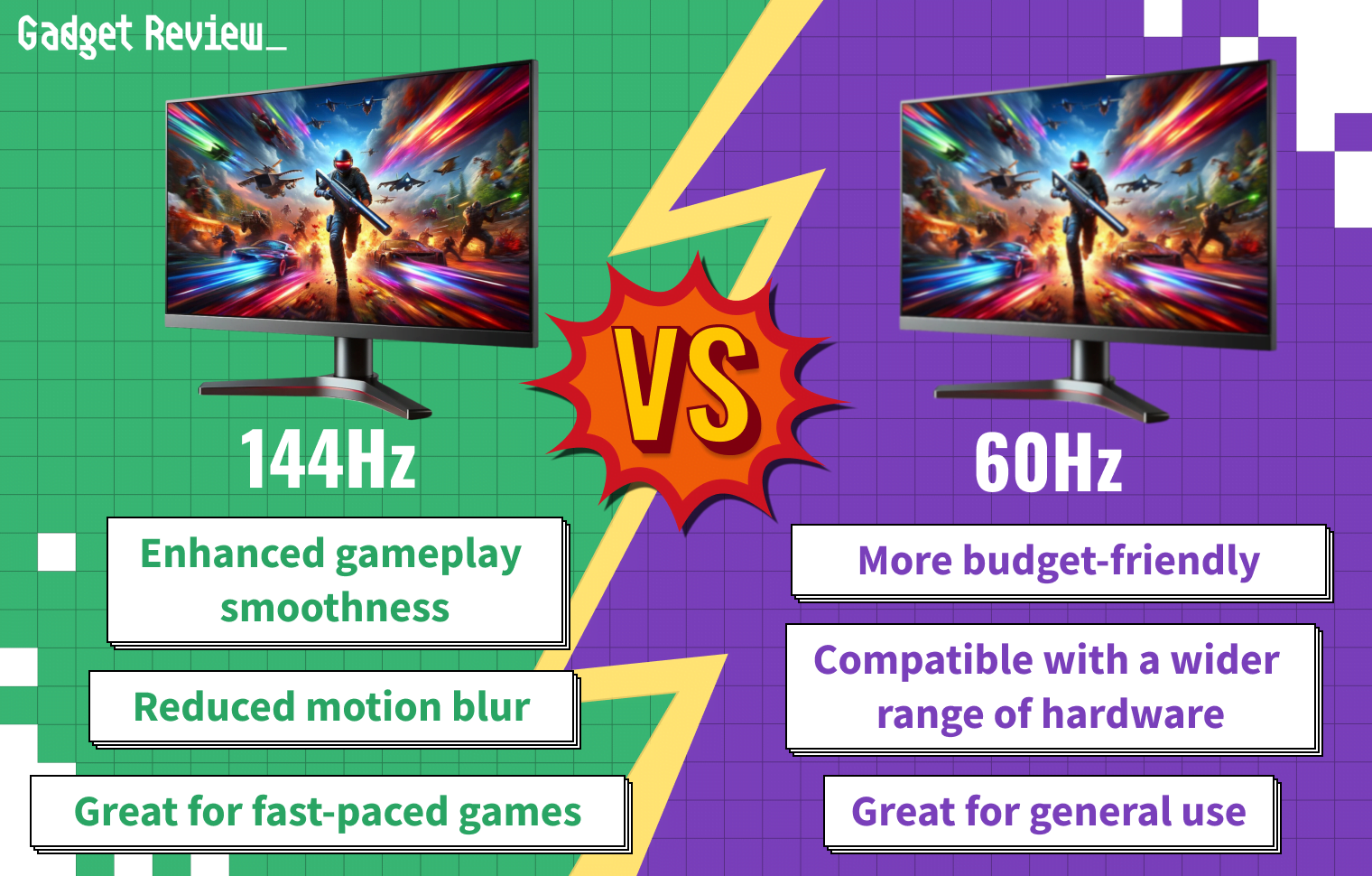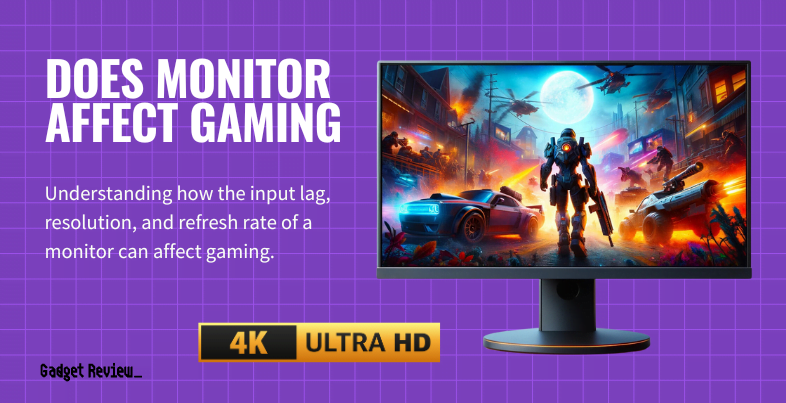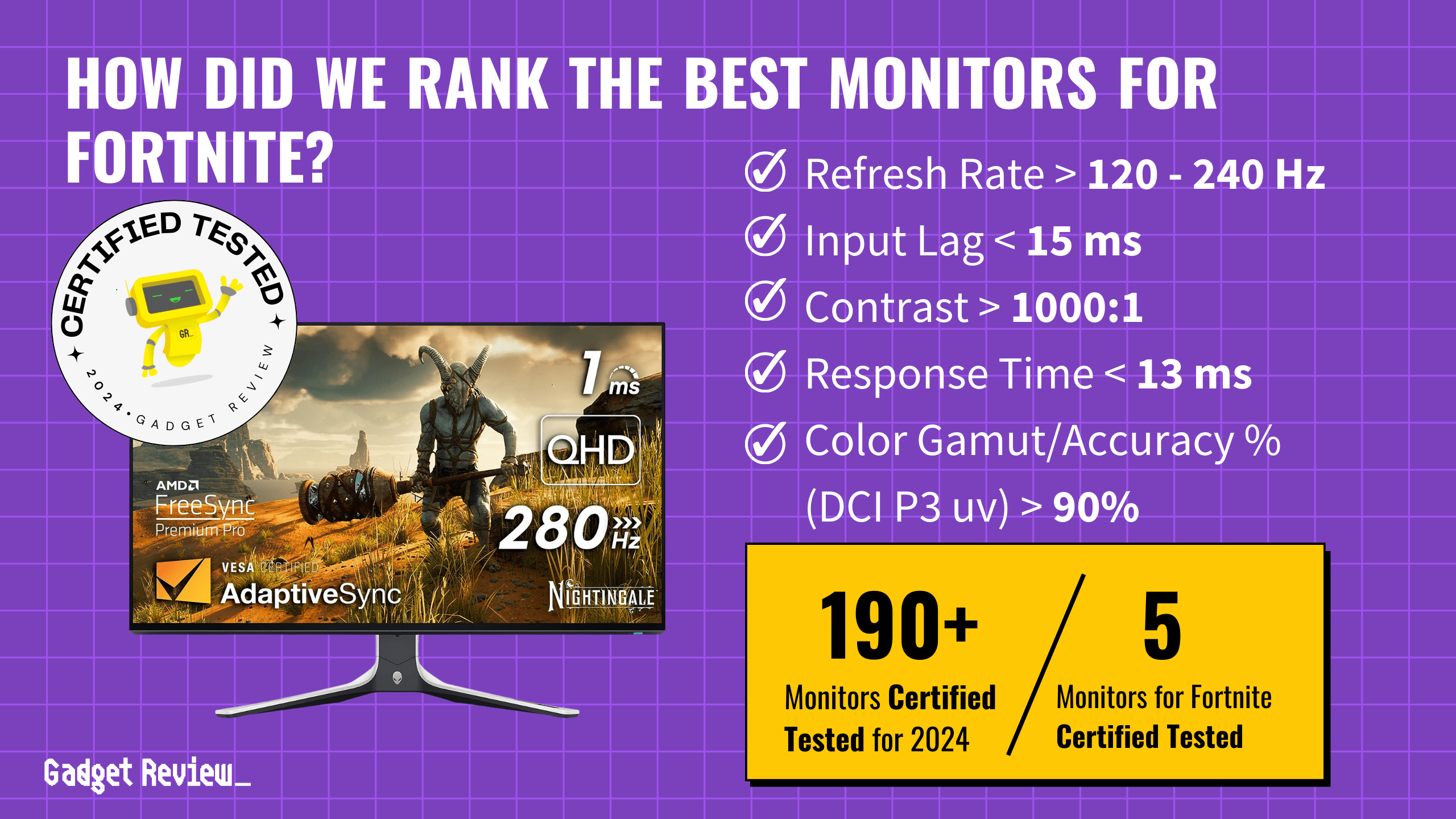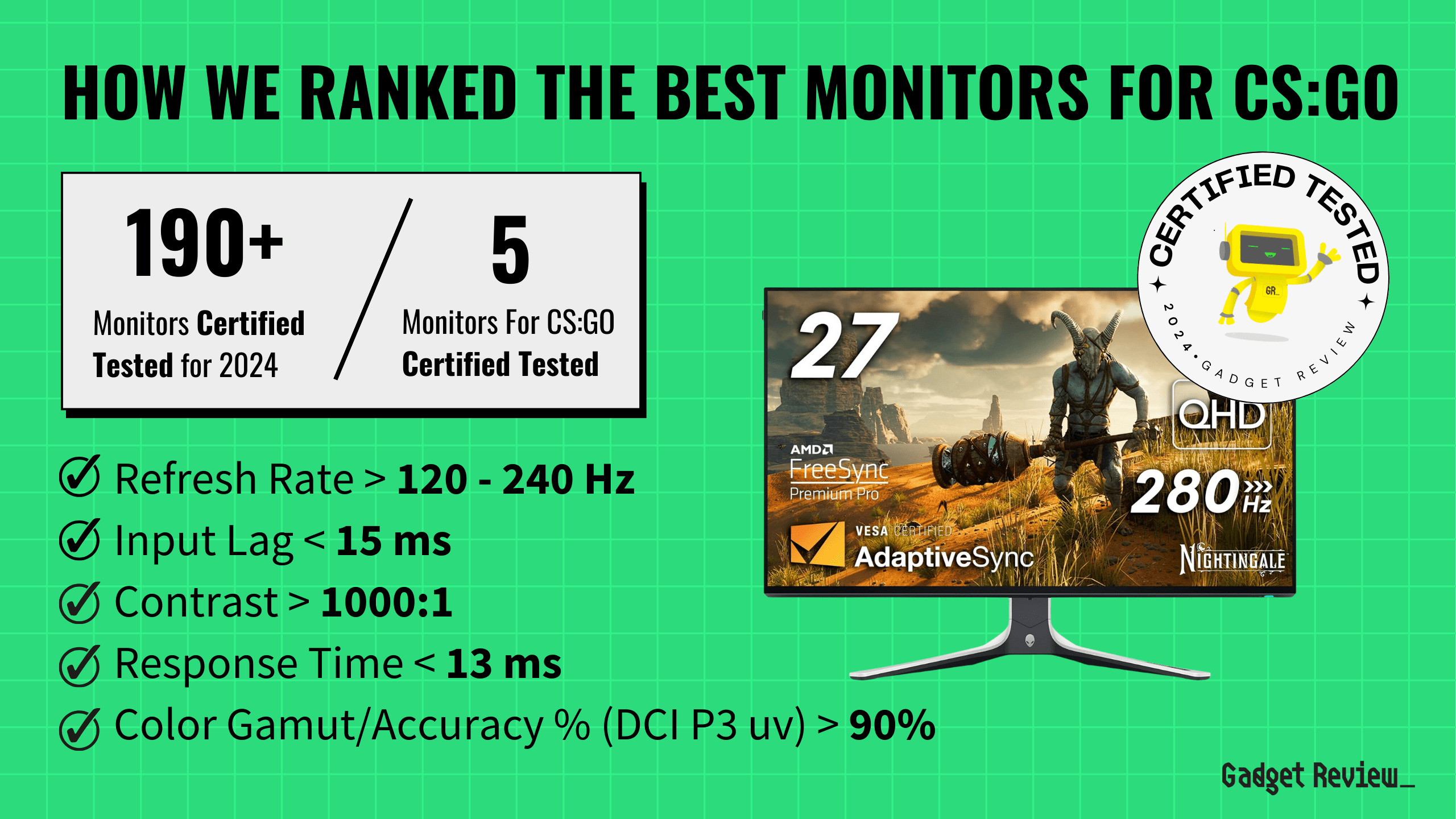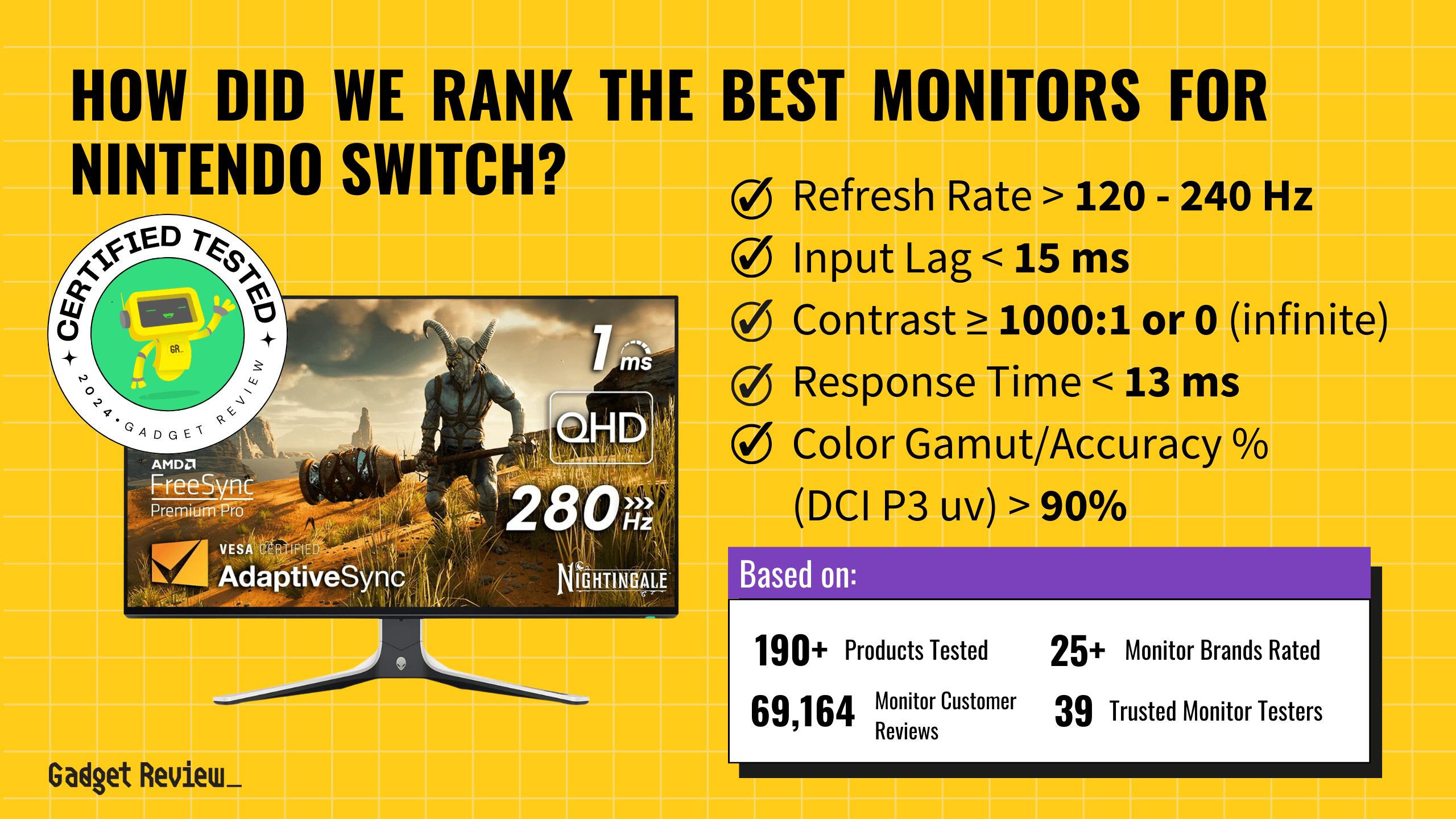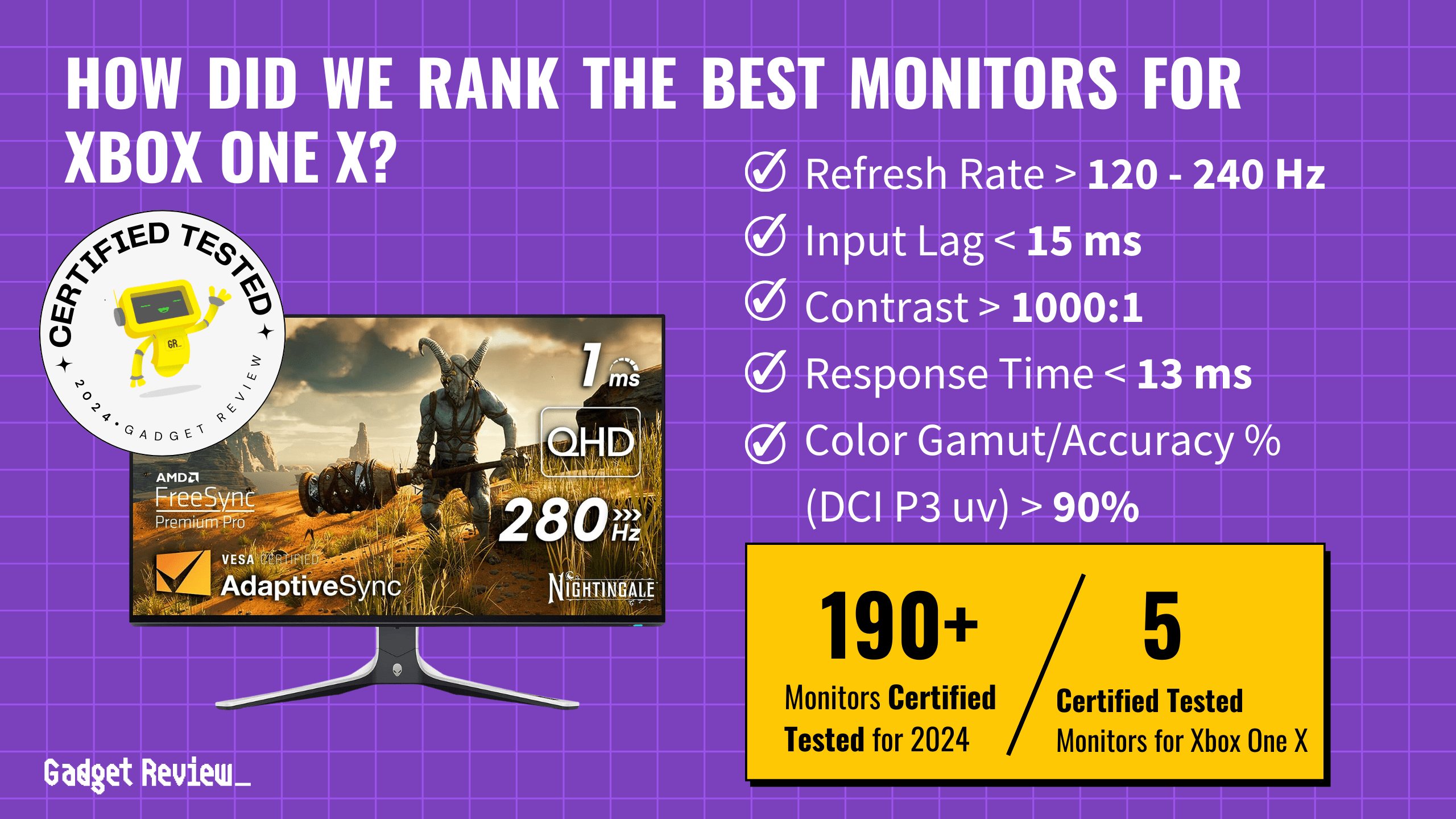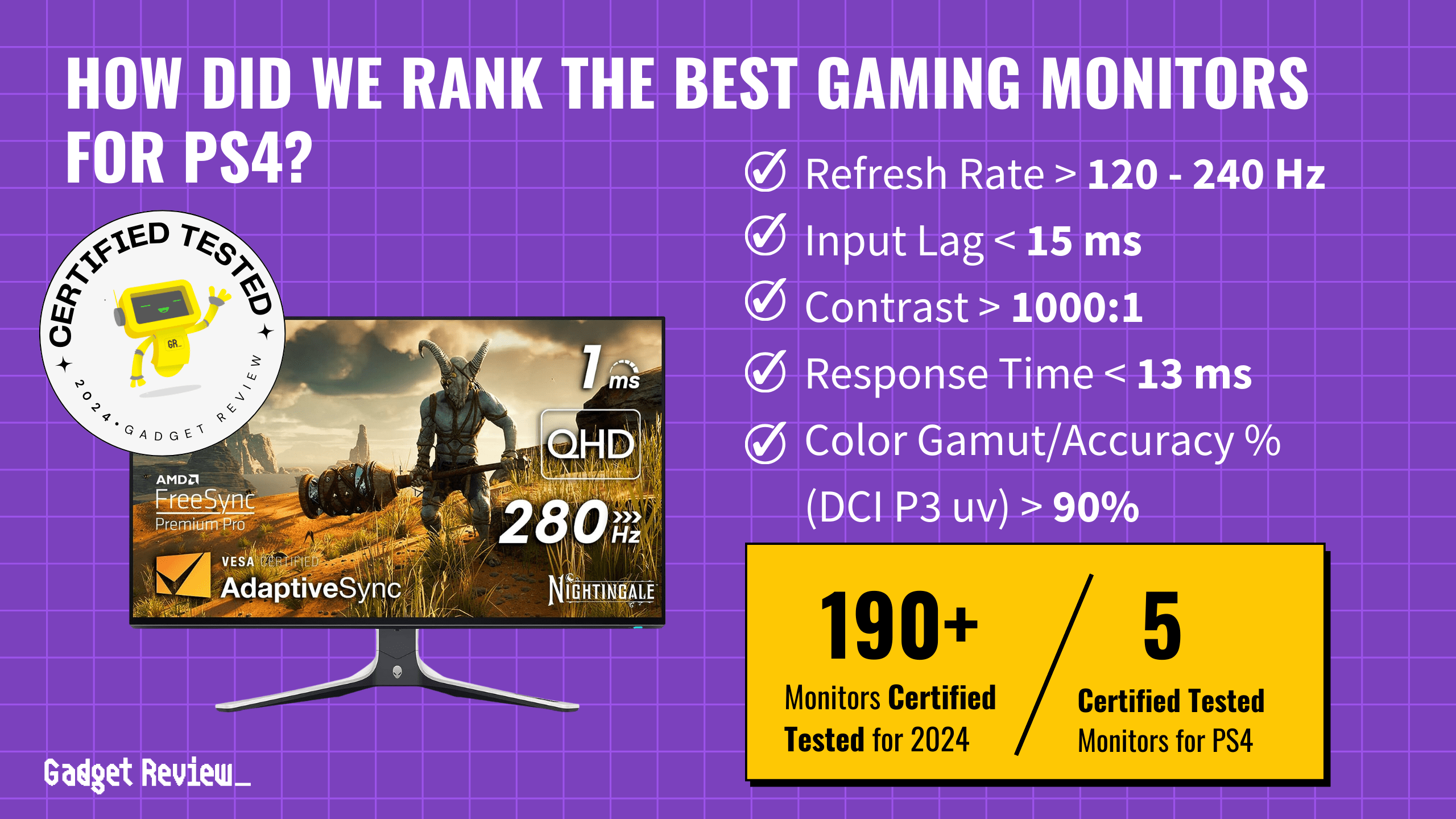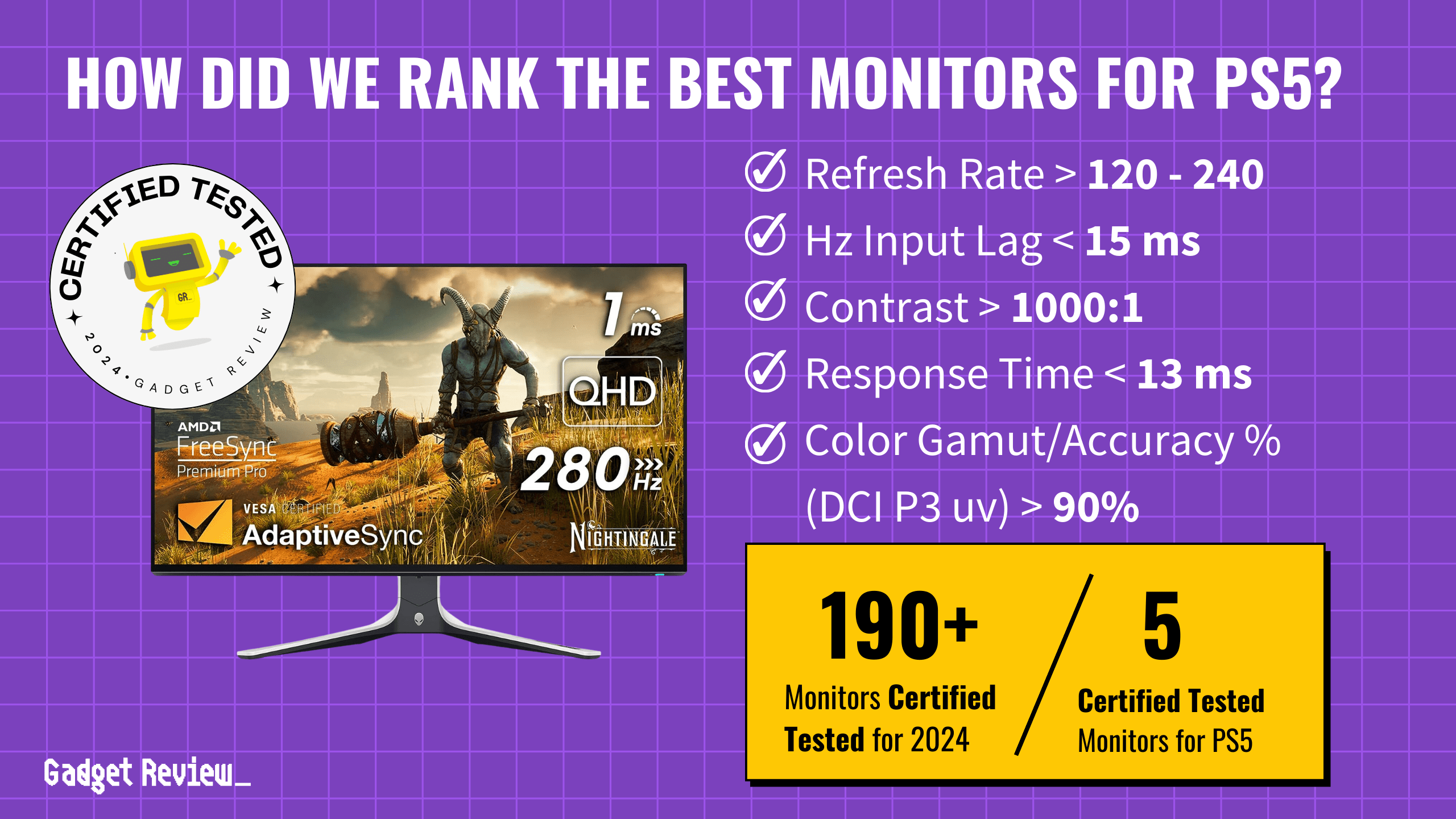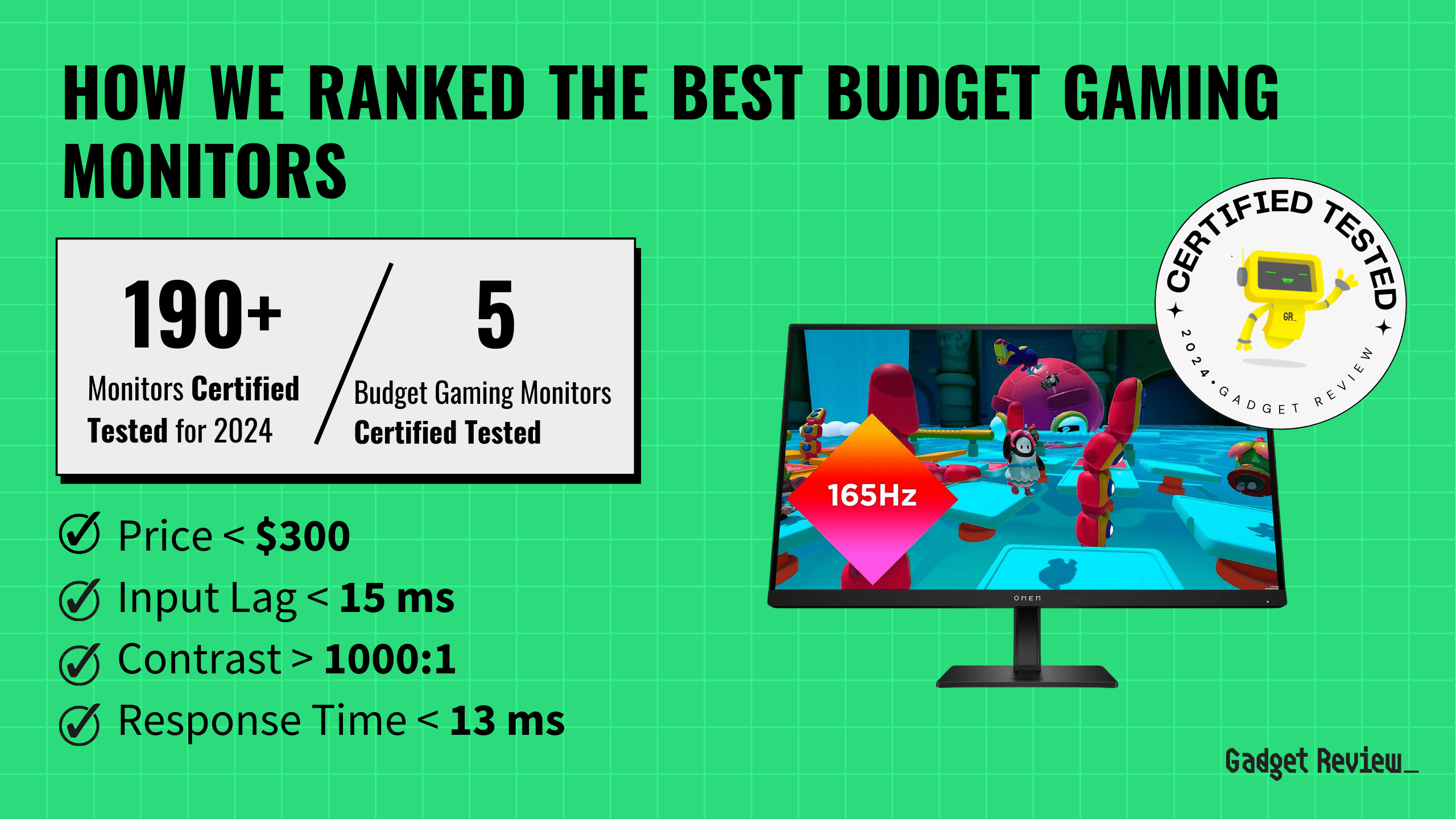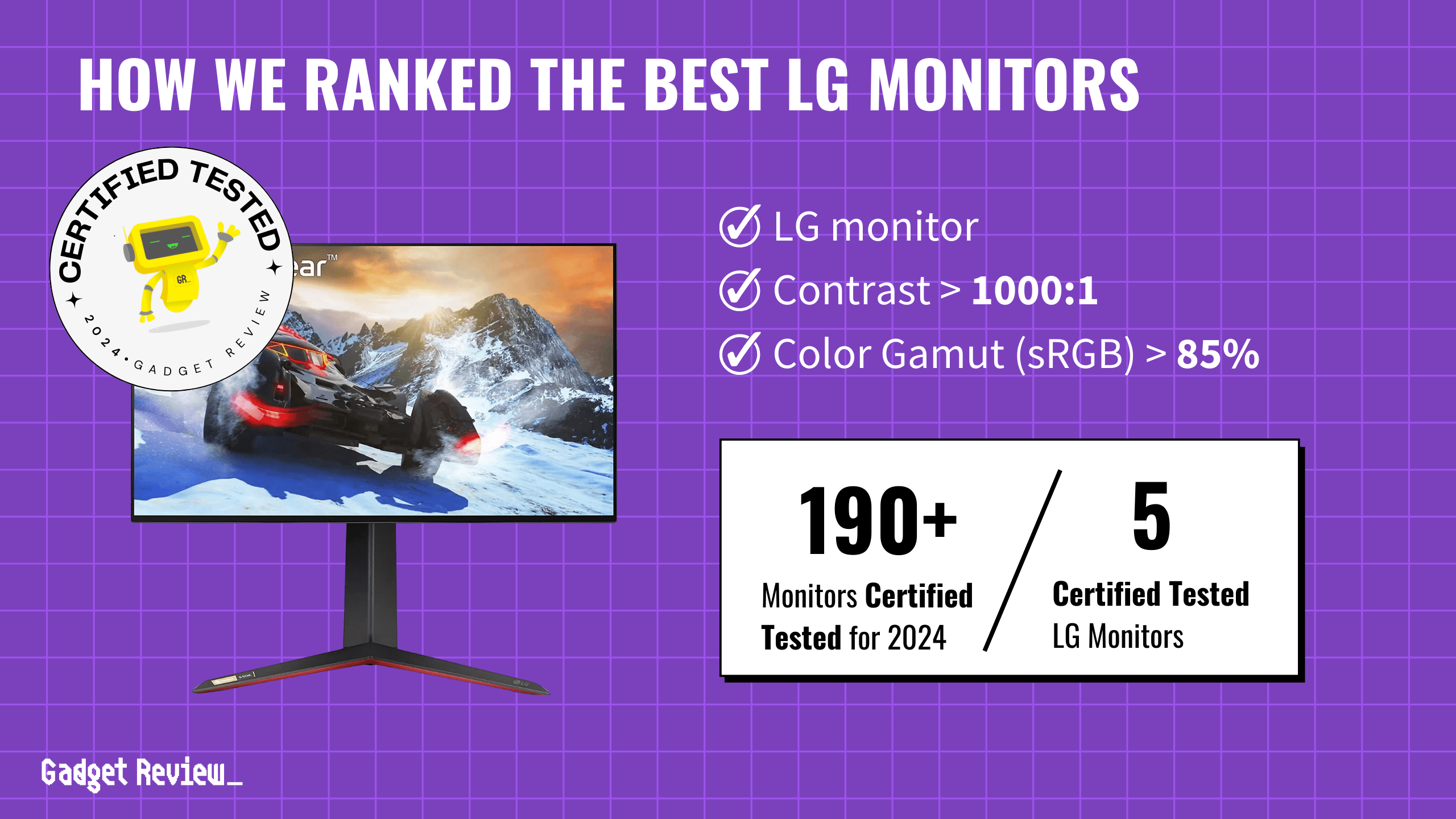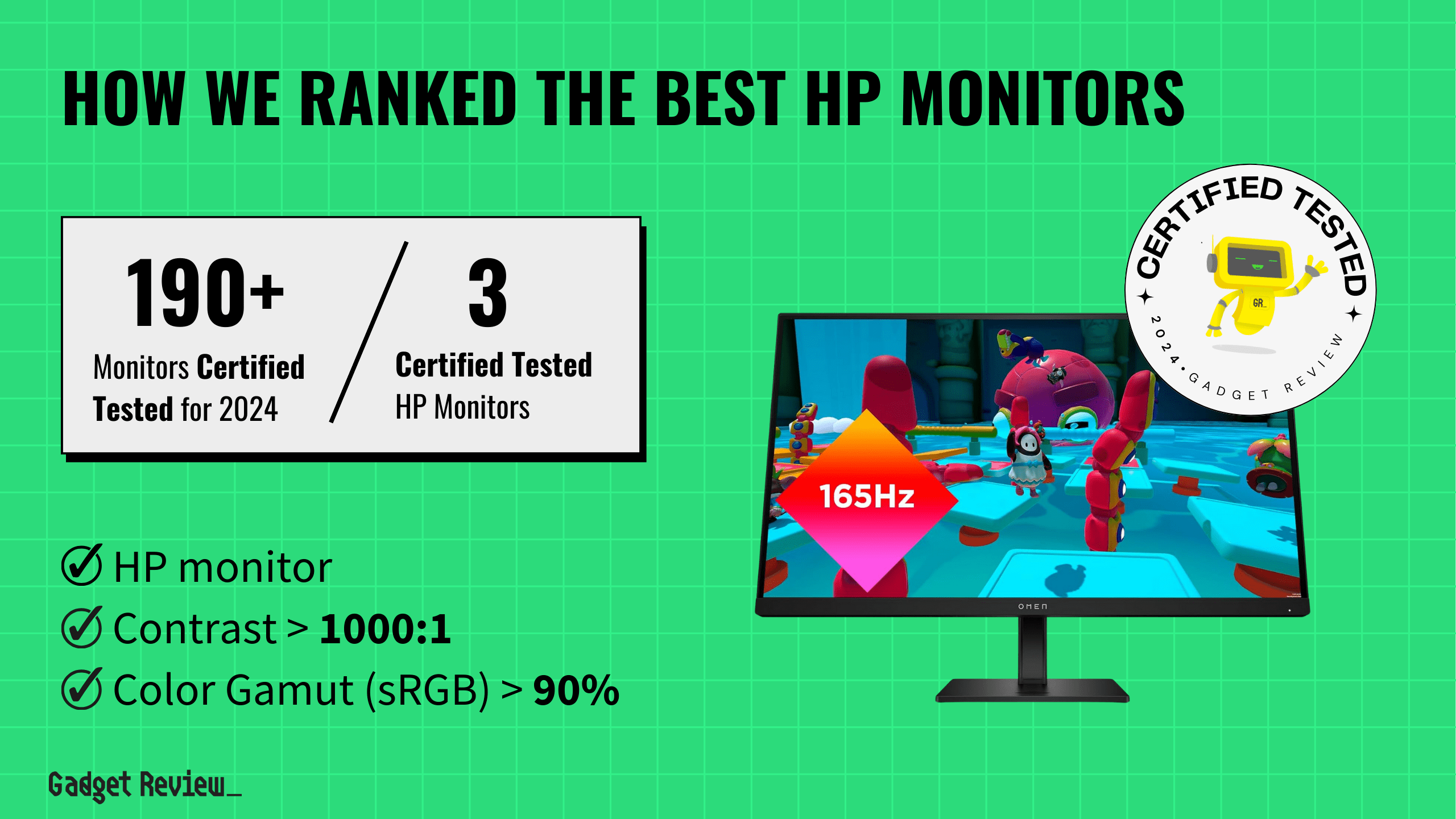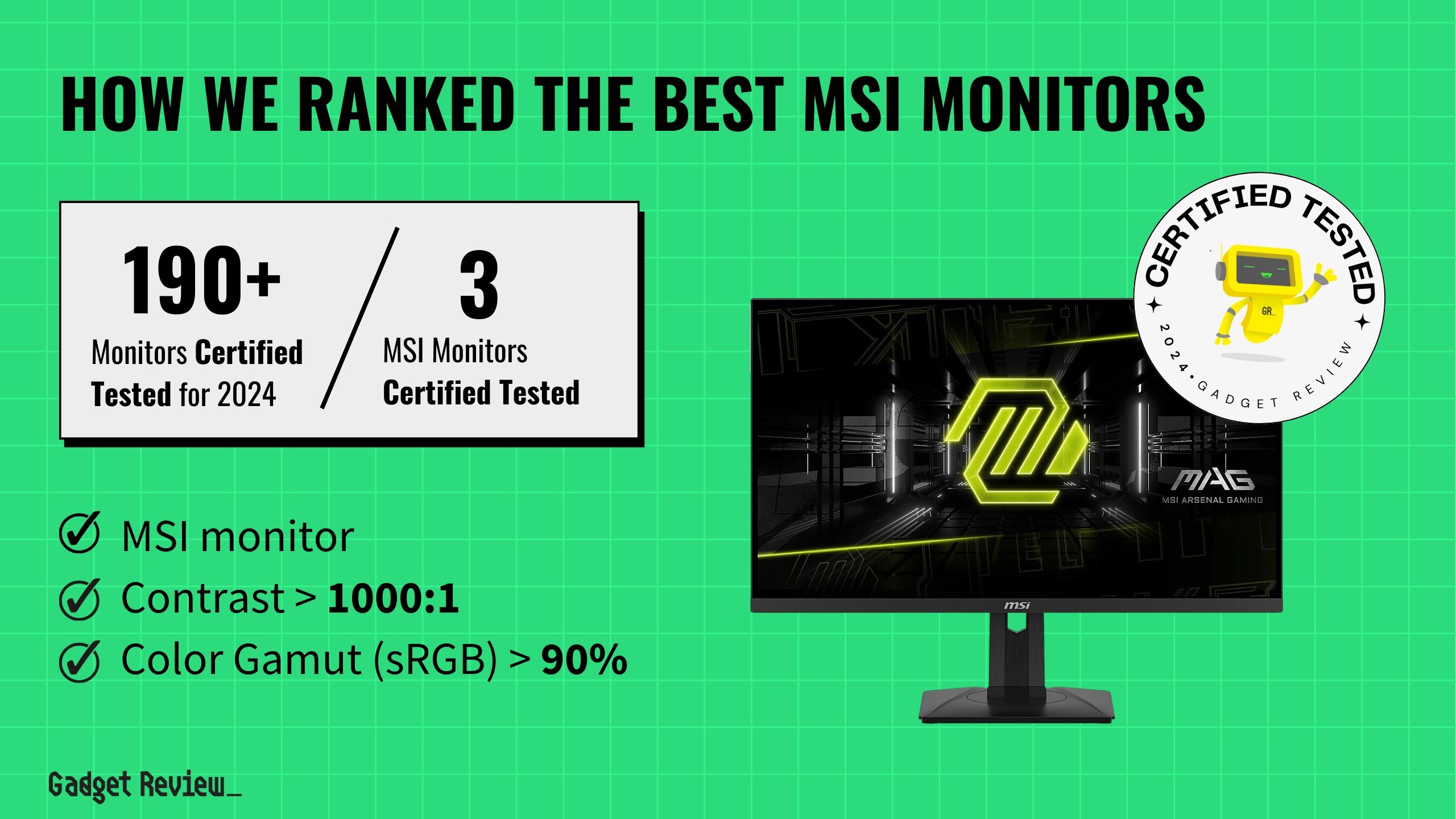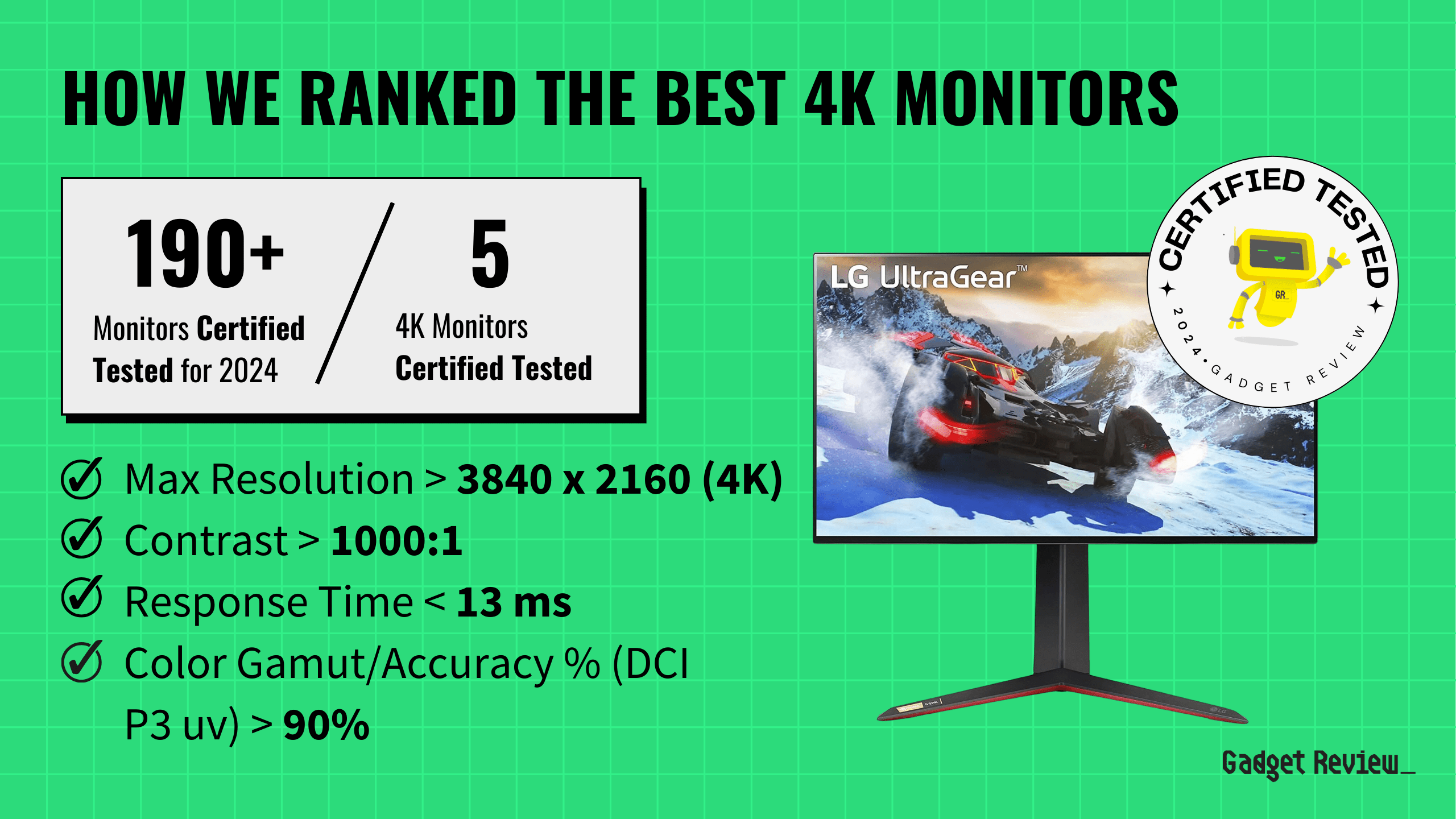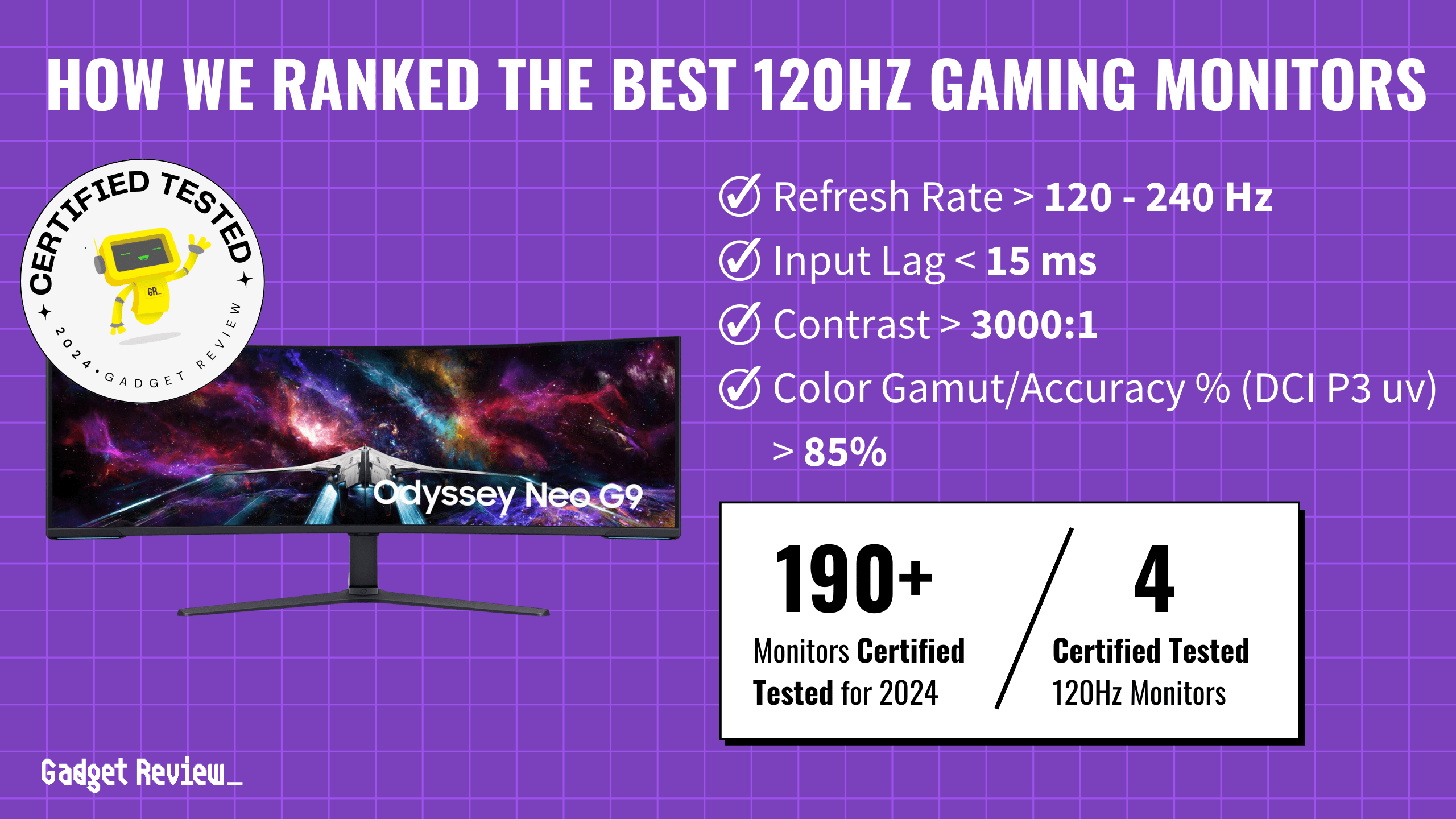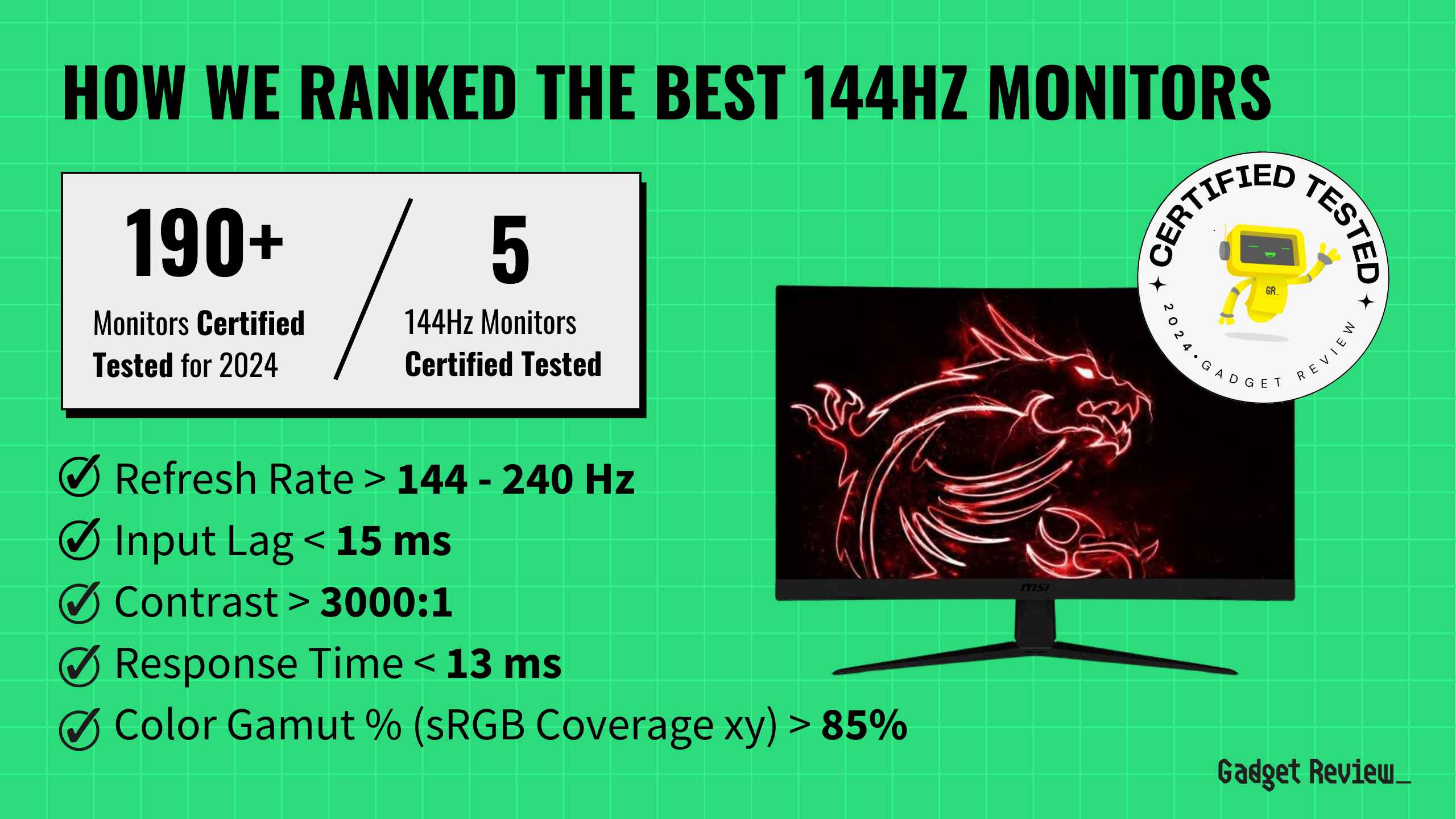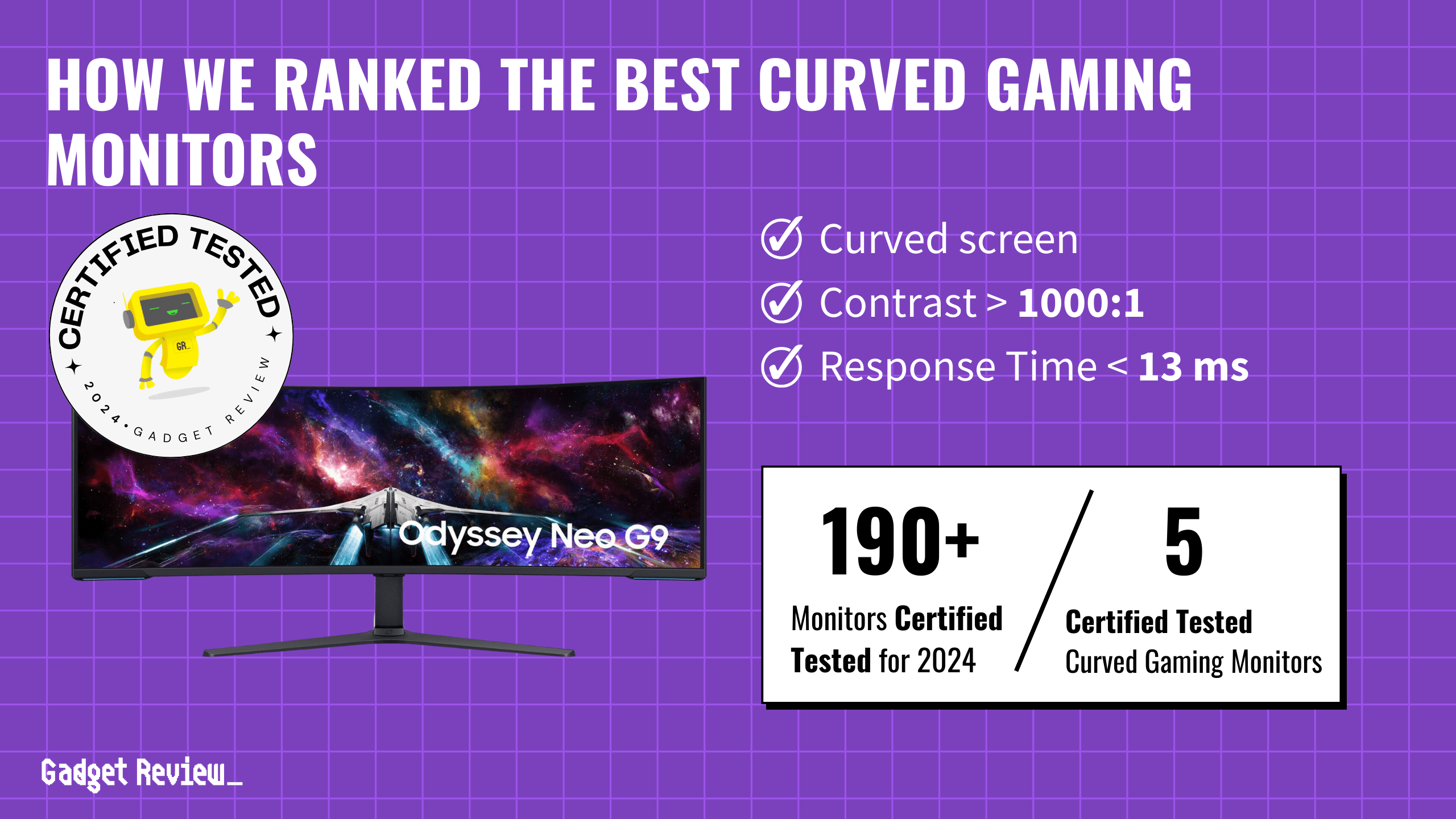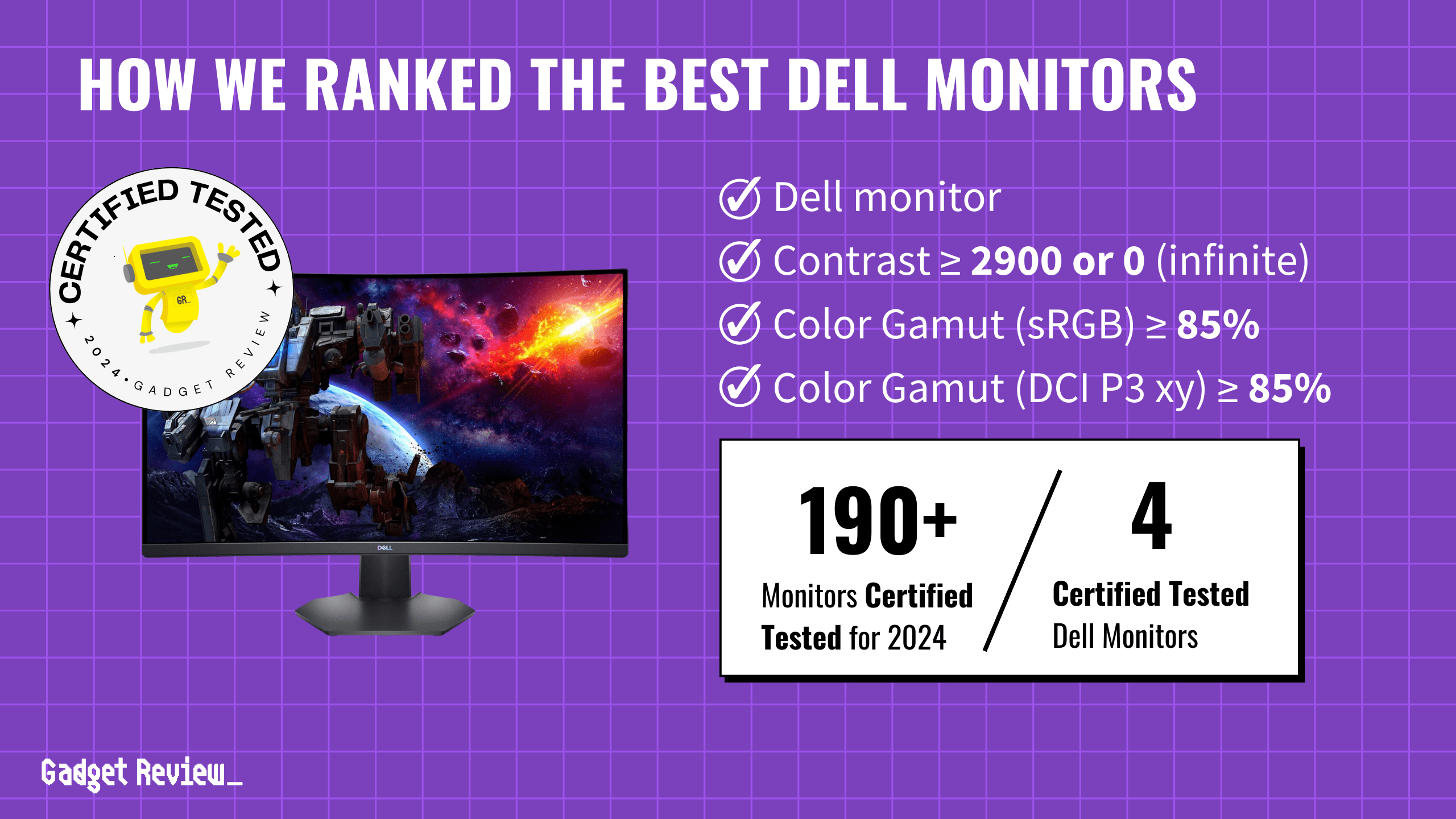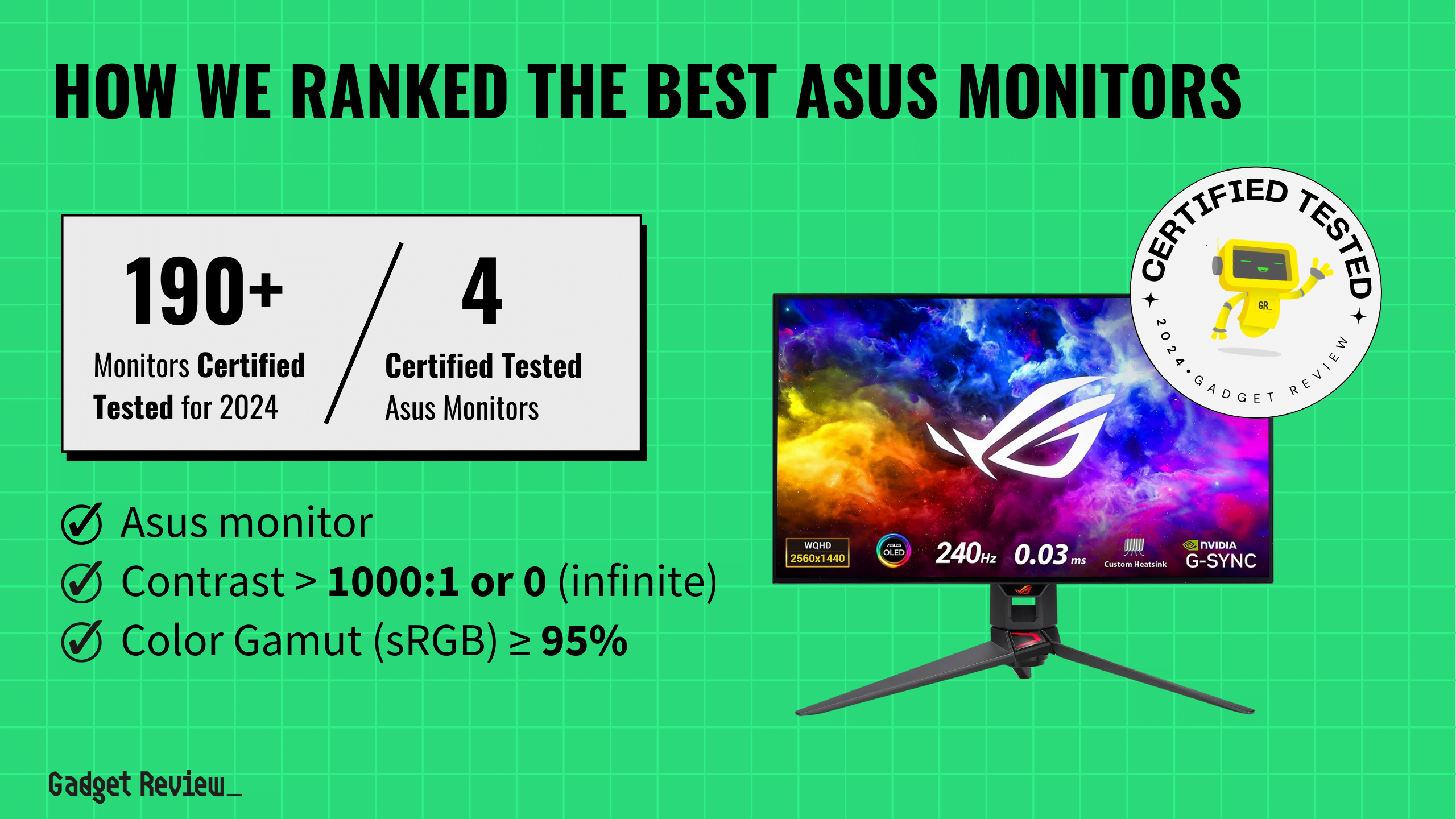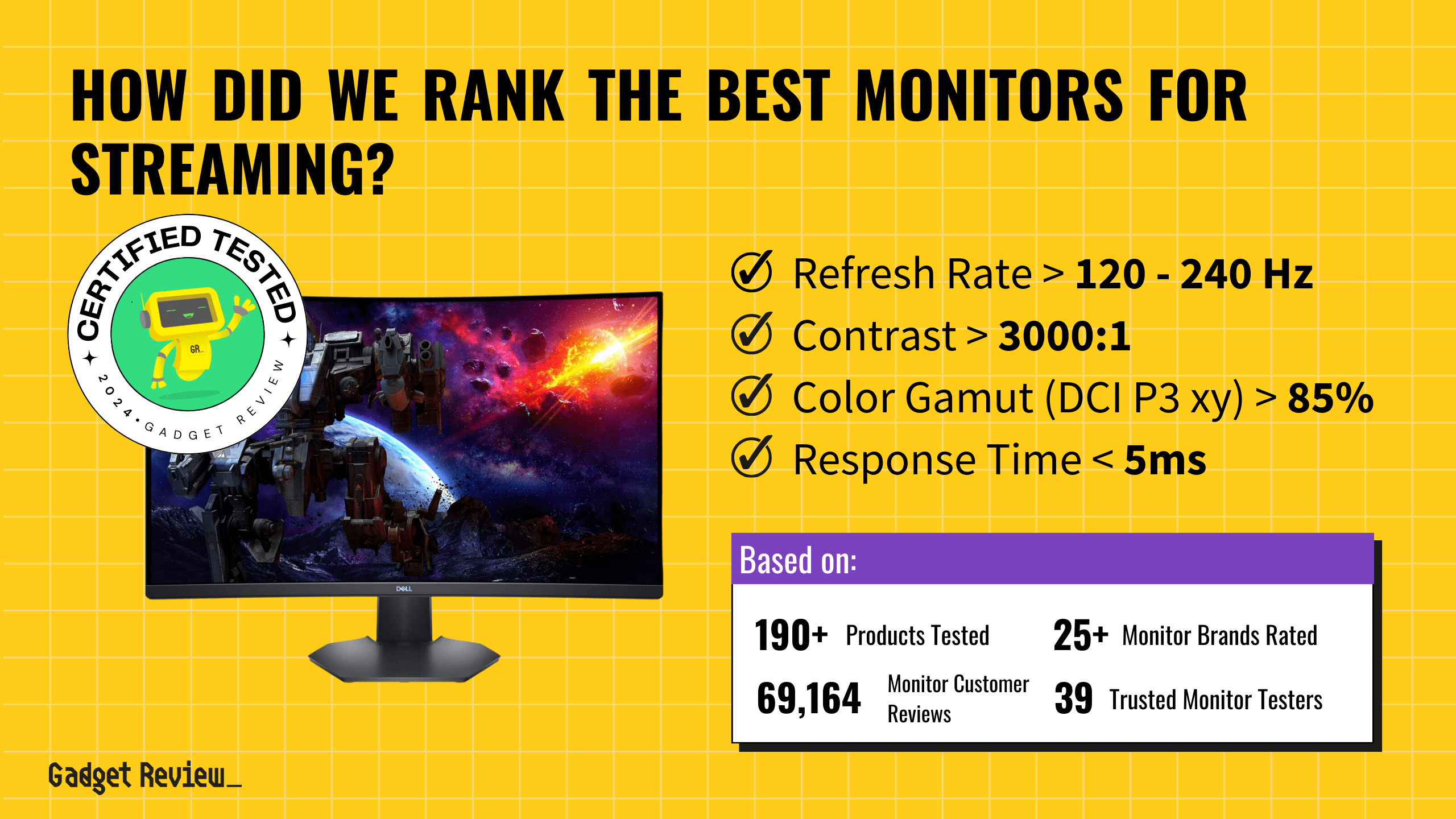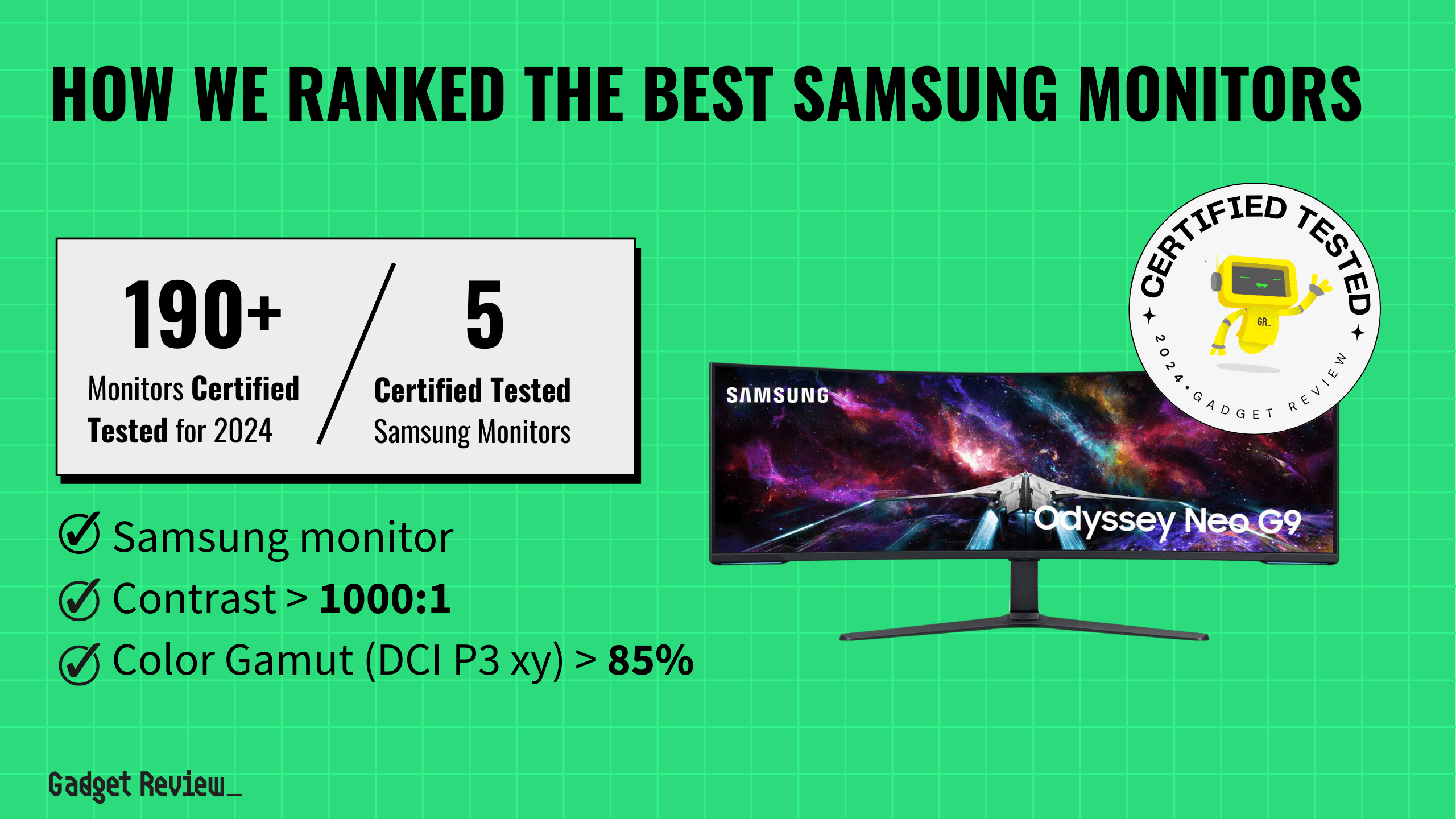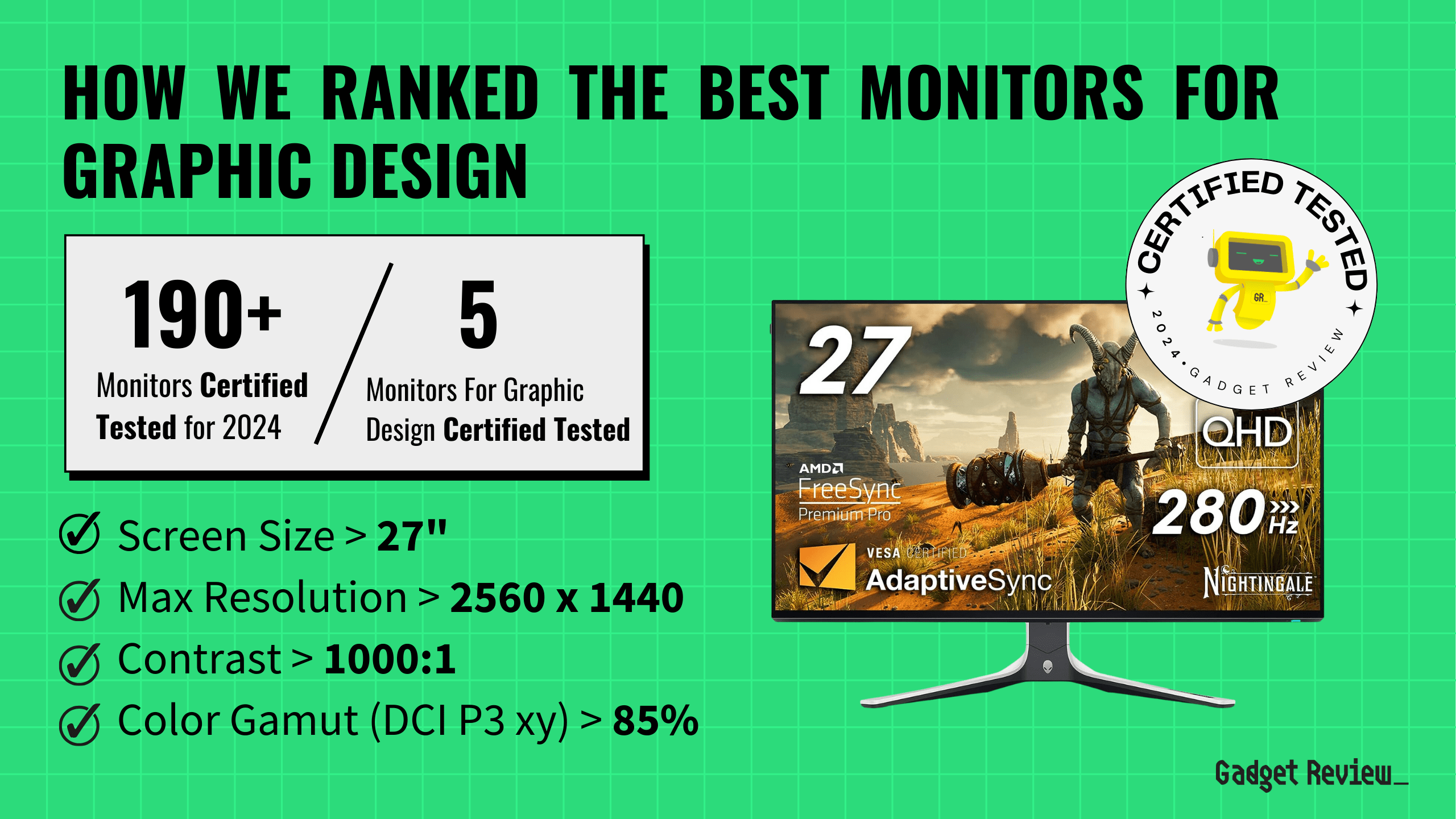Acer monitors are highly regarded for their versatile performance and ergonomic designs, making them ideal for both gaming and office use. Acer’s Nitro and Predator lines excel in offering high refresh rates and low input lag, essential for smooth gameplay and productivity. Notable models combine features like vibrant color gamut, strong brightness, and adjustable stands to ensure a comfortable and immersive experience.
We analyzed 30 monitors, verified 3 as tested, and reviewed 146,886 customer and expert reviews. Our process revealed that 71% of experts failed to provide trustworthy insights. We’ve identified the credible few who review the top-rated monitors. Using our True Score and proprietary Trust Score, we filtered out fake and low quality reviews to certify products. The winning Acer monitors demonstrated excellent performance in our rigorous assessments.
How Did We Rank the Best Acer Monitors?
To bring you the best Acer monitors, we meticulously reviewed testing methods, analyzed expert reviews, and sifted through customer feedback from over 200 sites. Our buying guide distills critical criteria, identifying 1 required test result and 1 must-have specification. By focusing on testing methodologies and understanding user pain points, we ensure our true score reflects the best options for your needs.
Our commitment to unbiased reviews is powered by our ‘True Score’ system, targeting low quality and fake reviews. When you shop through our links, you’re backing our mission. Dive deeper to see how.
?️ Minimum Specifications
- Title contains Acer.
? Test Criteria
- Contrast Ratio: 1,000:1 or higher (infinite), offering deep blacks and bright whites for an exceptional viewing experience.
Latest Updates
- 05/3/2024: Published the list of best Acer monitors based on our True Score system.
Prices accurate at the time of publishing
Best Overall
Runner Up
Best Value
Best Budget
Best Mid-Range
Premium Pick
Acer Predator X25 BMIIPRZX A top-tier monitor blending high productivity and gaming performance with superior brightness and color accuracy, though its high cost may deter budget-conscious buyers.
True Score
84846Experts
88143Customers
Absolutely Fresh
$544.48Snapshot
Reasons to Buy
- Exceptional 360Hz refresh rate
- Wide viewing angles
- Rapid response time
- Great ergonomics
- High color accuracy
Reasons to Avoid
- Mediocre HDR performance
- Low contrast ratio
- Screen may be small for some
Specifications
Display Type LCD HDMI Inputs 2 HDR Format Yes Max Resolution 1920 x 1080 (Full HD) Panel Type IPS Refresh Rate 360 Hz Response Time 0.3 ms Screen size 24.5" Sync Technology G-Sync All Specs
Test Results
Brightness (nits) 430 Contrast Ratio (as ratio, x:1) 1,150 Color Gamut/Accuracy % (DCI P3 xy) 77 Color Gamut/Accuracy % (DCI P3 uv) 99 Color Gamut % (Adobe RGB Coverage xy) 70 Color Gamut % (sRGB Coverage xy) 99 Color Gamut % (Rec. 2020 Coverage xy) 57 Color Gamut % (Rec. 709 Coverage xy) 0 Input Lag (ms) 8 Response Time (ms) 3 Reflections % (Total Reflections) 6 Horizontal Viewing Angle (Washout Left) 37 Horizontal Viewing Angle (Washout Right) 36 Vertical Viewing Angle (Washout Above) 29 Vertical Viewing Angle (Washout Below) 29 All Retailers
- $544.48
Our Verdict
Despite the gamer-focused branding, the Acer Predator X25 BMIIPRZX is also excellent for productivity, thanks partly to its suite of eyecare features, like its flicker-free display and blue light filter. The monitor also boasts a best-in-class brightness of 429.55 nits, ensuring excellent visibility even in brightly lit environments. It does have a reflectivity of 5.5%, though, which is only okay for high ambient light and might cause glare issues in extremely bright offices.
With a contrast ratio of 1150:1, it produces dynamic images with deep blacks and bright highlights. It also has an sRGB color gamut coverage of 98.7%, excellent for standard productivity and web and web-focused graphics design.
As a gaming-focused monitor, the X25 has excellent input lag, coming in at just 8.05 ms, the best in its class. It also features a 2.9 ms response time, barely lagging behind the other options on our list, but still, an exceptional time that virtually eliminates motion blur in fast-paced games, as well as intense video content.
Its high refresh rate of 360 Hz, one of the highest available on our list, offers a very smooth visual experience, particularly beneficial for competitive gaming. The monitor’s support for G-Sync technology helps eliminate screen tearing and stuttering in games. On the multimedia side, the monitor is also HDR ready, though its 77.10% DCI P3 xy gamut coverage will limit its performance when watching HDR content.
The X25 is an excellent monitor overall that offers a great blend of productivity performance and gaming prowess. The premium price tag (especially for a 1080p monitor), however, may be a major hurdle if you’re looking for an Acer monitor that’s more budget-oriented – if that’s the case, a less “gamer” oriented model will serve you better. However, if you want a blend of fantastic brightness, high color accuracy, and unmatched responsiveness, then it’s hard to argue with everything the X25 brings to the table.
Best Overall
Runner Up
Best Value
Best Budget
Best Mid-Range
Premium Pick
Acer Nitro XF243Y PBMIIPRX Monitor Offers excellent value with its blend of color accuracy, brightness, and gaming features at an affordable price, making it an ideal choice for both work and play.
True Score
81793Experts
88337Customers
Absolutely Fresh
SAVE $70$199.99$129.99Snapshot
Reasons to Buy
- Exceptionally high 165 Hz max refresh rate
- Superb color reproduction out of the box
- FreeSync Premium and GSync compatible
- Fantastic reflection and glare handling
- Extensive viewing angles
Reasons to Avoid
- Poor native contrast ratio
- Sub-par black levels
- Lack of HDMI 2.1 ports
- Absence of local dimming
- Lacks a true 10-Bit panel for HDR
Specifications
Display Type LCD HDMI Inputs 2 HDR Format Yes Max Resolution 1920 x 1080 (Full HD) Panel Type IPS Refresh Rate 144 Hz Response Time 0.5 ms Screen size 24" Sync Technology AMD FreeSync All Specs
Test Results
Brightness (nits) 351 Contrast Ratio (as ratio, x:1) 1,006 Color Gamut/Accuracy % (DCI P3 xy) 78 Color Gamut/Accuracy % (DCI P3 uv) 0 Color Gamut % (Adobe RGB Coverage xy) 76 Color Gamut % (sRGB Coverage xy) 99 Color Gamut % (Rec. 2020 Coverage xy) 56 Color Gamut % (Rec. 709 Coverage xy) 0 Input Lag (ms) 9 Response Time (ms) 3 Reflections % (Total Reflections) 5 Horizontal Viewing Angle (Washout Left) 51 Horizontal Viewing Angle (Washout Right) 48 Vertical Viewing Angle (Washout Above) 39 Vertical Viewing Angle (Washout Below) 36 All Retailers
- $129.99$200Save $70
Our Verdict
If you’re on a budget and looking for crisp and blur-free content, the Acer Nitro XF243Y PBMIIPRX Monitor is an easy pick. While it shares a best-in-class response time of 2.7 ms with the Acer Nitro XV282K, it doesn’t share its price tag. It’s not quite conventionally “cheap,” but it’s still affordable around the lower end of mid-range and doesn’t compromise on performance in other areas.
It features a high brightness level of 351 nits, making it ideal if you need to set up your monitor in a bright office. The XF243Y also has an impressive sRGB color gamut coverage of 99.4%, ensuring outstanding color accuracy for graphic designers and photographers. The blue light filter and flicker-free display also help make the Nitro easier to use over longer hours when doing productivity tasks by keeping eye strain down.
The XF243Y lags in its contrast ratio, though; at 1006:1, it provides only decent detail in dark and dynamic scenes. If you need more contrast, the Acer Predator X25 is a better pick, but you’ll pay nearly double for only slightly better results.
The slightly higher input lag of 9.3 ms compared to the other models on our list isn’t much of an issue. The monitor is still very responsive and performs well in both casual and competitive games. Additionally, it supports AMD FreeSync technology, which helps reduce screen tearing and stuttering.
Acer’s Nitro XF243Y PBMIIPRX Monitor is a fantastic choice if you’re looking for a balance of cost and performance and don’t mind the 1080p resolution. Its outstanding color gamut coverage, eye care features, excellent brightness, and host of gaming features make it a flexible monitor that functions well in any environment. Thanks to its low price, it is an excellent value buy.
Best Overall
Runner Up
Best Value
Best Budget
Best Mid-Range
Premium Pick
Acer Nitro XV282K Stands out for creative professionals with its superior color gamut and 4K resolution, though its average brightness and contrast could be limitations for HDR content and bright environments.
True Score
78775Experts
85296Customers
Mixed Reviews
$534.99Snapshot
Reasons to Buy
- High Refresh Rate
- 4K Resolution
- Fast Response Time
- Low Input Lag
- Wide Viewing Angles
- Versatile Stand
Reasons to Avoid
- Low Contrast Ratio
- Lousy Local Dimming Feature
- Sub-Par Build Quality
- Low Brightness in HDR
Specifications
Available Inputs 3.5mm, DisplayPort, HDMI, USB Bluelight Filter Yes Built-In Speakers Yes Built-In Webcam n/a Curved Screen No Display Type IPS Flicker Free Yes HDMI Inputs 2 HDR Format HDR10, HDR400 High Dynamic Range (HDR) Yes Max Resolution 3840 x 2160 (4k) Panel Type IPS Refresh Rate 144 Hz Response Time 1 ms Rotating Screen Yes Screen size 28" Sync Technology Adaptive Sync, AMD FreeSync Premium All Specs
Test Results
Brightness (nits) 250 Contrast Ratio (as ratio, x:1) 1,053 Color Gamut/Accuracy % (DCI P3 xy) 88 Color Gamut/Accuracy % (DCI P3 uv) 0 Color Gamut % (Adobe RGB Coverage xy) 83 Color Gamut % (sRGB Coverage xy) 112 Color Gamut % (Rec. 2020 Coverage xy) 64 Color Gamut % (Rec. 709 Coverage xy) 0 Input Lag (ms) 13 Response Time (ms) 3 Reflections % (Total Reflections) 6 Horizontal Viewing Angle (Washout Left) 39 Horizontal Viewing Angle (Washout Right) 38 Vertical Viewing Angle (Washout Above) 34 Vertical Viewing Angle (Washout Below) 32 All Retailers
- $534.99
- $564.51$871Save $307
Our Verdict
If you’re a graphics designer or photo editor, Acer Nitro XV282K offers up a best-in-class color gamut, covering 111.72% of the sRGB gamut. This outstanding coverage makes the monitor great for web media and graphics design, while the 88.10 DCI P3 xy coverage makes the monitor great for enjoying HDR content. The 4K resolution of the monitor also helps improve its usefulness for multimedia content and design work, giving you excellent image quality and tons of screen real estate.
The Nitro XV282K offers a solid brightness level of 250.33 nits. While it might not be as bright as the Acer Predator X25, it is still suitable for most office environments and everyday usage. The monitor also boasts a contrast ratio of 1052.6:1, which is good enough for most content and tasks. However, it might feel anemic in HDR content, though it does support HDR10.
The monitor’s response time of 2.7 ms ties with the XF243Y and helps it produce blur-visuals even when action on screen gets hectic. The input lag of 12.7 ms is responsive enough for most gaming, too, though if you’re a very competitive gamer, fast options exist. Plus, the monitor only has a refresh rate of 144 Hz, which is great but can’t hold a candle to X25’s 360 Hz.
In addition to its built-in speakers and rotating screen, the XV282 also features a blue light filter and flicker-free display. Both of these are important for using the monitor for any kind of productive or creative tasks, and your eyes will welcome the reduced strain.
The reasonable price tag on the Acer Nitro XV282K and 4K resolution are two of the biggest reasons to get it, but the lower contrast and only decent brightness mean it might not be ideal if you’re watching or working with a lot of HDR content or have to set the monitor up in a bright spot. If you’re doing lots of creative and design work or want a higher-resolution multimedia monitor with exceptional gamut coverage, it’s an excellent pick that comes at a solid mid-range price.
Did you know 71% of computer monitor reviewers are untrustworthy?
Our research found only 33 of 110+ computer monitor reviewers as of June 2024 can be trusted. This is why Gadget Review is committed calculating the most accurate product scores on the web.
To do this, we give every computer monitor review site a Trust Rating, which measures how trustworthy the site and their testing claims are. We then leverage AI & a machine learning model to combine and calculate the Trust Rating with data from experts and consumers to deliver the True Score, the web’s most accurate product quality rating.
320,550Monitor Reviews Analyzed
196
Total Products Analyzed
Which Criteria Matters for Testing Best Acer Monitors?
By focusing on these criteria (1 required), anyone can quickly and easily compare these computer monitors and how they’ll perform. This helps you make an informed decision and purchase the best Acer monitor.
| CRITERIA | RANGE | REQUIRED | DEFINITION |
|---|---|---|---|
| Contrast Ratio | >1000:1 | Yes | The difference in brightness between the whites (lit sections) and blacks (dim or unlit sections) of a monitor panel. |
Our Trusted Data Sources
We looked at 110+ computer monitor reviewers and found that 33 are trustworthy (60%+ Trust Rating). The three we have listed below are our most trusted for computer monitors.
- Samuel Breton – Rtings, MuckRack
- Chris Eberle – Tom’s Hardware, LinkedIn
- Tony Hoffman – PC Mag, MuckRack
Interested in a comprehensive analysis of our data sources? We’ve got you covered. Below, you’ll find a detailed list of every computer monitor review website we’ve identified, organized by their respective Trust Ratings from highest to lowest. But we didn’t stop there. We’ve meticulously reviewed each publication and verified the data by checking whether the authors have bio links to MuckRack or LinkedIn. We’re committed to not only checking the facts but ensuring their veracity.
Computer Monitor Test Data & Results
Contrast Ratio
> 1000:1
Acceptable range of performance
Definition: How bright the monitor will get, usually under specific testing conditions, like 10% windows (which means 10% of the screen is a white box.)
Units of Measurement: Ratio
Tools to Measure: Luminance meter or photometer or colorimeter
Why It’s Important:
Contrast ratio is how dynamic images are given detail and dramatic effect, with very dark areas appearing truly dark, while bright areas are bright and pop.
Contrast ratio is responsible for making images appear “dynamic” and “dramatic.” By having a good contrast ratio, a monitor is able to recreate dramatic differences between light and dark spots in scenes, images and games accurately.
At a minimum, we recommend a contrast ratio of 1000:1, as this will do a good enough job at allow for detail in dark scenes and images. If contrast ratio gets too low, the picture quality suffers, and the monitor performs worse across the board, no matter the lighting condition. By getting a monitor with a sufficiently high contrast ratio, you can ensure the picture quality doesn’t suffer, and dramatic scenes with stark shifts in lighting, whether they be in games or videos, are created as accurately as possible.
Contrast Ratio (higher is better)
Best Acer Monitors: Mistakes To Avoid
- Ignoring Your Needs: Don’t get swayed by flashy features or marketing hype. Assess your specific requirements, such as gaming on your monitor, doing productive work on your monitor, or creating content, and choose a monitor that best suits your needs.
- Overlooking Resolution and Size: Ensure the monitor’s resolution and size match your preferences and usage scenarios. Higher resolutions offer sharper images, but larger screens like a good 32-inch monitor may require a higher resolution to maintain image quality.
- Neglecting Panel Technology: Acer offers monitors with various panel types, such as TN, IPS, and VA. Each has its strengths and weaknesses in terms of color accuracy, viewing angles, and response times. Consider which panel type aligns best with your usage requirements.
- Disregarding Refresh Rate and Response Time: For gaming, prioritize monitors with high refresh rates and low response times to minimize motion blur and input lag. Acer offers gaming monitors with varying refresh rates and response times to cater to different gaming preferences.
The Best Acer Monitors Tests Compared
Product |
True Score
|
Brightness
|
Contrast Ratio
|
Color Gamut (DCI P3)
|
Color Gamut (sRGB)
|
Input Lag
|
Response Time (ms)
|
Reflections %
| |
|---|---|---|---|---|---|---|---|---|---|
| 84 |
|
|
|
|
|
|
| $544.48 |
Acer Nitro XF243Y PBMIIPRX Monitor
| 81 |
|
|
|
|
|
|
| $129.99 $200 $70 |
| 78 |
|
|
|
|
|
|
| $534.99 |