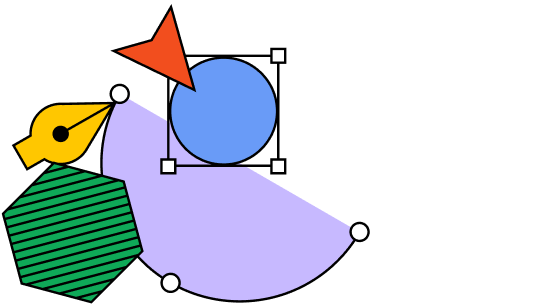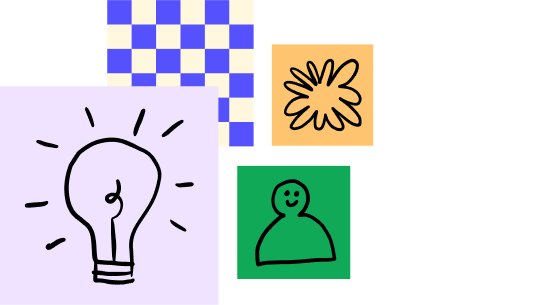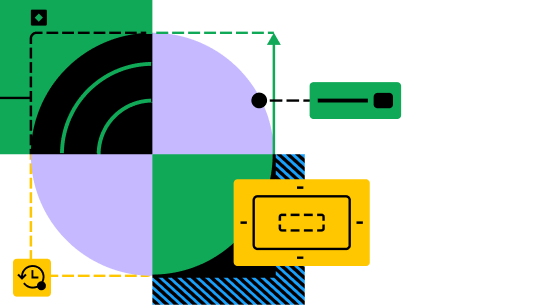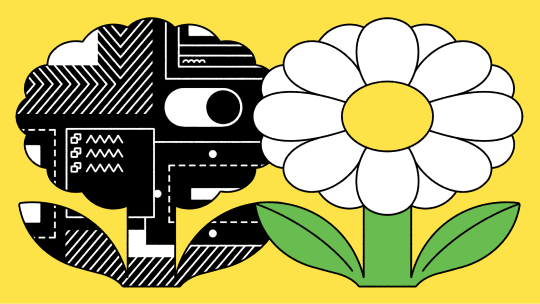Sketch shined a light on UX design. Figma places it at the heart of your organization.
Designers are making the switch from Sketch to Figma. Import a Sketch file and start designing on the Web today.
Why are people switching from Sketch to Figma?

Less is more
Using Sketch means you have to use InVision, Abstract, or Zeplin too. Figma is all-in-one.

Faster in the cloud
Not on a Mac? Tired of version updates? With Figma, everything just works seamlessly on the Web.

Better teamwork
Figma lets you share design files and collaborate in real-time with your entire team. That’s not possible with a desktop app like Sketch.
Wait, can Figma really replace Sketch, InVision, and Zeplin?
Figma is built for your entire product design workflow. Create and collaborate on a design file. Prototype interactions. Share a link to your file or prototype. Gather feedback via comments. And grab all the code snippets and specs you need for development.

Is a Web-based app really performant?
Backed by a powerful 2D WebGL rendering engine that supports very large documents, we take performance seriously. Plus the Web comes with special powers, like real-time updates and seamless collaboration.
Comparing Sketch and Figma is like comparing Notepad and Google Docs.
But I love my Sketch plugins…
Your favorite Sketch plugin is probably a Figma plugin, too. You can search and install a plugin from within Figma. No more hunting for plugins on the www. Plus, Figma plugins are always up-to-date and never break (because we are in the cloud).


I don’t want a bunch of people in my design file…
It sounds scary at first, but you can choose how collaborative you want to be within Figma's design tool. Just like Google Docs, files are private unless you choose to share them with others. Sharing Figma files gets you instant feedback via comments directly in your design, so that means no more exporting PDFs and consolidating feedback.
I don’t have time to migrate...
We get it. Migration is a pain. That’s why we’ve built a feature that enables you to import Sketch files into your Figma account. The importer keeps your layers intact and even brings over your symbols as components.

Better collaboration features mean we end up building the right things.
Ok, I’m ready. How do I make the switch?
Making the switch from Sketch is easy. Start a free Figma account, import a Sketch file, and give it a test drive.
See how Figma can help you scale design
Great design has the potential to differentiate your product and brand. But nothing great is made alone. Figma brings product teams together in a fast and more inclusive design workflow.
Get in touch to learn more about how Figma can help companies scale design.
We’ll cover how Figma can help:
- Bring every step of the design process—from ideation, to creation, to building designs—into one place
- Accelerate design workflows with shared company-wide design systems
- Foster inclusivity in the product team process with products that are web-based, accessible, and easy to use