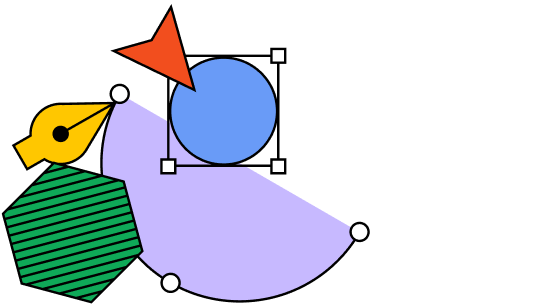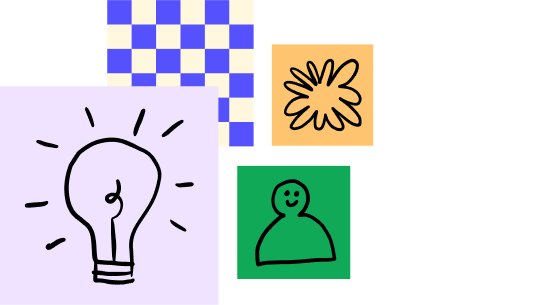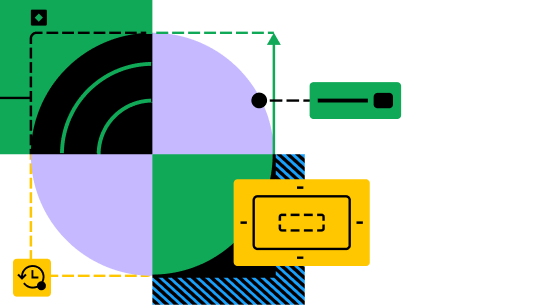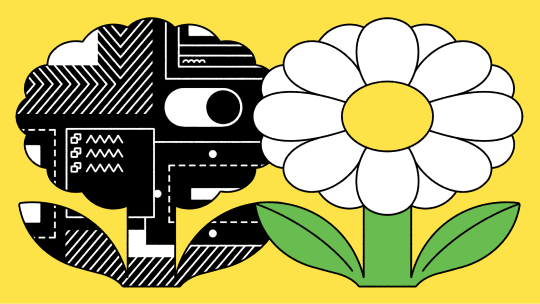FigJam connects your workflow, Miro breaks it apart
Whiteboards should streamline collaboration, not introduce yet another tool. FigJam brings the teams and tools you use to build products into one place—at a third of the cost of Miro.

Leading companies that use FigJam
With FigJam, we're able to go beyond the walls of engineering, product, and design when ideating on a feature. It's home to every employee at Front.
All the power of Miro at one third of the price
Easily iterate on the end-to-end user experience without leaving the canvas.

3 reasons why teams choose FigJam over Miro

Connected to the core tools in your product tech stack
FigJam is the only whiteboard connected to Figma, your home base for design.
Plus, FigJam connects to more of the user insights, data visualization, and prototyping tools that product teams rely on, so you can streamline your workflow. Or use our API to build apps of your own that connect to internal tools.
Explore all widgets and integrations

Easy for anyone to jump in, not just experts
FigJam’s drag-and-drop interface, unlimited free day passes, and fun touches like stickers, emotes, and high fives make whiteboarders of all levels feel welcome.

Transparent pricing that scales company-wide
There are no surprises when it comes to our price: each FigJam seat is $5 per month.
Miro offers short-term discounts, but their list price is still $25 per seat, so you’re left guessing how much you’ll pay at renewal.

Moving your files takes minutes
Migrating your Miro files to FigJam is simple with our self-serve import tool—no experts needed. See how easy it can be in our Miro import guide and start planning your move.