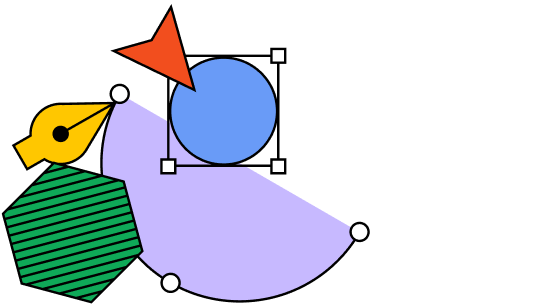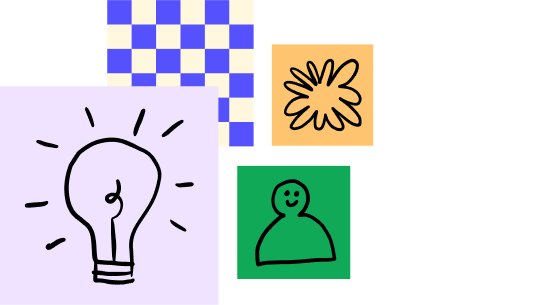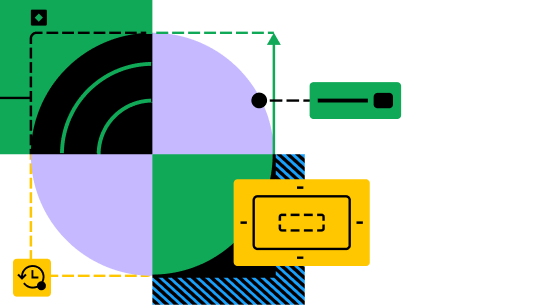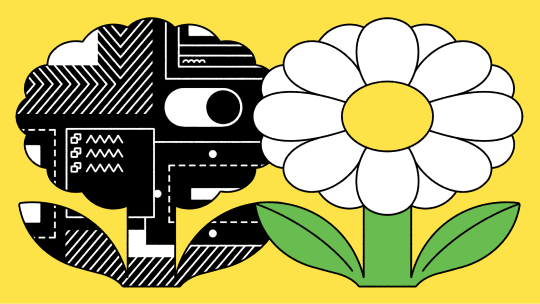Figma for wireframingWireframe at any fidelity with ease
Visualize your ideas as wireframes and share them with others so you can collaborate and align on flows and layouts, together.

Trusted by teams at
Get your ideas on the page
Figma makes it easy to wireframe your ideas—no matter the fidelity—with speed and clarity.

Wireframe out ideas at the speed of thought
Outline early ideas by sketching concepts and flows in FigJam—on desktop or iPad.

Wireframe with existing components
Simply drag and drop existing components from your Figma libraries to easily build wireframes.

Get contextual feedback from your collaborators
Figma’s multiplayer platform enables real-time collaboration for faster feedback and iterations.
Explore features built for wireframing
Create wireframes to explore more ideas and possibilities—faster.

Avoid the blank page
Access pre-made wireframing templates and kits from Figma’s community.
Make it interactive
Harness the power of Figma prototyping and bring your wireframes to life without having to code.

Sketch with FigJam for iPad
Use FigJam on your iPad as a distraction-free zone to sketch out ideas and gather your thoughts—before you share with your teammates.

Invite collaborators
Invite cross-functional partners and stakeholders to collaborate on wireframes and flows.
Figma makes designs, screens, and flows accessible for every team.


How to wireframe in FigJam
Learn how to set up a wireframing component library and use it to sketch ideas in FigJam.

Wireframing basics
Learn when to create a wireframe in Figma—what goes into them and how they can help you communicate ideas.

Get wireframe kits
Validate your ideas and speed up your website design workflow with our component based wireframe kit.