
Today we’re launching Password Alert, an open-source Chrome extension that helps protect Google and Google Apps Accounts from phishing attacks and encourages people to use different passwords for different sites, a security best practice.
When an employee with Password Alert installed enters their Google password into any site other than an authentic Google sign-in page (accounts.google.com), that employee will receive an email notifying them to change their password.
In addition, Google Apps admins can choose to deploy an App Engine App that allows for, among other things, auditing and notifications to admins when employees enter their passwords into non-Google websites, and the ability to force those employees to change their passwords after doing so.
As an admin, you can install the Password Alert Chrome extension for all or some members of your domain. To get started with Password Alert, check out the Help Center and FAQ linked below. The Help Center includes a useful Deployment Guide, which outlines the options and requirements for enabling Password Alert for your domain.
Release track:Rapid release and Scheduled release
For more information:Help Center: OverviewHelp Center: FAQ
Google for Work blog post
Note: all launches are applicable to all Google Apps editions unless otherwise notedLaunch release calendarGet these product update alerts by emailSubscribe to the RSS feed of these updates

Animations are an easy way to make your presentations look more dynamic in Google Slides. Starting today, you can improve your Slides presentations with two new animations: Appear and Disappear. You can also now set the direction (to and from left, right, top, and bottom) of two previously existing animations: Fly in and Fly out.
Google Classroom allows teachers to spend less time on paperwork and more time with their students. Starting today, multiple teachers can work and collaborate in a single Classroom class. With the exception of deleting the class altogether, additional teachers can perform all of the same functions as the primary teacher, including:- Creating assignments and announcements
- Viewing and grading submissions
- Participating in comments on the class’ “stream”
- Inviting students to the class
- Receiving email notifications related to the class
Teachers can also prep for their classes in advance, saving announcements and assignments as “drafts” and waiting to send them until they’re ready. Like in Gmail, once a new announcement or assignment is created, it will be automatically saved as a draft. Those drafts can then be accessed by multiple teachers, making it simple to collaborate on prep work.
Finally, in response to teacher feedback, we’ve made two additional changes that will make Classroom easier to use:
- Autosaving grades - Grades will now be autosaved as they’re entered, meaning teachers can grade assignments over multiple sessions but still return those assignments to students all at one time.
- Improved notifications - Teachers and students will now receive email notifications when private messages are left on assignments.
Release track: Rapid release and Scheduled release
More information:Help Center: Invite teachers to a classHelp Center: Draft announcementsHelp Center: Draft assignmentsGoogle for Education blog post
Note: all launches are applicable to all Google Apps editions unless otherwise notedLaunch release calendarGet these product update alerts by emailSubscribe to the RSS feed of these updates

A new version of the Google Drive Android app is coming to Google Play over the next week. New features include:- After uploading a file, the ability to add people to sharing settings and share a link directly from the upload notification:

- Ability to access a contact’s extended information from the sharing section of the details pane of a file in Drive
- Ability to remove a parent of a file from the details pane when a file is multi-parented
- Support for 23 new languages (Afrikaans, Amharic, Armenian, Basque, Bengali, Chinese (Hong Kong), Estonian, French (Canada), Galician, Georgian, Icelandic, Kannada, Khmer, Lao, Malayalam, Marathi, Mongolian, Nepali, Sinhala, Swahili, Tamil, Telugu, Zulu)
- PDF viewer improvements (better scrolling and handling of multi-layout PDFs)
- Performance and UI improvements
We’ve also corrected an issue where Drive was not properly preventing uploads for accounts where Drive had been turned off by Apps admins.
Release track:Rapid release and Scheduled release (gradual rollout)
For more information:Help CenterDownload the latest Google Drive app on Google Play
Note: all launches are applicable to all Google Apps editions unless otherwise notedLaunch release calendarGet these product update alerts by emailSubscribe to the RSS feed of these updates

Google Hangouts provides an end-to-end chat solution for Google Apps customers, allowing people within an organization to securely communicate with one another across all devices and platforms.
Today we’re adding two new policy options for Apps admins to give them greater control of how Hangouts chat is used in their domains, as well as introducing Google Apps Vault for Hangouts.
New chat policy optionsAdmins will now see two new options in the Hangouts chat settings in the Admin console, allowing them to: - Force Hangouts chat history to be on or off
- Require only Hangouts chat to be used
While admins could previously default all Hangouts chat conversation history to on or off, chat participants could change this on a per-conversation basis. With this new feature, admins can ensure chat participants cannot change this setting for new conversations. This also means that participants with Hangouts chat history forced on will not be able to communicate with participants with chat history forced off.
To enforce the Hangouts chat history policy, the new Hangouts chat only option must be selected. Please note that chat within Docs and Hangouts video calls will not be available for those customers who select the Hangouts chat only option. In addition, third party chat clients will not work with the Hangouts chat only option enabled. Vault for HangoutsGoogle Apps Vault lets you retain, archive, search, and export user data for your eDiscovery and compliance needs. With today’s launch, we’ll now extend Vault to support Hangouts chat history. For customers already using Vault, full chat retention for all messages will start automatically once chat history is forced on using the new setting.
Release track:Rapid release and Scheduled release
For more information:Help Center: New chat policiesHelp Center: Vault for Hangouts
Google for Work blog post
Note: all launches are applicable to all Google Apps editions unless otherwise notedLaunch release calendarGet these product update alerts by emailSubscribe to the RSS feed of these updates

We launched the new Google Calendar app for Android last year, helping to save you time and make the most of every day. In February, we launched an updated version containing several additional features based on user feedback, and today we’re doing the same.
Month view has been added (back) to the latest version of the Google Calendar app for phones, coming to Google Play over the next few days.
Month view provides a high level view of all scheduled events for a full month, allowing people to then tap on a specific day for a closer look. Access to all available views (Schedule, Day, 3 Day, Week, Month) has also been moved from the overflow menu into the navigation drawer.
In addition, you can now see the color of events when jumping to a particular date from the drop down in the header when in Schedule, Day, 3 Day or Week view.
We're working on bringing many improvements to the new iPhone app as well.
Release track:Rapid release and Scheduled release (gradual rollout)
For more information:Help CenterGet the Google Calendar app for Android on Google Play
Note: all launches are applicable to all Google Apps editions unless otherwise notedLaunch release calendarGet these product update alerts by emailSubscribe to the RSS feed of these updates

Admin alerts help give Google Apps admins visibility into important events within their domain, such as potentially suspicious login attempts, or service setting changes by other administrators.
Previously, admins could turn on pre-defined alerts for various user activities, settings changes, and mail flow events. Today we are launching a new feature that allows admins to set up custom alerts for any of the following audit stream types:Custom alerts give admins the flexibility to name and define the triggering audit stream event, add granular criteria like specifying the username of the person who performs the activity (e.g. Alert me when andrew@mycompany.com deletes a calendar) and specify who will receive any corresponding alerts.
Set alerts by clicking the ‘Set Alert’ button on any audit page within the Reports section:
Admins can view and edit custom alerts from the 'Manage alerts' page within the Reports section: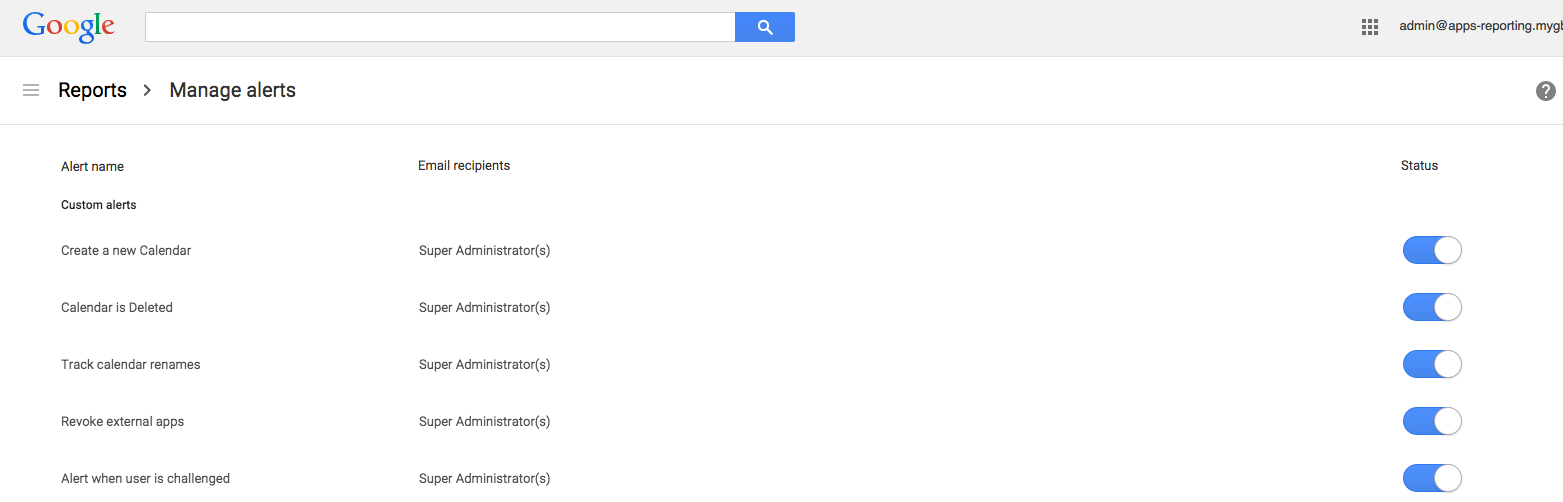
Setting alerts on Drive events:Google Drive for Work and Google Apps for Education customers will now be able to configure alerts on sensitive Drive events like making a document public or a change in sharing permissions.
Check out the Help Center for more details.
Release track:Rapid release and Scheduled release (gradual rollout)
For more information:Help CenterGoogle for Work blog post
Note: all launches are applicable to all Google Apps editions unless otherwise notedLaunch release calendarGet these product update alerts by emailSubscribe to the RSS feed of these updates

Earlier this week, we announced that the photos and videos you keep in Google+ Photos will now be available in Google Drive. This feature will begin rolling out to Google Apps customers during the week of April 6th.
A few things to note in advance of next week’s rollout:- All users will see a new menu item in Drive called Google Photos, including those who don’t currently use Google+ Photos.**
- Upon launch, a notification in the Drive web UI will give users the option to add a Google Photos folder to their My Drive, allowing them to manage their photos and videos alongside other types of files. They can also control this feature via Drive Settings > General > “Automatically put your Google Photos into a folder in My Drive.”
- If the user opts to create the Google Photos folder in My Drive, and is also a Sync Client user, they may want to go to Sync Client Preferences -> “Sync Options” and selectively remove the new Google Photos folder from syncing to their desktop.
- Users can rename, move, share or delete the Photos folder in My Drive as needed.
- If at any time a user unchecks the setting to put Google Photos into the Photos folder in My Drive, the folder will continue to exist (unless deleted by the user) but no new photos will flow in.
- Photos and videos that do count against quota that are backed up to Drive via Auto Backup will only count once against a storage limit, but Apps users may want to review their Google+ Photos Auto Backup settings to avoid inadvertent syncing to their corporate Drive account.
Release track:Rapid release planned for April 6 (gradual rollout), with Scheduled release to follow two weeks later*
*Update to initial post (Apr 16, 2015): The Rapid release rollout of the launch to make Google+ Photos visible in Drive is currently paused as we work on some performance and feature improvements. The rollout to Rapid release customers will soon resume and rollout gradually, followed by a gradual rollout to Scheduled release customers.
**Update to initial post (May 26, 2015): Prior to the rollout for Scheduled release domains, we'll be adjusting this feature to respect Google+ settings. Domains with Google+ disabled will not see the Google Photos menu item. This change will go into effect with the Scheduled release rollout, which is now planned for mid-June (gradual rollout). Rapid release customers will also see this change to respect Google+ settings in mid-June. Monitor the release calendar for any timing changes.
For more information:
Help Center
Note: all launches are applicable to all Google Apps editions unless otherwise notedLaunch release calendarGet these product update alerts by emailSubscribe to the RSS feed of these updates

Password recovery can be a frustrating and time-consuming activity for both Google Apps admins and the people in their domains who have been locked out of their accounts. With today’s launch, we’re giving admins the option to reduce their workload, and save time for those who have been locked out of their accounts, by enabling the ability for non-admins to reset their own passwords.
This new feature is defaulted off at launch and can be enabled from the Admin console at: Security > Basic settings > Password Management. In the Password recovery section, click on "Enable/disable non-admin user password recovery."Non-admins must have set up a recovery phone in order to reset their own password. Admins should check the Help Center for considerations regarding 2-Step Verification, off-boarding, and hijacked accounts before enabling this feature.
Note: this feature is not available for customers using Single Sign-on (SSO).
Release track:Rapid release and Scheduled release (gradual rollout)
For more information:Help Center - AdminsHelp Center - UsersGoogle for Work blog post
Note: all launches are applicable to all Google Apps editions unless otherwise notedLaunch release calendarGet these product update alerts by emailSubscribe to the RSS feed of these updates
