Setting up company-owned devices now easier with Android 6.0 (Marshmallow)
Thursday, October 29, 2015
Do you purchase and give your employees Android phones and tablets to use at work? If so, our updated EMM solution now makes it easier for those employees to get their devices up and running, while also affording you complete management control.
For organizations that have enabled Android for Work, a new option in the Admin console (Device management > Mobile > Device management settings) is now available to manage company-owned devices running Android 6.0 (Marshmallow).
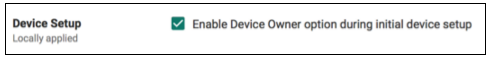 When you enable that option, an employee who adds a work account to a new device will be asked if the organization owns that device. Once confirmed, the Google Apps Device Policy app will automatically install and complete the steps necessary to provision the device and the user’s work account. That employee will then be ready to go—they can easily find approved mobile apps in the Google Play for Work store, and they’ll be signed in to any Google applications (like Gmail and Drive).
When you enable that option, an employee who adds a work account to a new device will be asked if the organization owns that device. Once confirmed, the Google Apps Device Policy app will automatically install and complete the steps necessary to provision the device and the user’s work account. That employee will then be ready to go—they can easily find approved mobile apps in the Google Play for Work store, and they’ll be signed in to any Google applications (like Gmail and Drive).
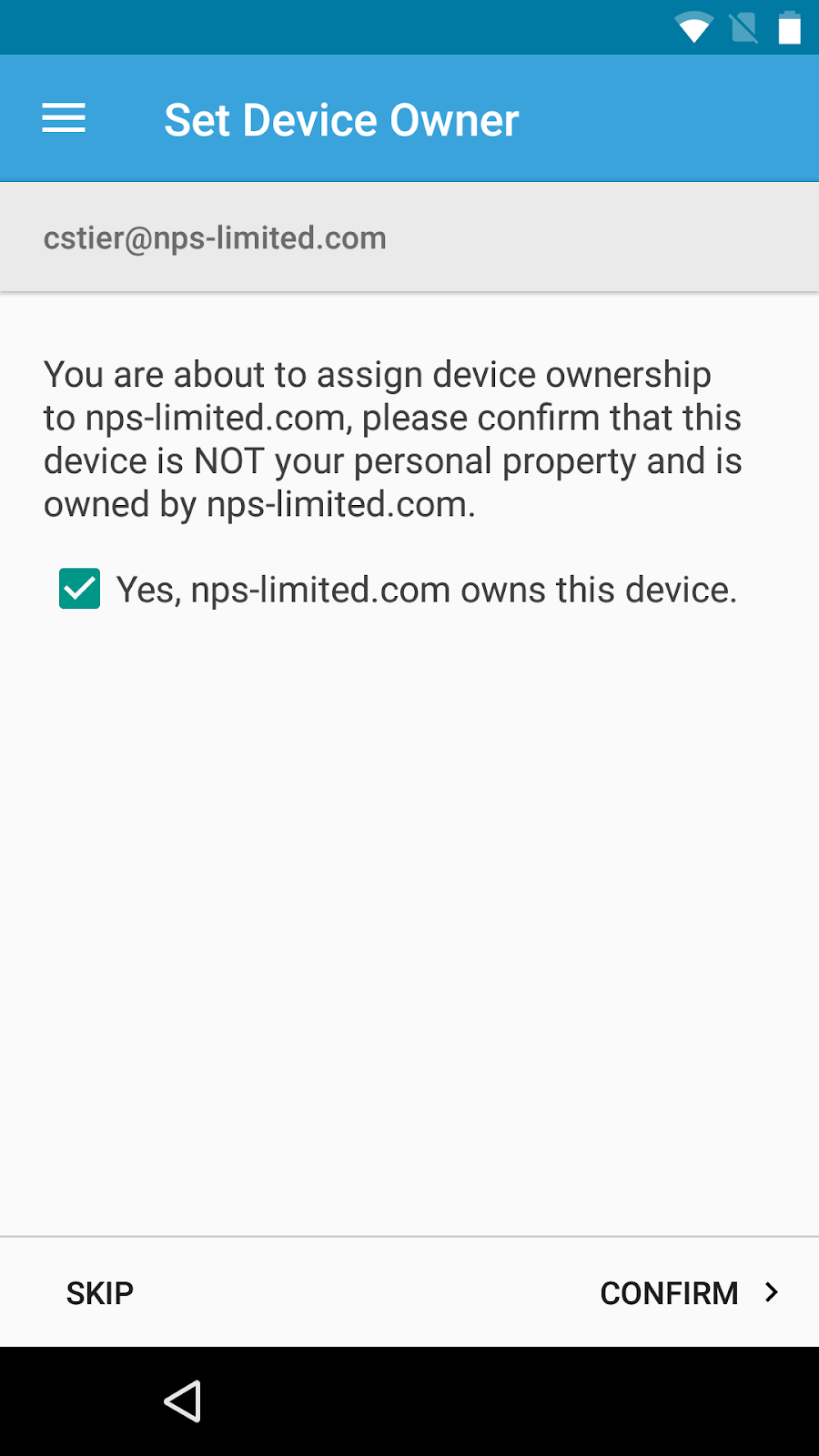
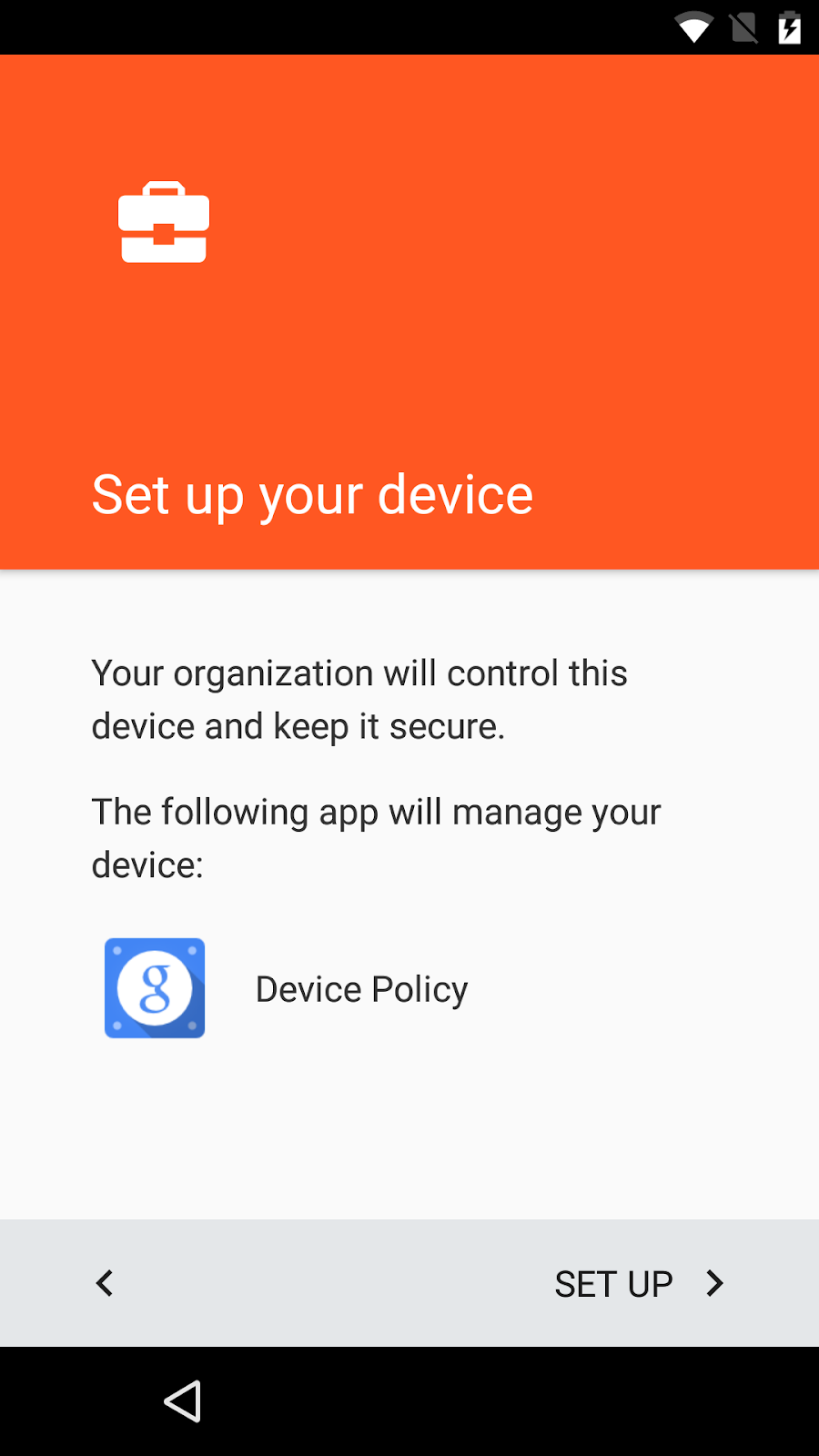
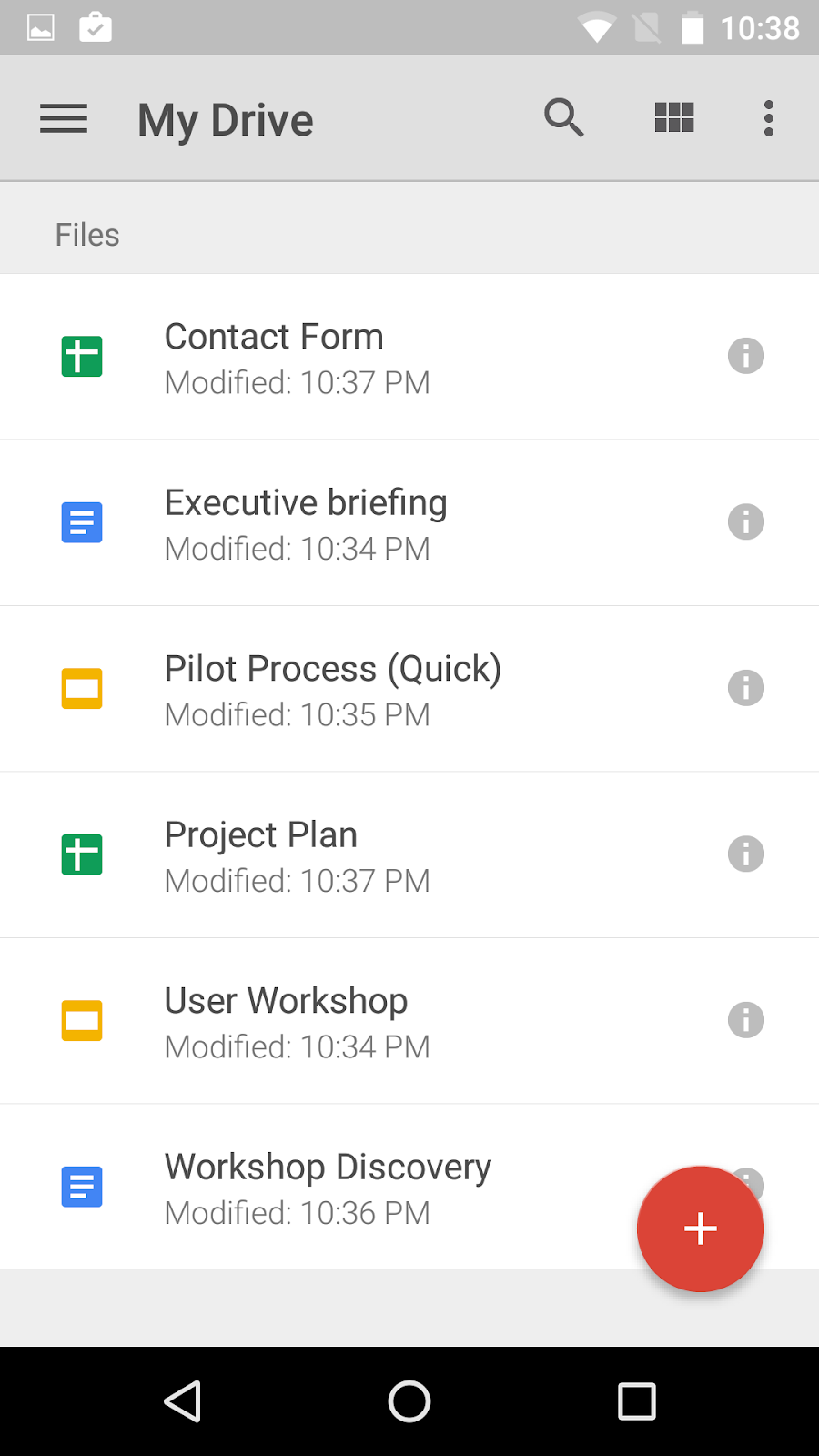
Once set up, an employee’s company-owned device will be governed by full device management (MDM) and application management (MAM) capabilities, meaning you’ll be able to require passwords, remotely wipe company information, and approve apps to be used at work. Furthermore, you’ll now be able to restrict select wireless and network settings (like mobile network, WiFi, and VPN), sharing settings (like screen capture and USB file transfer), user/account creation, and the ability to factory reset the device. Support for company-owned devices can be enabled at the domain or OU level.
In addition to the changes outlined above, which apply to company-owned Android devices running 6.0 (Marshmallow), we’ve streamlined the account setup flow for user-owned devices running 5.x (Lollipop). Employees with these devices no longer need to manually install the Google Apps Device Policy app from the Play for Work store to set up their devices; instead, the Device Policy app will be automatically installed and activated.
Check out the Help Center articles below for more information. These features will roll out gradually over the course of the next few weeks.
Launch Details
Release track:
Launching to both Rapid release and Scheduled release
Rollout pace:
Gradual rollout (potentially longer than 3 days for feature visibility)
Impact:
Admins and end users
Action:
Admin action suggested/FYI
More Information
Help Center: Set up device owner on company-owned devices
Help Center: Configure mobile device settings
For organizations that have enabled Android for Work, a new option in the Admin console (Device management > Mobile > Device management settings) is now available to manage company-owned devices running Android 6.0 (Marshmallow).
Once set up, an employee’s company-owned device will be governed by full device management (MDM) and application management (MAM) capabilities, meaning you’ll be able to require passwords, remotely wipe company information, and approve apps to be used at work. Furthermore, you’ll now be able to restrict select wireless and network settings (like mobile network, WiFi, and VPN), sharing settings (like screen capture and USB file transfer), user/account creation, and the ability to factory reset the device. Support for company-owned devices can be enabled at the domain or OU level.
In addition to the changes outlined above, which apply to company-owned Android devices running 6.0 (Marshmallow), we’ve streamlined the account setup flow for user-owned devices running 5.x (Lollipop). Employees with these devices no longer need to manually install the Google Apps Device Policy app from the Play for Work store to set up their devices; instead, the Device Policy app will be automatically installed and activated.
Check out the Help Center articles below for more information. These features will roll out gradually over the course of the next few weeks.
Launch Details
Release track:
Launching to both Rapid release and Scheduled release
Rollout pace:
Gradual rollout (potentially longer than 3 days for feature visibility)
Impact:
Admins and end users
Action:
Admin action suggested/FYI
More Information
Help Center: Set up device owner on company-owned devices
Help Center: Configure mobile device settings
Note: all launches are applicable to all Google Apps editions unless otherwise noted
Launch release calendar
Launch detail categories
Get these product update alerts by email
Subscribe to the RSS feed of these updates
Launch release calendar
Launch detail categories
Get these product update alerts by email
Subscribe to the RSS feed of these updates