New updates
Unless otherwise indicated, the features below are fully launched or in the process of rolling out (rollouts should take no more than 15 business days to complete), launching to both Rapid and Scheduled Release at the same time (if not, each stage of rollout should take no more than 15 business days to complete), and available to all Google Workspace and G Suite customers.
Dual pane view on Keep
In addition to Drag out from Keep and a number of other features supporting the mission to provide a top-class user experience on large screen devices, we’re introducing Dual pane view on Keep. This allows you to browse Keep notes on the left side of your screen, while editing content on the right side of your screen. | Roll out to Rapid Release and Scheduled Release domains began September 8, 2022 at a Gradual pace (up to 15 days for feature visibility). | Learn more.
Multi-instance support on Docs, Sheets & Slides
Get better insight into your files by having two windows open side-by-side. | Roll out to Rapid Release and Scheduled Release domains began September 7, 2022 at a Gradual pace (up to 15 days for feature visibility). | Learn more.
View information about recipients on Android
While using the Gmail app on Android devices, you can now view details about a person, such as their phone number or email address, by tapping their name or avatar when composing an email. | This is now available to all users.
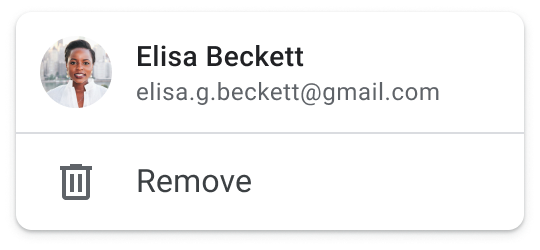 |
| Upon tapping Elisa's image or name, more information will appear |
Keep contacts up to date with fewer clicks
You can now edit someone’s contact information from their information card in apps like Gmail, Calendar, Voice, and Docs on your Android device. Upon clicking the edit button, you will be prompted to make updates in the Contacts app. | Roll out to Rapid Release and Scheduled Release domains began September 7, 2022 at an Extended rollout (potentially longer than 15 days for feature visibility).
Notification permission now required for devices running Android 13
Upon upgrading to the latest platform release, Android 13, you will have to explicitly accept notification permissions to receive Chat notifications. | Roll out to all Android users began September 9, 2022 at a Gradual pace (up to 15 days for feature visibility). | Learn more.
Previous announcements
The announcements below were published on the Workspace Updates blog earlier this week. Please refer to the original blog posts for complete details.
Calendar User Availability API launching to beta soon, sign-up now and preview documentation in advance
There is an upcoming beta available for the Calendar User Availability API that can be used to programmatically access the working location feature in Google Calendar. Access the beta through the Google Workspace Developer Preview Program. | While all developers will be able to use the API, apps created using the API are accessible to Google Workspace Business Standard, Business Plus, Enterprise Standard, Enterprise Plus, Education Fundamentals, Education Plus, Education Standard, the Teaching and Learning Upgrade and Nonprofits customers, as well as legacy G Suite Business customers only. | Learn more.
Scaling our Calendar Interop offering
Admins can now configure multiple role accounts in the Calendar Interop Admin console. This will provide support for a higher number of requests and enable Calendar Interop to work more seamlessly at scale. | Learn more.
Updating framing options for Google Meet hardware in the Admin console
Over the coming weeks, we will replace the current continuous framing setting with the option to set default framing options based on the camera capabilities of the device — such as the option to frame people by default and speaker or group framing, which will be introduced in the future. | Available for all supported Google Meet hardware devices that have not yet reached their auto-update expiration date. | Learn more.
For a recap of announcements in the past six months, check out What’s new in Google Workspace (recent releases).