“Last seen” indication in Hangouts
Wednesday, January 7, 2015
To make it easier to know when people using Hangouts are available to chat, we’ve added timestamps as part of status (e.g. ‘last seen 2h ago’), indicating when one was last using Hangouts:
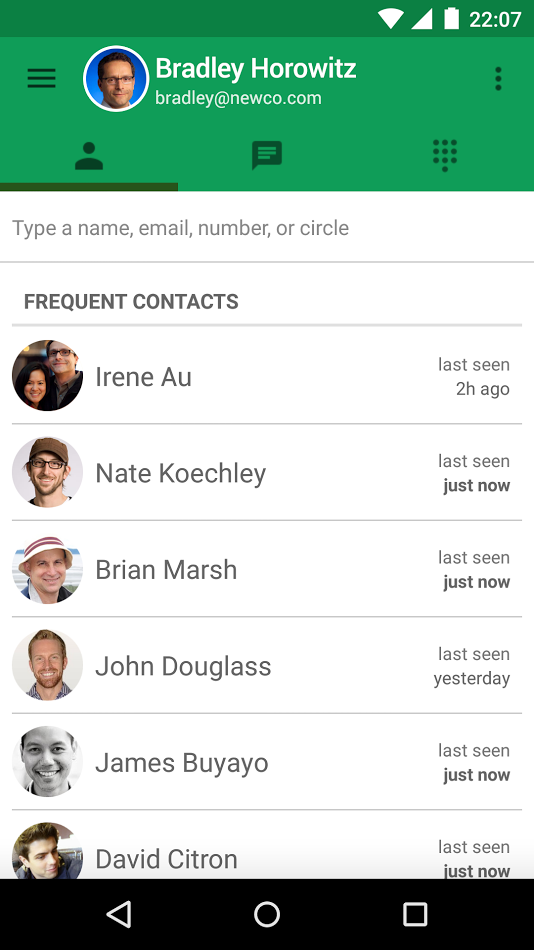
Individuals can control whether this info is shared from Hangouts chat settings.
This feature is now available on Hangouts in Gmail (gradual rollout), as well as on the latest versions of the Hangouts Android and iOS apps.
Release track:
Rapid release and Scheduled release
For more information:
Note: all launches are applicable to all Google Apps editions unless otherwise noted
whatsnew.googleapps.com
Get these product update alerts by email
Subscribe to the RSS feed of these updates
Individuals can control whether this info is shared from Hangouts chat settings.
This feature is now available on Hangouts in Gmail (gradual rollout), as well as on the latest versions of the Hangouts Android and iOS apps.
Release track:
Rapid release and Scheduled release
For more information:
Note: all launches are applicable to all Google Apps editions unless otherwise noted
whatsnew.googleapps.com
Get these product update alerts by email
Subscribe to the RSS feed of these updates