
Last June, we redesigned the Reports section in the Admin console to make it easier for admins to manage Google Apps and gain insights that help their entire organization run more efficiently. The improved Reports section provides domain highlights, user-level reporting, custom filtering/sorting on data, aggregated domain level reports and new audit streams (Login and Calendar Audit).
Since the launch of the new Reports section, the old UI has been accessible via the Settings icon. On March 31, 2015, we’ll be removing access to the old Reports UI and shutting it down. All functionality available in the old UI is currently available in the new Reports section.
Release track:Rapid release and Scheduled release on March 31, 2015
For more information:
Help Center
Note: all launches are applicable to all Google Apps editions unless otherwise notedLaunch release calendarGet these product update alerts by emailSubscribe to the RSS feed of these updates
Previously, the deployment of 2-Step Verification (2SV) within a domain could be a tedious process, as it required Apps admins to carefully monitor the 2SV enrollments of their users before the actual enforcement, potentially leading to lock out situations requiring admin intervention.
Today, we are improving the enrollment and enforcement process for 2SV for Google Apps. Admins can now set a 2SV enforcement date in the future, giving users a monitored amount of time to enroll. Users will be prompted to enroll when they sign-in, and also will receive email reminders if they have not enrolled before the enforcement date.
We highly encourage all Apps customers to take advantage of the simplified set-up process and add an extra level of security protection by implementing 2SV for their domains.
See the Help Center for details on how to implement this feature.
Release track:Rapid release and Scheduled release
For more information:
Help Center
Note: all launches are applicable to all Google Apps editions unless otherwise notedLaunch release calendarGet these product update alerts by emailSubscribe to the RSS feed of these updates

Chrome application settings in the Admin console allow admins to control which Chrome applications and extensions their users can access, and whether users can create and publish their own apps.
With today’s launch, the Admin console has been updated with a new App management view, providing admins with greater visibility and control in managing specific apps and extensions in their domain. Key improvements include: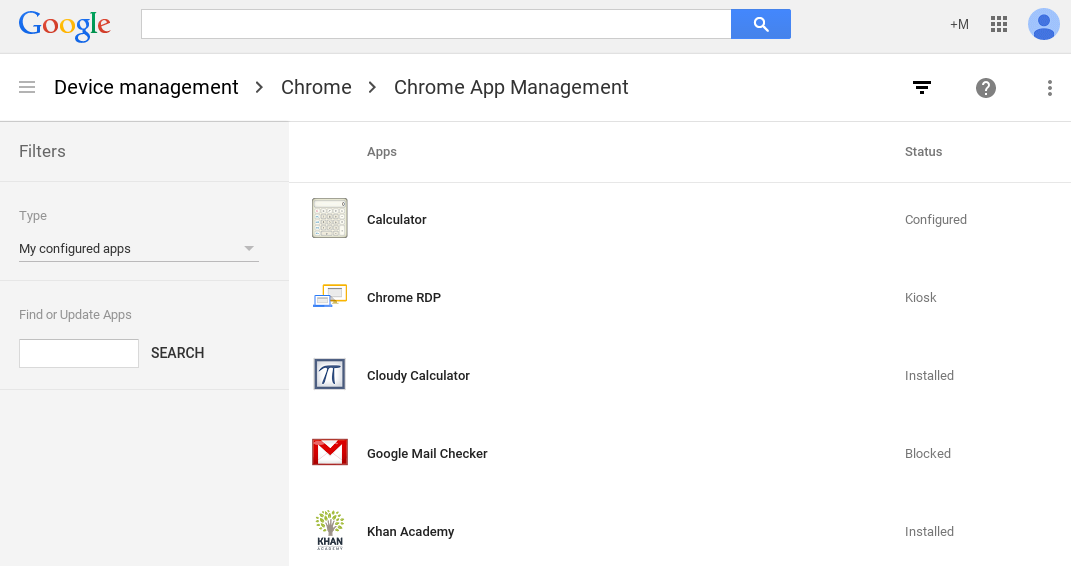 The existing app and extension manager view under User Settings will remain available as an option moving forward.
The existing app and extension manager view under User Settings will remain available as an option moving forward.
The new interface will roll out gradually over the coming weeks. See the Help Center for more information on the new and existing views for managing Chrome Apps.
Release track:Rapid release and Scheduled release (gradual rollout)
For more information:
Help Center
Note: all launches are applicable to all Google Apps editions unless otherwise notedLaunch release calendarGet these product update alerts by emailSubscribe to the RSS feed of these updates

Starting today, from a single interface, Google Apps admins can define and push networks to Mobile, Chromebook, and Chromebox for Meetings devices. Previously, admins had to configure the same network in multiple places to make it available to different device types. With today’s launch, we have removed the redundant network configuration points in the Admin console: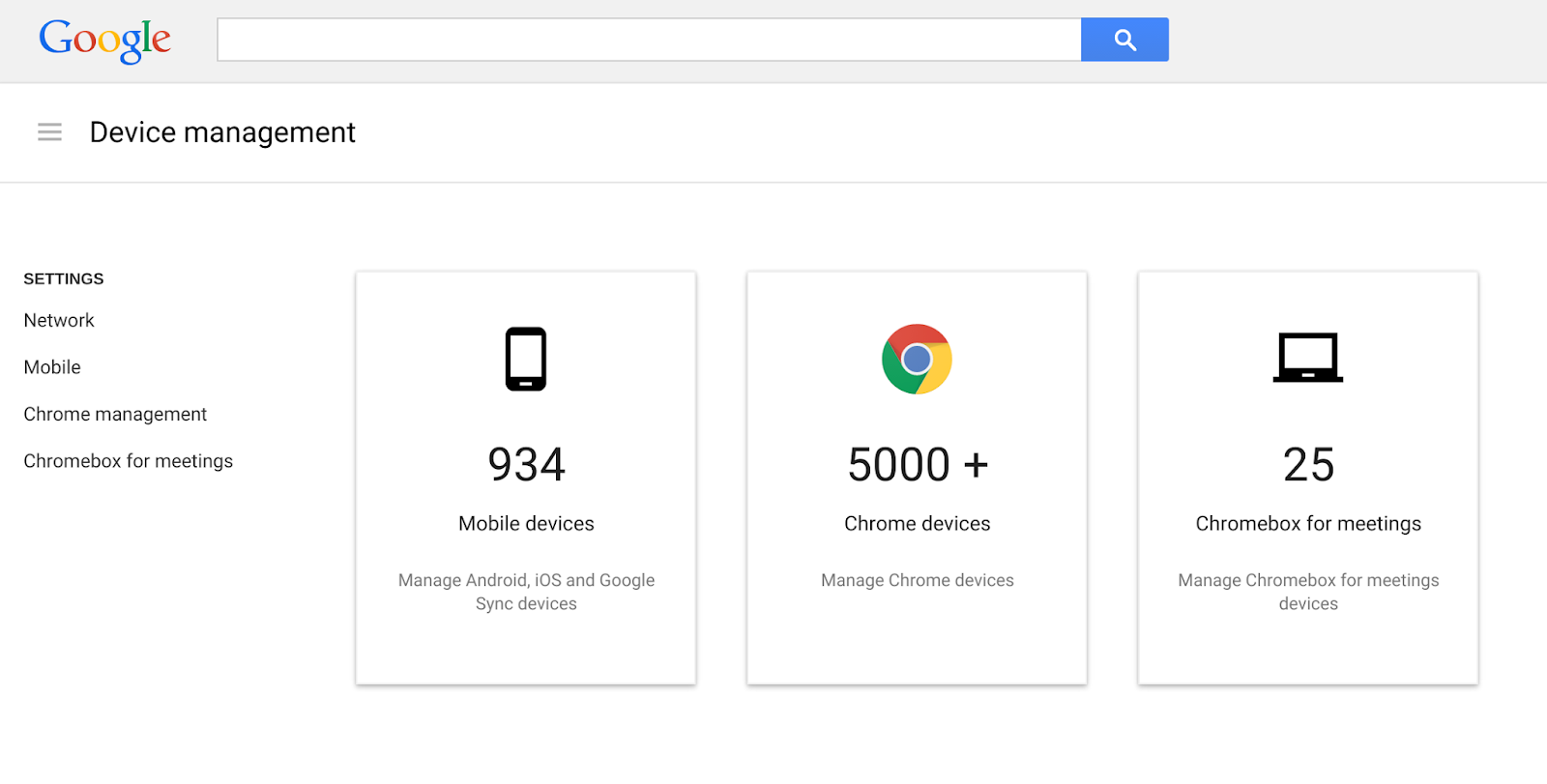 To access the new settings interface, select Device Management > Network in the Admin console. Learn more about the full capabilities in the Help Center for mobile and Chrome devices.
To access the new settings interface, select Device Management > Network in the Admin console. Learn more about the full capabilities in the Help Center for mobile and Chrome devices.
Release track:Rapid release and Scheduled release
For more information:Google Apps Help CenterChrome Help Center
Note: all launches are applicable to all Google Apps editions unless otherwise notedLaunch release calendarGet these product update alerts by emailSubscribe to the RSS feed of these updates
Sending and receiving emails is something we all do many times a day, and it nearly always works flawlessly. When something does go wrong, however, it’s not always clear that there is even a problem and, once identified, it can be very difficult to determine the problem’s root cause.
With today’s launch, we’re adding greater transparency for Google Apps admins into any mail flow issues that arise with Email alerts. These alerts can be managed by admins in the Admin console and will trigger email notifications to super admins (or other designated recipients) around the following potential mail failures (see Help Center for more details):- Exchange journaling failure
- Smarthost failure
- TLS failure
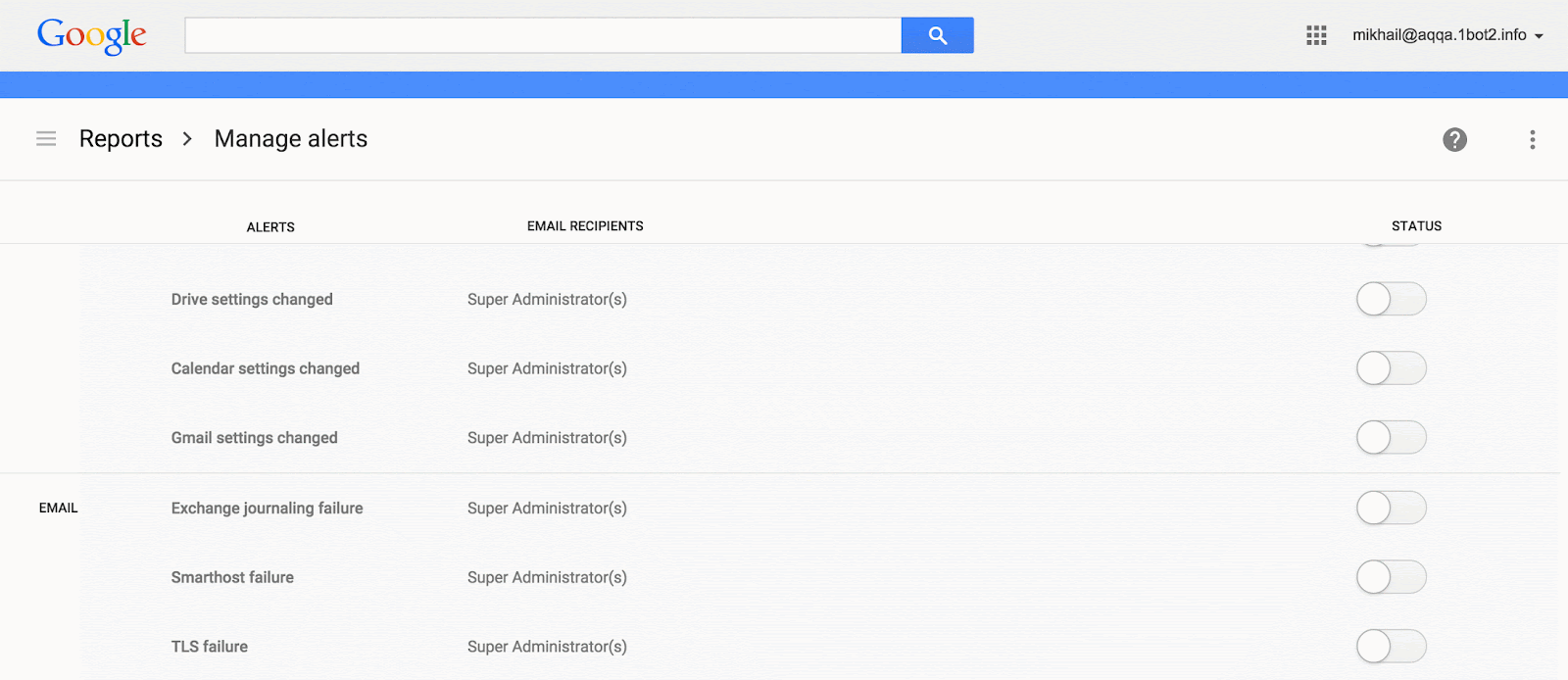 Mail flow notifications can be managed in the Admin console under the Reports > Manage Alerts > Email section.
Mail flow notifications can be managed in the Admin console under the Reports > Manage Alerts > Email section.
Release track:Rapid release and Scheduled release
For more information:
Help Center
Note: all launches are applicable to all Google Apps editions unless otherwise notedLaunch release calendarGet these product update alerts by emailSubscribe to the RSS feed of these updates

Last year, we announced a new feature for Hangouts on the web allowing Google Apps customers to share links to Hangouts video calls so that external meeting guests may request to join if not explicitly invited. We recently announced this functionality for iOS as well.
Today, we’re announcing that this functionality has been added to the Hangouts Android app and to Chromebox for Meetings devices.
AndroidThe latest release of the Hangouts Android app now allows external guests using the app to join Hangouts video calls from their mobile device with a meeting link provided by the organizer. Video calls that are shared with the link require someone in the Apps domain of the Hangout video call to accept those requesting access on the web.
Chromebox for Meetings devicesPeople can now use their Chromebox for Meetings devices to both request to join Hangouts video calls as a guest using a link, and accept requests from guests wishing to join using a link.
To join a Hangouts video call from your Chromebox for Meetings device, enter the domain in which the meeting is hosted followed by a ‘/’ and the meeting name (e.g. altostrat.com/meeting-name). As before, if the meeting is hosted in your organization, the domain name is not necessary. To see and accept or reject a request from outside your organization, the meeting must be in ‘shared with the link’ mode.
Release track:Rapid release and Scheduled release (gradual rollout)
For more information:
Help Center
Note: all launches are applicable to all Google Apps editions unless otherwise notedLaunch release calendarGet these product update alerts by emailSubscribe to the RSS feed of these updates
