Accept or reject external guest requests to join Hangouts video calls with the Hangouts iOS app
Tuesday, June 30, 2015
We recently completed the cross-platform rollout of a feature allowing Google Apps customers to share links to Hangouts video calls so that external meeting guests may request to join if not explicitly invited.
Previously, video calls shared with the link required someone in the Apps domain of the Hangout video call to accept those requesting access on the web. With today’s launch, we’ve enabled this accept or reject functionality in the latest version of the Hangouts iOS app.
To accept or reject a request to join a video call on your mobile device, tap the ‘Accept’ or ‘Decline’ button in the pop-up screen that appears when a guest is requesting to join.
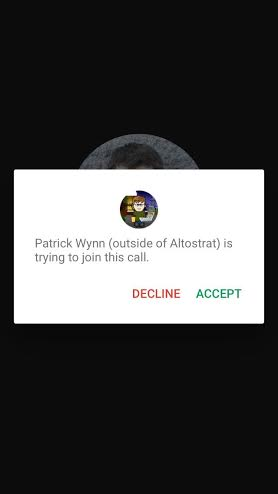 This functionality is coming soon to the Hangouts Android app.
This functionality is coming soon to the Hangouts Android app.
Release track:
Rapid release and Scheduled release
For more information:
Help Center
Get the latest Hangouts app in the App Store
Note: all launches are applicable to all Google Apps editions unless otherwise noted
Launch release calendar
Get these product update alerts by email
Subscribe to the RSS feed of these updates
Previously, video calls shared with the link required someone in the Apps domain of the Hangout video call to accept those requesting access on the web. With today’s launch, we’ve enabled this accept or reject functionality in the latest version of the Hangouts iOS app.
To accept or reject a request to join a video call on your mobile device, tap the ‘Accept’ or ‘Decline’ button in the pop-up screen that appears when a guest is requesting to join.
Release track:
Rapid release and Scheduled release
For more information:
Help Center
Get the latest Hangouts app in the App Store
Note: all launches are applicable to all Google Apps editions unless otherwise noted
Launch release calendar
Get these product update alerts by email
Subscribe to the RSS feed of these updates