Add to-dos to Google Calendar using Reminders
Monday, December 7, 2015
Calendars are great for keeping track of what's next and to-dos are great for keeping track of what needs to get done. But we often manage them separately, so it's hard to see everything that’s going on and prioritize what's important.
Starting today, people using the Google Calendar Android and iOS apps can now create Reminders to keep track of their to-dos alongside their events. Here’s how it works:
Reminders help with the details
Reminders can be created the same way as an eventㅡby tapping the red Create icon (“+”) in the bottom right corner of the screen. Calendar can then add things like phone numbers and addresses automaticallyㅡusing information from your contacts, as well as Google's knowledge graph, to provide a bit of extra help.
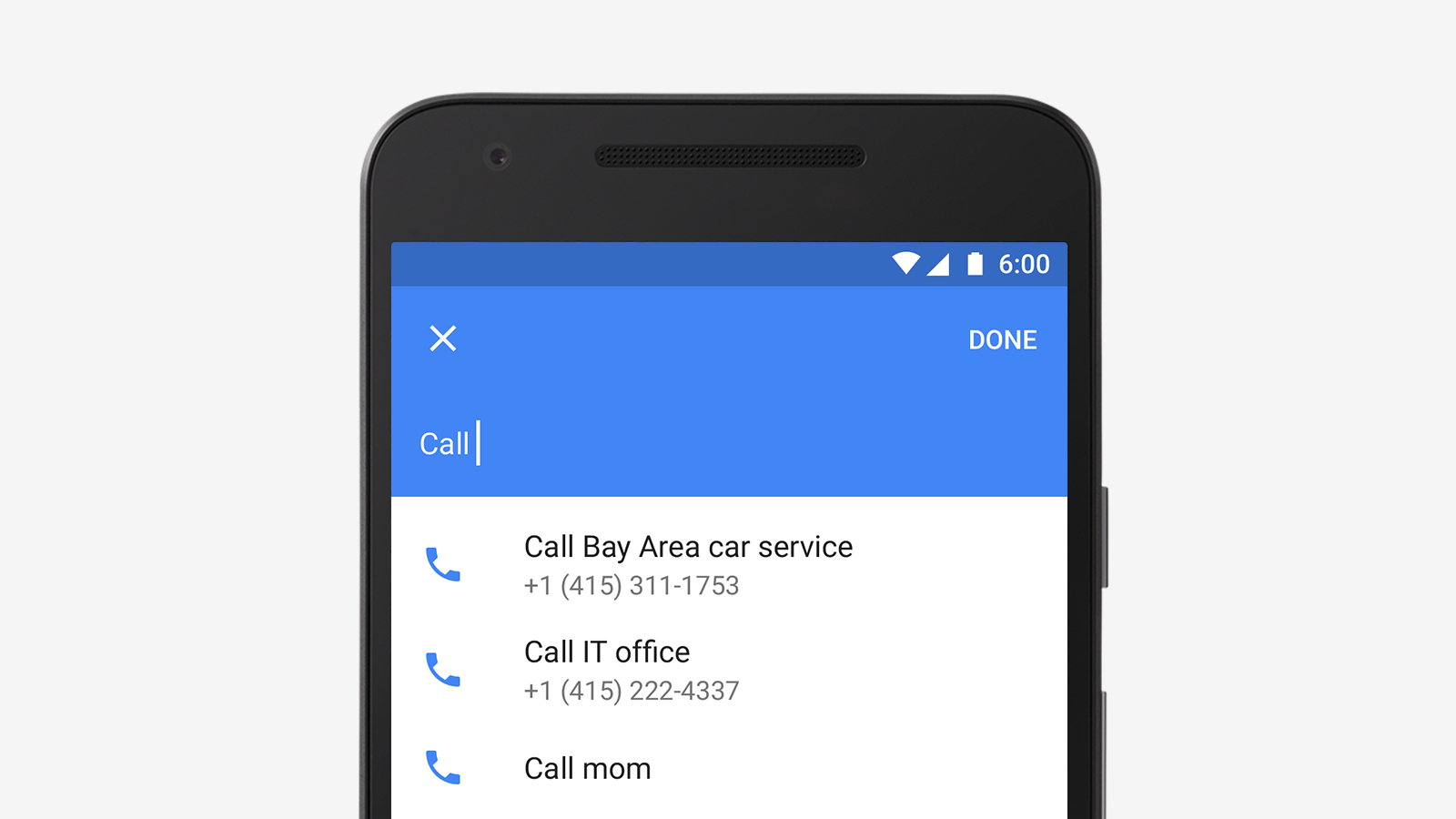
Reminders stick around
While events come and go, Reminders stick with you over time so you can track them until they are actually done. If a Reminder isn't completed, it will appear at the top of your Calendar the next day. And all it takes is a quick swipe when you're done.
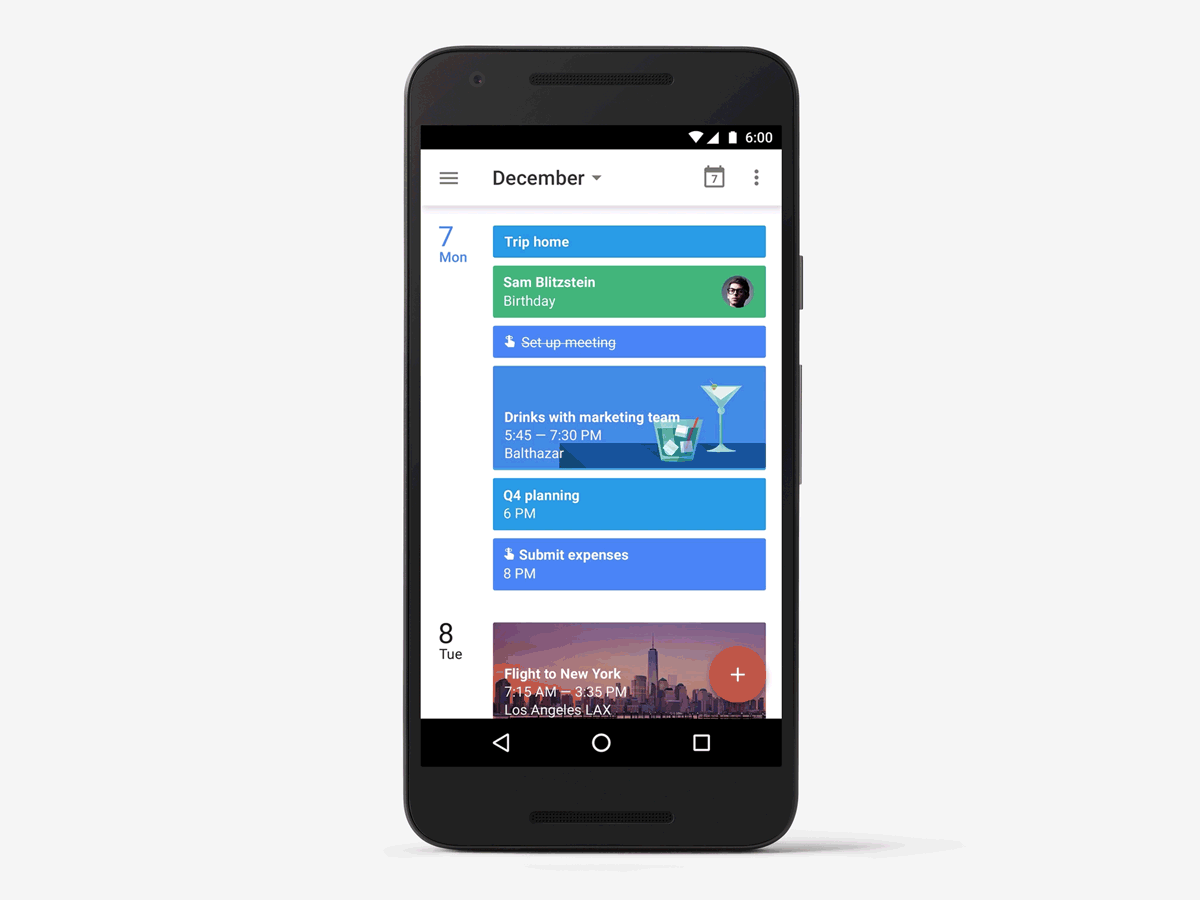
Reminders work across Google
In addition to Calendar, you can add and view Reminders from a variety of Google apps: Inbox by Gmail (for any Apps customers in the early adopter program), Google Keep and Google Now. This makes it easy to add a Reminder to your Calendar when you're checking your email or only have time to create a quick note.
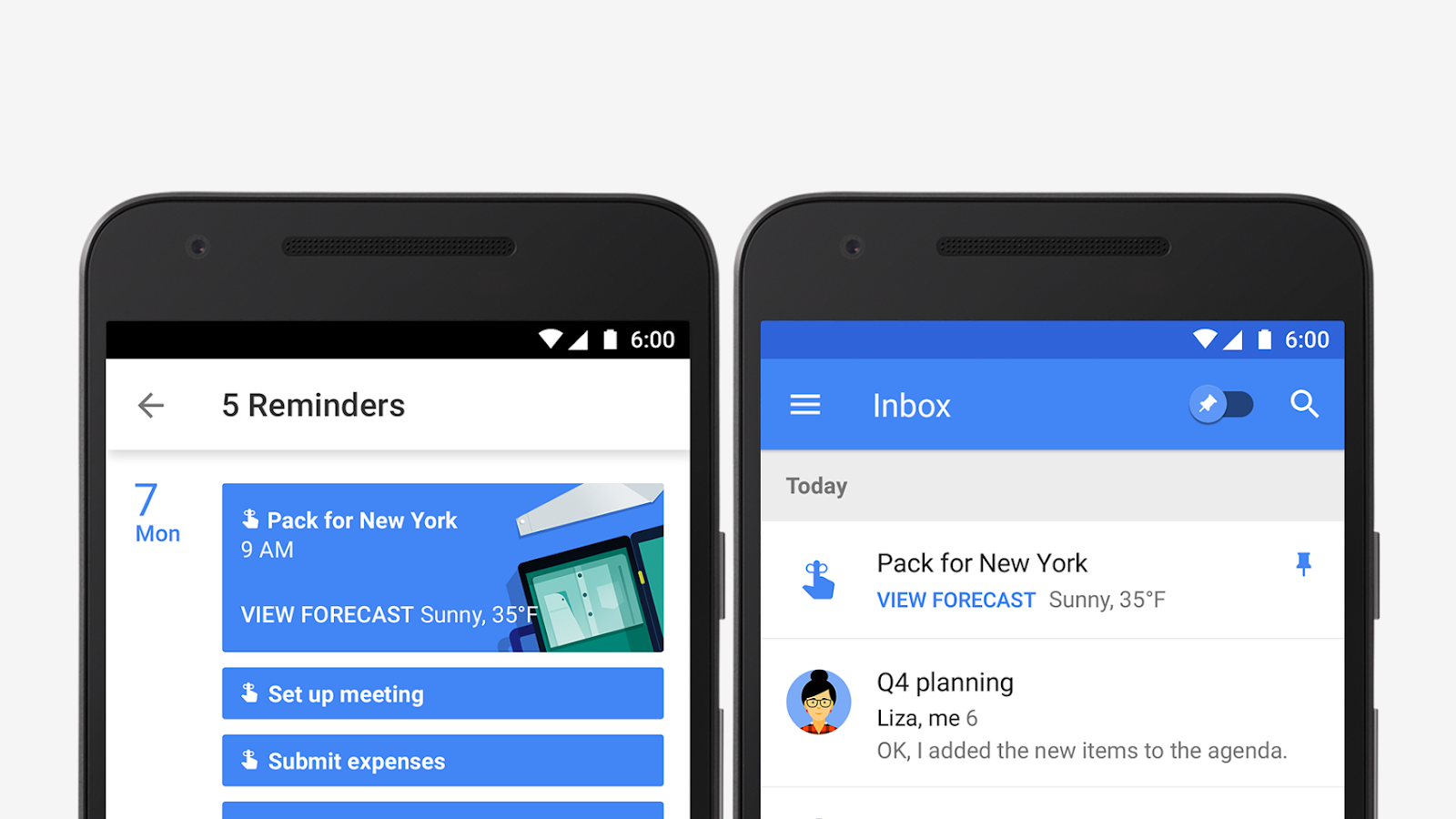
People can start creating Reminders today with the latest versions of Calendar on Google Play and the App Store. And don't worry, we're working on bringing Reminders to the web too.
Check out the Help Center for more information.
Launch Details
Release track:
Launching to both Rapid release and Scheduled release
Rollout pace:
Full rollout (1-3 days for feature visibility)
Impact:
All end users
Action:
Change management suggested/FYI
More Information
Help Center
Note: all launches are applicable to all Google Apps editions unless otherwise noted
Launch release calendar
Launch detail categories
Get these product update alerts by email
Subscribe to the RSS feed of these updates
Starting today, people using the Google Calendar Android and iOS apps can now create Reminders to keep track of their to-dos alongside their events. Here’s how it works:
Reminders help with the details
Reminders can be created the same way as an eventㅡby tapping the red Create icon (“+”) in the bottom right corner of the screen. Calendar can then add things like phone numbers and addresses automaticallyㅡusing information from your contacts, as well as Google's knowledge graph, to provide a bit of extra help.
Reminders stick around
While events come and go, Reminders stick with you over time so you can track them until they are actually done. If a Reminder isn't completed, it will appear at the top of your Calendar the next day. And all it takes is a quick swipe when you're done.
Reminders work across Google
In addition to Calendar, you can add and view Reminders from a variety of Google apps: Inbox by Gmail (for any Apps customers in the early adopter program), Google Keep and Google Now. This makes it easy to add a Reminder to your Calendar when you're checking your email or only have time to create a quick note.
People can start creating Reminders today with the latest versions of Calendar on Google Play and the App Store. And don't worry, we're working on bringing Reminders to the web too.
Check out the Help Center for more information.
Launch Details
Release track:
Launching to both Rapid release and Scheduled release
Rollout pace:
Full rollout (1-3 days for feature visibility)
Impact:
All end users
Action:
Change management suggested/FYI
More Information
Help Center
Note: all launches are applicable to all Google Apps editions unless otherwise noted
Launch release calendar
Launch detail categories
Get these product update alerts by email
Subscribe to the RSS feed of these updates