This announcement was made at Google I/O ‘23. Visit the Keyword Blog to learn more about new features and updates to improve online safety.
What’s changing
There will now be a dedicated spam folder within Google Drive to host unwanted files that are shared with you containing spam or abusive content. When an unsolicited file is moved to the spam folder, you will be unsubscribed, preventing all comment, sharing, and mobile push notifications for the file. Once unsubscribed, you will not be able to find the file anywhere in Drive outside of your spam folder.
Similar to how the spam folder works in Gmail, automatic classifiers will redirect files that Drive strongly suspects to be unwanted to the spam folder. You will also be able to manually move Drive, Docs, Sheets, Slides, Sites, and Forms files in and out of the spam folder. After a file has resided within the spam folder for over 30 days, it will be permanently removed from Drive.
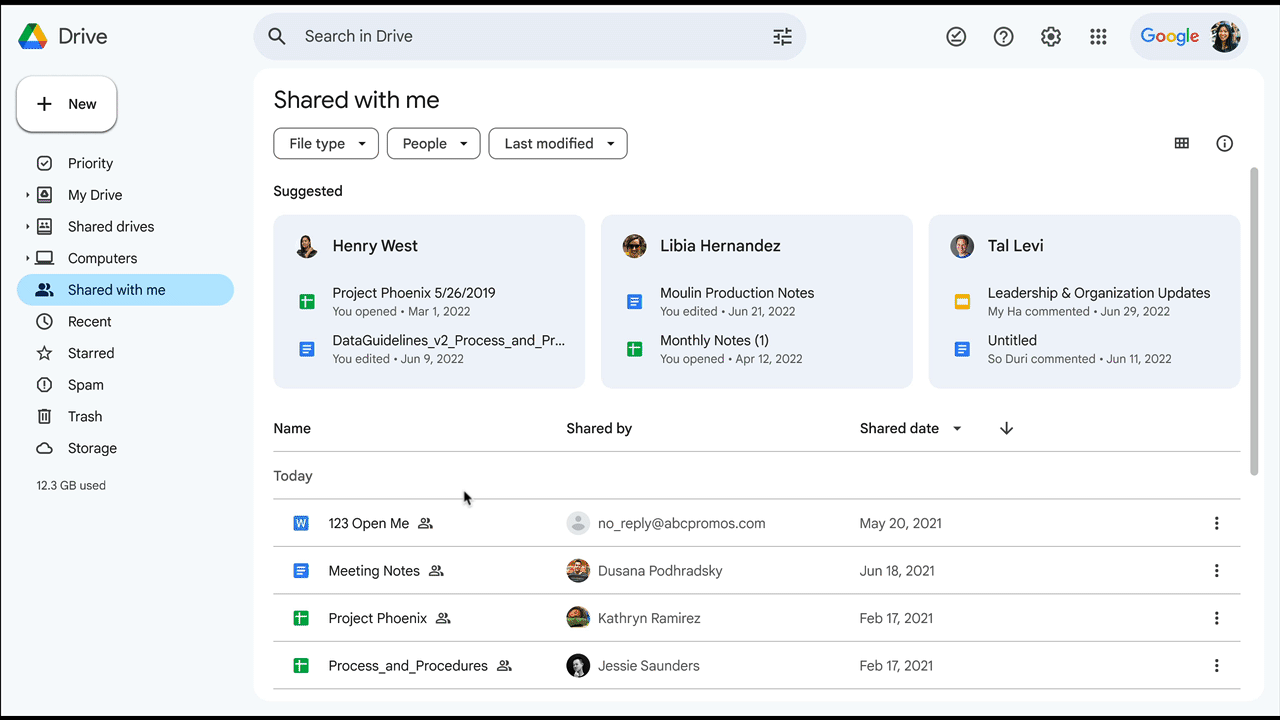
End users
Why it’s important This feature improves the security of Google Drive by giving users a new way to suppress potentially malicious content to stay safe and distraction free. We’ve offered best-in-class Gmail and Drive spam, phishing, and malware prevention for years, but Drive has lacked a spam folder, similar to the Gmail spam folder, to place unwanted content. By introducing a spam view, we’re simultaneously giving users more control over their content while blocking harmful files without risking impact to our users.
Additional details You will see the new spam folder on the Drive homepage on Web, Android, iOS and Drive for Desktop.
Getting started - Admins: There is no admin control for this feature.
- End users:
- To move a folder to Spam, you can select “report spam” from the context menu or drag the file into the spam folder in the left hand navigation menu.
- Visit the Help Center to learn more about marking or unmarking spam in Drive.
- Available to all Google Workspace customers, as well as legacy G Suite Basic and Business customers
- Available to users with personal Google Accounts