What’s changingWe are making two improvements to the space creation flow in Google Chat: preventing duplicate space names and providing a method to configure spaces for specific use cases.
In order to prevent duplicate space names in Google Chat, you will no longer be able to create a space within your company’s domain if the space name already exists. Similar to the experience in Gmail and Google Groups, if a space name already exists, an error message will appear. The same will happen if a user tries to edit the name of a space to another name that already exists.
This feature will not immediately apply to space names created via Chat API. Starting June 3, 2024, spaces created via Chat API will also be subject to this error.
Starting this week, you will also notice an updated user interface when creating a new space in Chat. In addition to easily determining access settings, you can now designate the space for
Collaboration (useful for discussing a topic or team project) or for
Announcements (helpful for facilitating one-way controlled communication such as company-wide updates).
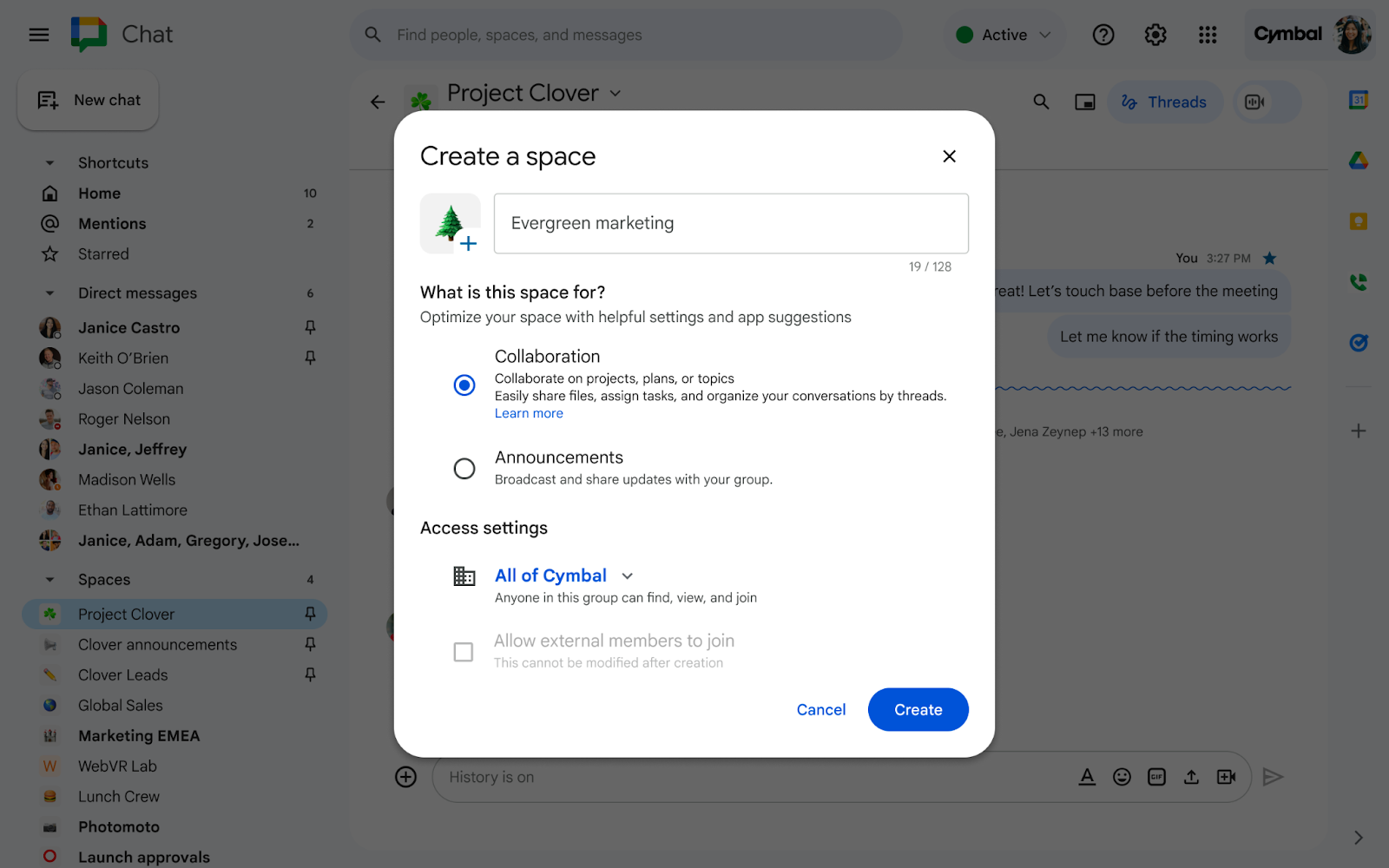
After creating the space, an updated welcome page will appear with contextual options that provide users with next steps depending on the space type selected. For a Collaboration space, users get the options to add members, share files, assign tasks and create a welcome message that appears when a new member joins the space. You will also have the ability to toggle “History on” and will see contextual suggestions for eligible apps (based on popular apps in your domain) to explore in Marketplace and add into the space. For an Announcement space, users will get the option to add groups, manage space permissions and add guidelines on how to use the space.
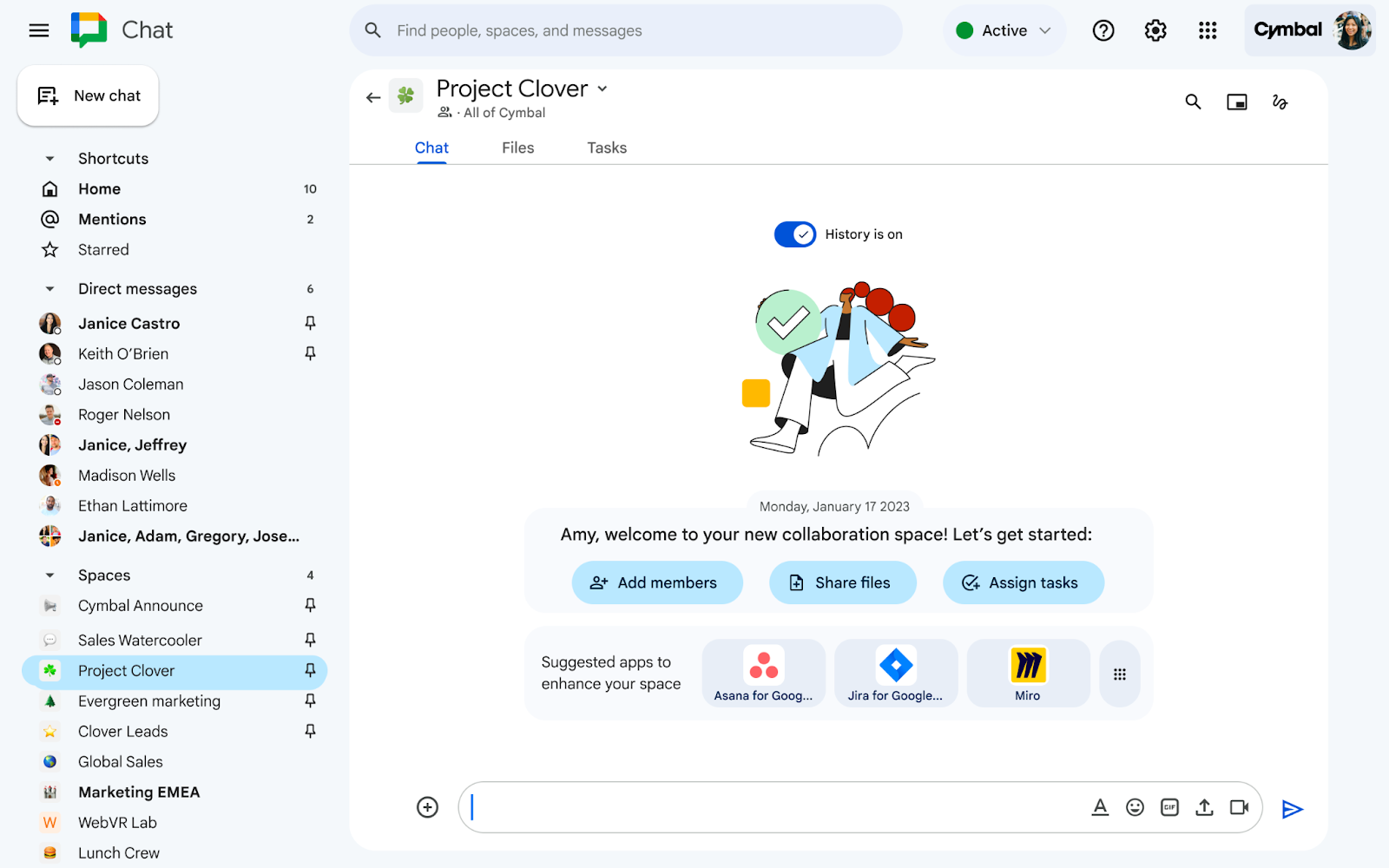
Getting started - Admins: There is no admin control for this feature.
- End users:
- You will receive an error message when editing or creating a space in Google Chat that has the name of a space that already exists. Existing spaces with the same name will not be impacted.
- Visit the Help Center to learn more about the new space creation flow.
- Developers: Update apps created via Chat API to ensure they do not conflict with this new error code for duplicate space names by June 3, 2024.
Rollout pace
New space creation flow
Web:
Mobile:
- This feature will be available on mobile by the end of Q1 2024
Availability - Available to all Google Workspace customers and Google Workspace Individual subscribers
Resources