
To make it easier to find and connect with your work contacts in Hangouts in Gmail, we’ll now display them as a distinct group as you start typing in the search box. The work contacts will appear below any contacts (work or personal) that you regularly Hangout with, so you can always find your most frequently contacted colleagues and friends.
Release track:Rapid release and Scheduled release
For more information:
Help Center
Note: all launches are applicable to all Google Apps editions unless otherwise notedwhatsnew.googleapps.comGet these product update alerts by emailSubscribe to the RSS feed of these updates
Google Apps customers using the Gmail iOS app will now see query suggestions when searching their email. The query suggestions are shown in a drop down as a query is typed and are tailored to the content in your email, so you can save time and get the information you want faster than ever before―same as the experience in Gmail on the web: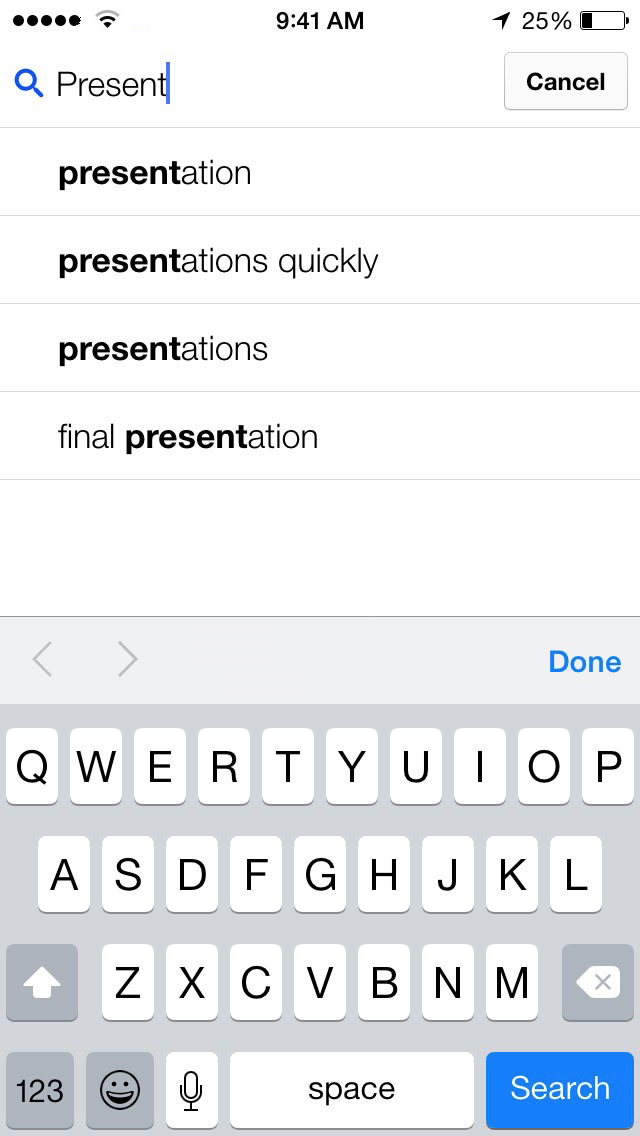 Note: This launch does not apply to Google Apps for Government customers
Note: This launch does not apply to Google Apps for Government customers
Release track:Rapid release and Scheduled release
For more information:
Help Center
Note: all launches are applicable to all Google Apps editions unless otherwise notedwhatsnew.googleapps.comGet these product update alerts by emailSubscribe to the RSS feed of these updates
To make it easier to know when people using Hangouts are available to chat, we’ve added timestamps as part of status (e.g. ‘last seen 2h ago’), indicating when one was last using Hangouts: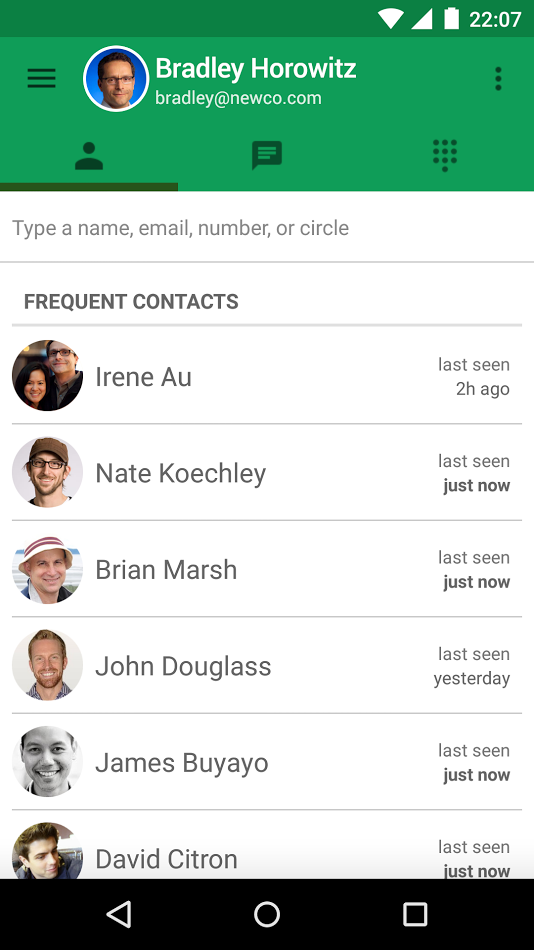 Individuals can control whether this info is shared from Hangouts chat settings.
Individuals can control whether this info is shared from Hangouts chat settings.
This feature is now available on Hangouts in Gmail (gradual rollout), as well as on the latest versions of the Hangouts Android and iOS apps.
Release track:Rapid release and Scheduled release
For more information:
Note: all launches are applicable to all Google Apps editions unless otherwise notedwhatsnew.googleapps.comGet these product update alerts by emailSubscribe to the RSS feed of these updates
As launched recently for Hangouts in Gmail, the latest version of the Google Hangouts iOS app now includes the ability to add custom status messages and see the status messages of others in the Contacts view. Status messages can be added via the settings menu.
Note: status messages shared on one device will also apply to other devices on which one is signed in with their Hangouts account.
This feature is coming soon for the Hangouts Android app.
Release track:Rapid release and Scheduled release
For more information:
Help Center
Note: all launches are applicable to all Google Apps editions unless otherwise notedwhatsnew.googleapps.comGet these product update alerts by emailSubscribe to the RSS feed of these updates
Last year, we announced a new feature for Hangouts on the web allowing Google Apps customers to share links to Hangouts video calls so that external meeting guests may request to join if not explicitly invited. This feature helps external guests avoid errors when joining with alternate Google accounts.
The latest release of the Hangouts iOS app now has the same functionality, allowing external guests using the app to join Hangouts video calls from their mobile device with a meeting link provided by the organizer.
Notes:- Anyone in the same domain as the Hangout can make a video call externally accessible with the link
- Video calls that are shared with the link require someone in the Apps domain of the Hangout video call to accept those requesting access on the web
This feature will be coming soon to the Hangouts Android app.
Release track:Rapid release and Scheduled release
For more information:
Help CenterGet the Hangouts iOS app in the App Store
Note: all launches are applicable to all Google Apps editions unless otherwise notedwhatsnew.googleapps.comGet these product update alerts by emailSubscribe to the RSS feed of these updates

To make it easier for Google Apps admins to locate specific emails in Google Vault search, Gmail labels are now included in search results. Admins can now view both system labels―i.e. the status of the message as viewed by the user - Unread, Inbox, Spam, Sent, etc―and user-applied labels: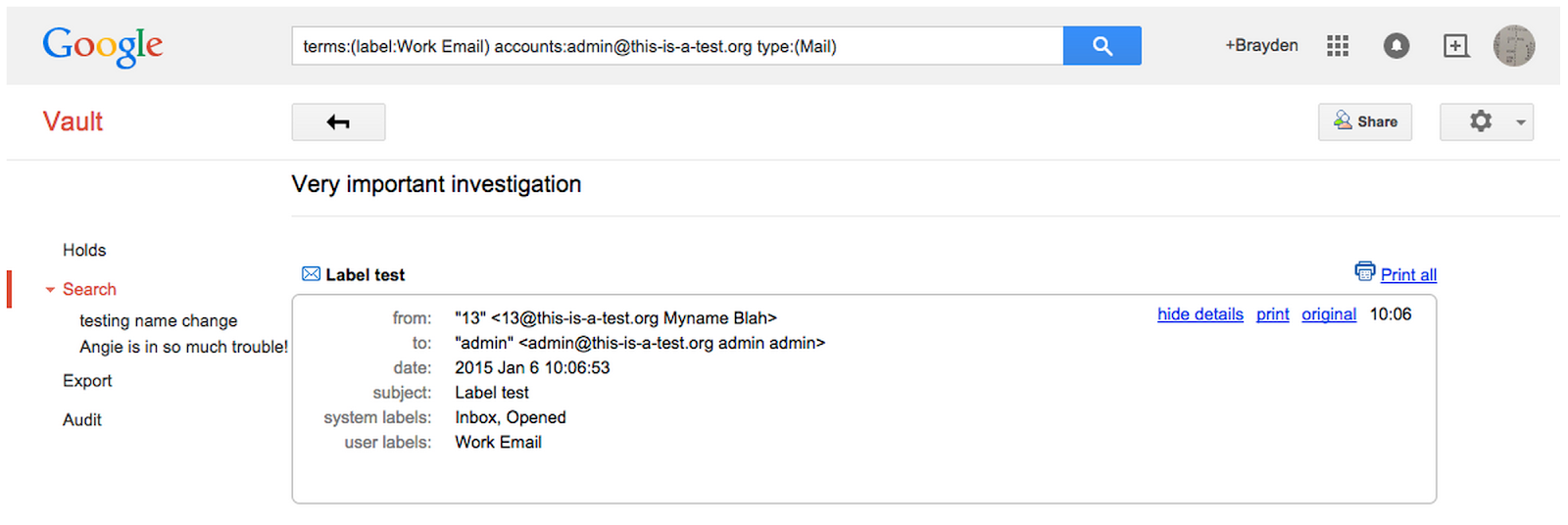 To view Gmail labels and basic header information for a message, click show details in your Vault search results.
To view Gmail labels and basic header information for a message, click show details in your Vault search results.
Gmail user label metadata will also now be included in XML file exports to aid with deeper analysis.
Release track:Rapid release and Scheduled release
For more information:
Help Center
Note: all launches are applicable to all Google Apps editions unless otherwise notedwhatsnew.googleapps.comGet these product update alerts by emailSubscribe to the RSS feed of these updates
We’ve made it easier to add images to Gmail signatures on the web by enabling the option to choose and display images from Google Drive.
Images can be added in Gmail Settings > General. In the ‘Signature’ section, click the ‘Insert image’ icon above the signature text box and add your image from Drive.
Note: In order for this feature to be visible in Gmail, admins will need to enable external sharing of Drive files in Admin console: Drive > Sharing settings > Sharing options.
Release track:Rapid release, with Scheduled release coming in early Jan 2015
For more information:Help Center
Note: all launches are applicable to all Google Apps editions unless otherwise notedwhatsnew.googleapps.comGet these product update alerts by emailSubscribe to the RSS feed of these updates
Over the past few years, we’ve been updating our APIs with new versions across Drive and Calendar, as well as those used for managing Google Apps for Work domains. These new APIs offered developers several improvements over older versions of the API. With each of these introductions, we also announced the deprecation of a set of corresponding APIs.
As communicated* back in September, the deprecation period for these APIs is coming to an end. As of April 20, 2015, we will discontinue these deprecated APIs. Calls to these APIs and any features in your application that depend on them will not work after April 20th.
| Discontinued API | Replacement API |
| | |
| | |
| | |
| | |
| | |
| | |
| | No replacement available |
In the coming weeks, we’ll be contacting domain administrators whose applications are still using these deprecated APIs with an email reminder and guidance on specific migration paths.
* The Documents List API was not included in our communication in September, but its deprecation was announced in September of 2012.
Note: all launches are applicable to all Google Apps editions unless otherwise notedwhatsnew.googleapps.comGet these product update alerts by emailSubscribe to the RSS feed of these updates

People using Google Hangouts on the web can now add custom status messages and see the status messages of others in the Contacts view. Status messages can be added via the settings menu: 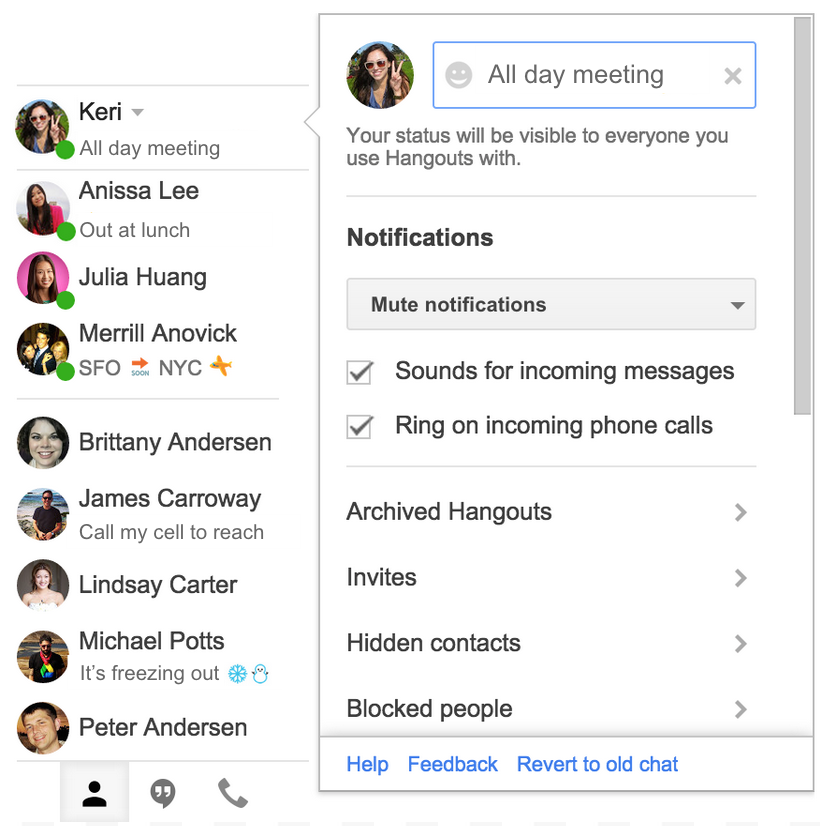 By default, custom status messages will be displayed outside of the domain, though admins have the option to restrict them to be displayed within the domain only via Admin console at Apps > Google Apps > Talk/Hangouts > Sharing Settings.
By default, custom status messages will be displayed outside of the domain, though admins have the option to restrict them to be displayed within the domain only via Admin console at Apps > Google Apps > Talk/Hangouts > Sharing Settings.
Note: Hangouts status messages are only visible to others using Hangouts. They are not shared to people using Google Talk. Similarly, status messages set in Google Talk will not be shared to Hangouts.
This feature is coming soon for the Hangouts Android and iOS apps.
Release track:Rapid release and Scheduled release
For more information:
Help CenterGoogle for Work G+ post
Note: all launches are applicable to all Google Apps editions unless otherwise notedwhatsnew.googleapps.comGet these product update alerts by emailSubscribe to the RSS feed of these updates