What’s changingLast year, we made numerous improvements to Google Sites, including the addition of a spacer option, a density theme setting, and stylized social media links. Today, we’re announcing even more enhancements that improve upon collaboration within Sites and give you even more control over the layout of your Site’s content.
New collaborators’ cursors will appear when Site editors are typing within a text tile. This will help you and others know who is working on what while in edit mode of a Site.
Display your content with more flexibility by adding page frames and adjusting your Site width for desktop viewing within custom themes. Page frame colors are customizable and width options include: - Normal (Default): Designed for more spread out Sites with less content
- Full: Designed for dense, content-heavy Sites
- Wide: Designed for Sites that fall between normal and full
Set a Site width:
Enable page frames:
Lastly, we’re adding alignment options to buttons, allowing you to align buttons left, center, or right within a group. Aligned buttons shrink to fit their text, allowing a button to be narrower than the group containing it.
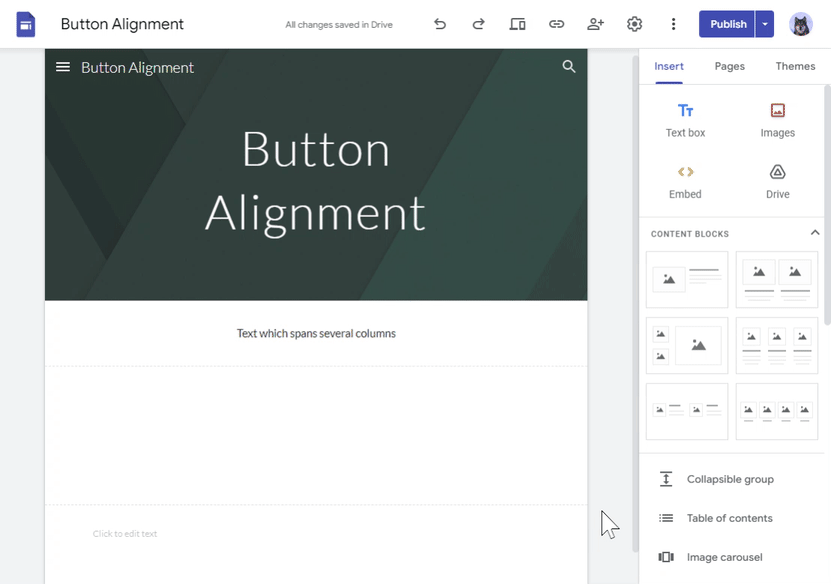
- Admins: There is no admin control for this feature.
- End users:
- Collaborators’ cursors will appear automatically in Site edit mode.
- To adjust the width of a Site or add a page frame, navigate to Themes > Custom > Edit > Spacing > Width > and/or Show page frame. Visit the Help Center to learn more about creating a custom theme.
- To align a button, navigate to the Insert menu and insert a button. Drag and drop a button to the appropriate section in the Site and choose the alignment option that best works for your Site.
Collaborators’ cursors:
Page frame and customizable site width:
Availability - Available to all Google Workspace customers, as well as legacy G Suite Basic and Business customers
- Available to users with personal Google accounts